This article will provide information about how to install LinkManager from your Microsoft Edge browser.
Please follow this guide step by step to easily install LinkManager on your computer, this guide will show how to do it from a Microsoft Edge browser if you are using another browser use the guides below:NOTE If you already have the 7.4 or earlier version of LinkManager installed follow the "Installing LinkManager 8 with LinkManager 7 already installed".
- Follow the How to login to LinkManager guide, once logged in this is how the LinkManager Portal looks in Microsoft Edge.
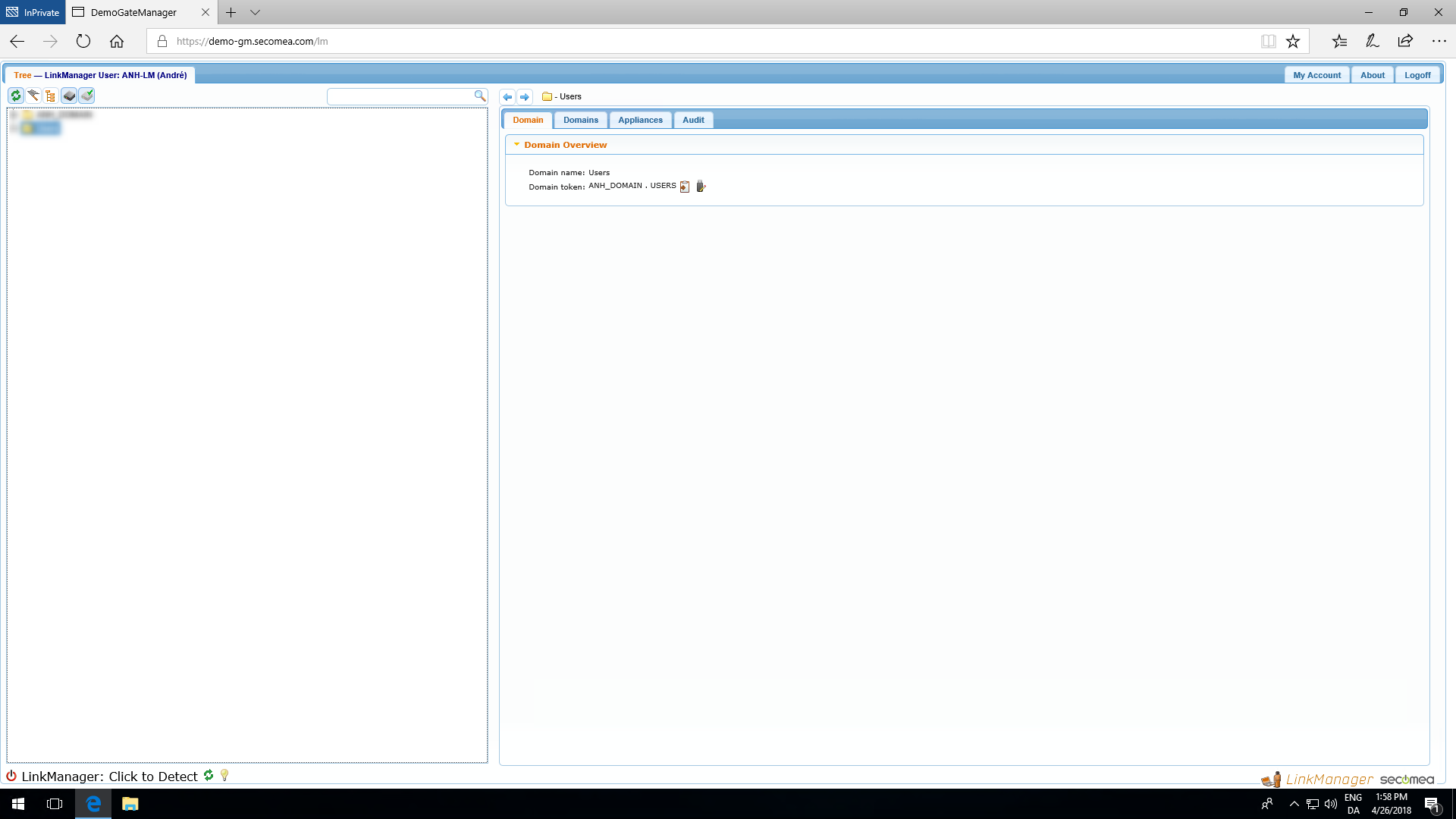
- Click "refresh" in the lower-left corner of the window.
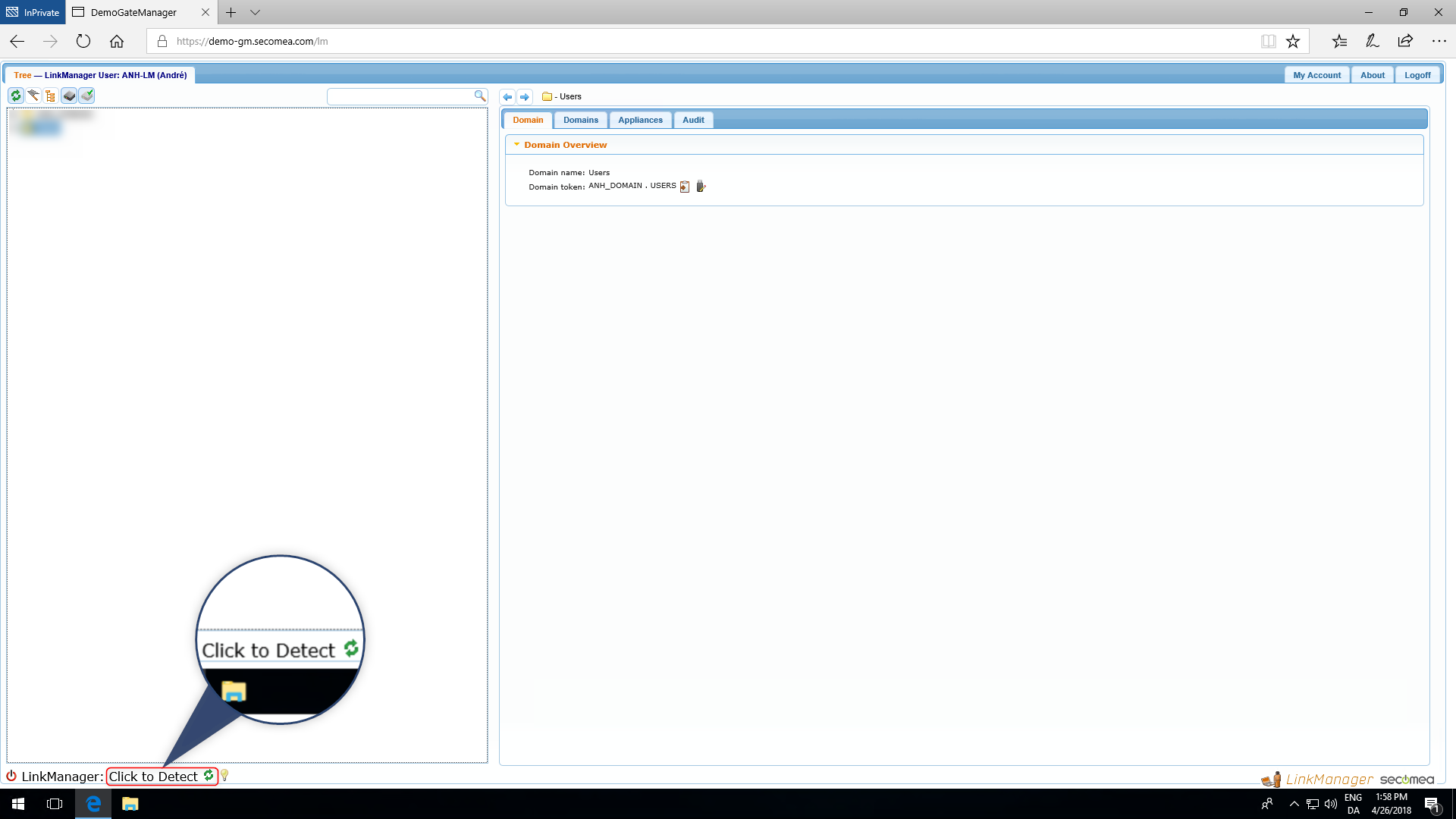
- The browser will now try to detect LinkManager.
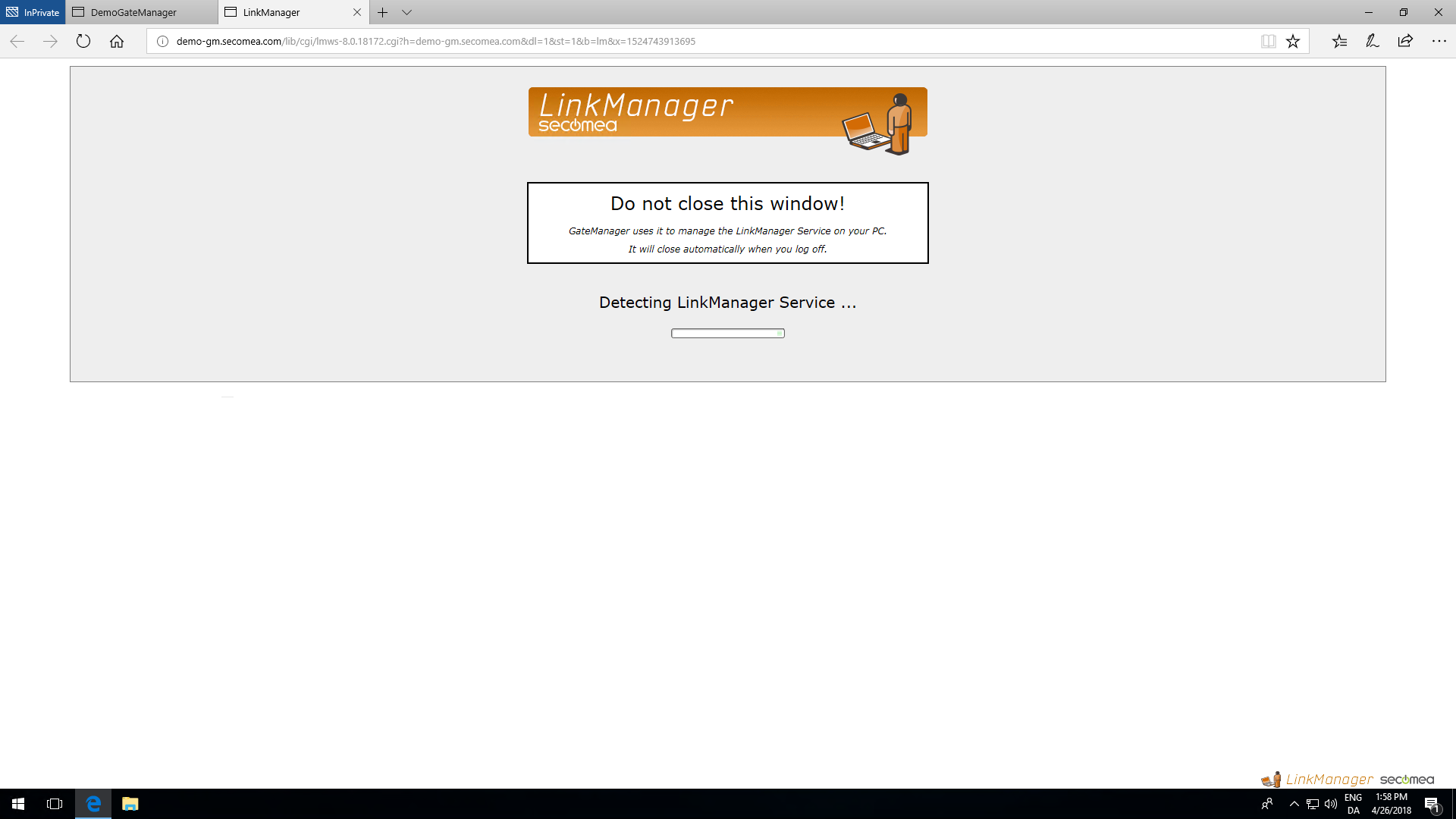
- Because LinkManager is not installed, it will show the message “LinkManager not running!”
Click the “Install LinkManager” button to download the installer.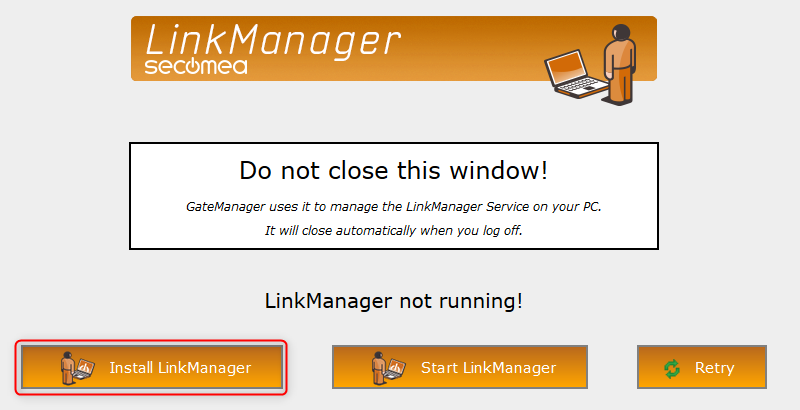
- Once it has finished downloading, right-click the downloaded .exe file and Run as Administrator to start the Setup.
Note: You will administrative rights to run the installer file, but not to run LinkManager after it has been installed.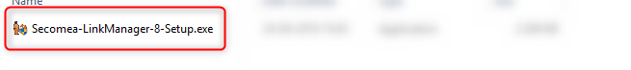
- Click ”Next” on the Welcome to LinkManager Setup window.
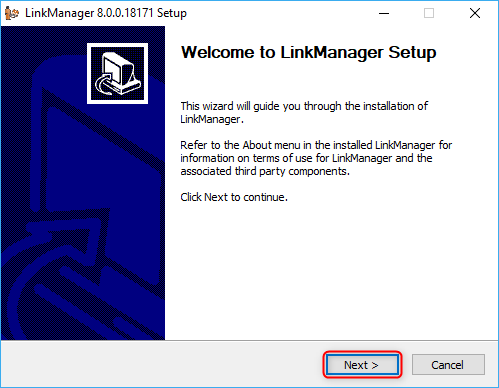
Read the License Agreement, then click “I Agree” to continue the installation.
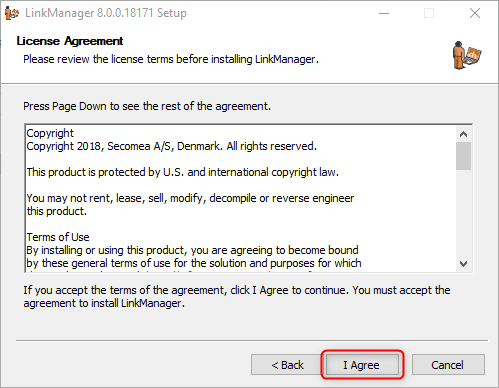
- On “Choose Install Location” it shows where the LinkManager will be installed. If desired, it can be changed to a different location. Click “Install” to continue.
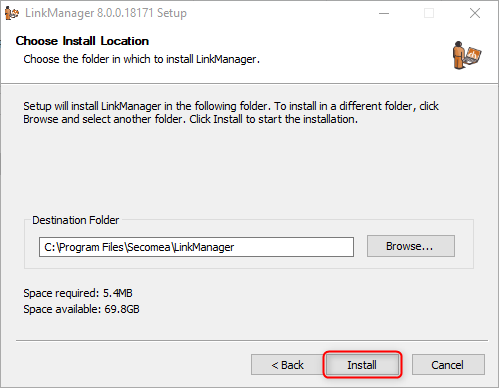
- The installation will now start.
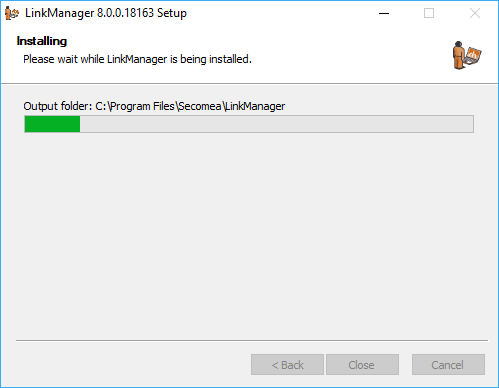
- LinkManager will now complete the installation process, once it is done, you can click on “Close” to close the Setup window.
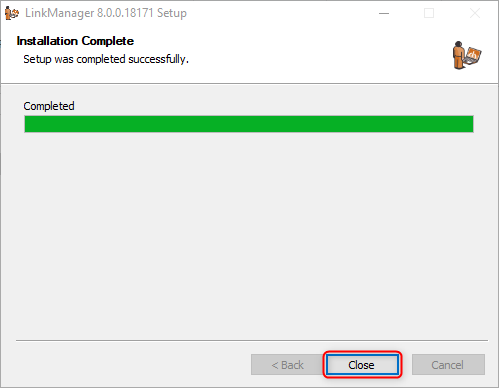
- Back in the browser, you should have this window now. Click “Start LinkManager”.
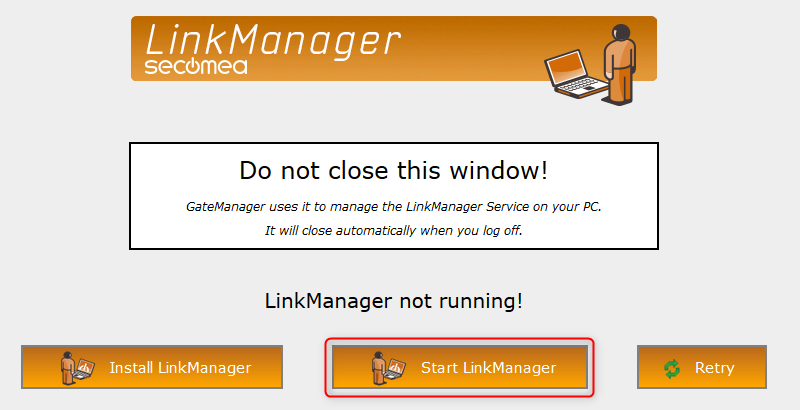
The LinkManager Service will now be started
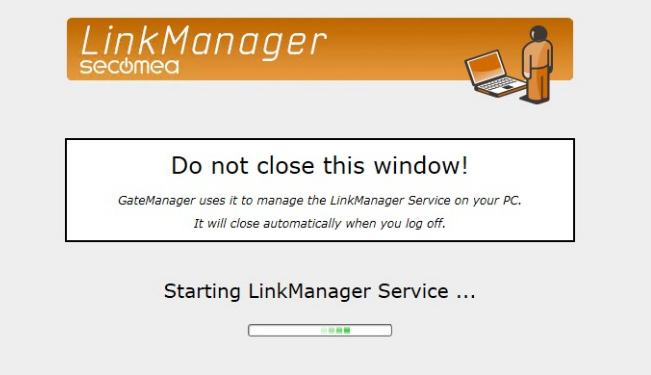
- It will now detect LinkManager and you can return to the GateManager window.
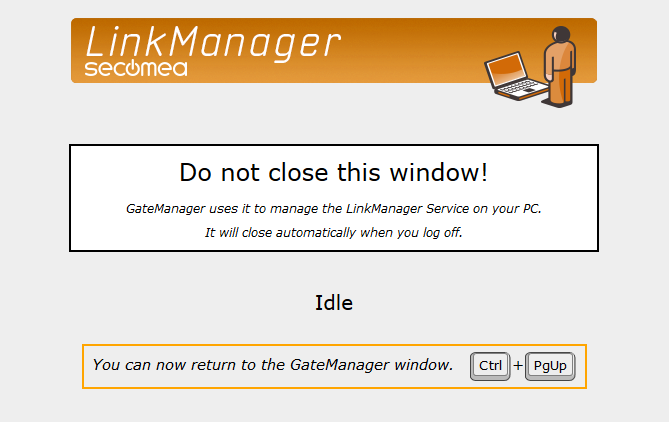
- In the GateManager window, it will show “LinkManager: Ready” in the lower-left corner.
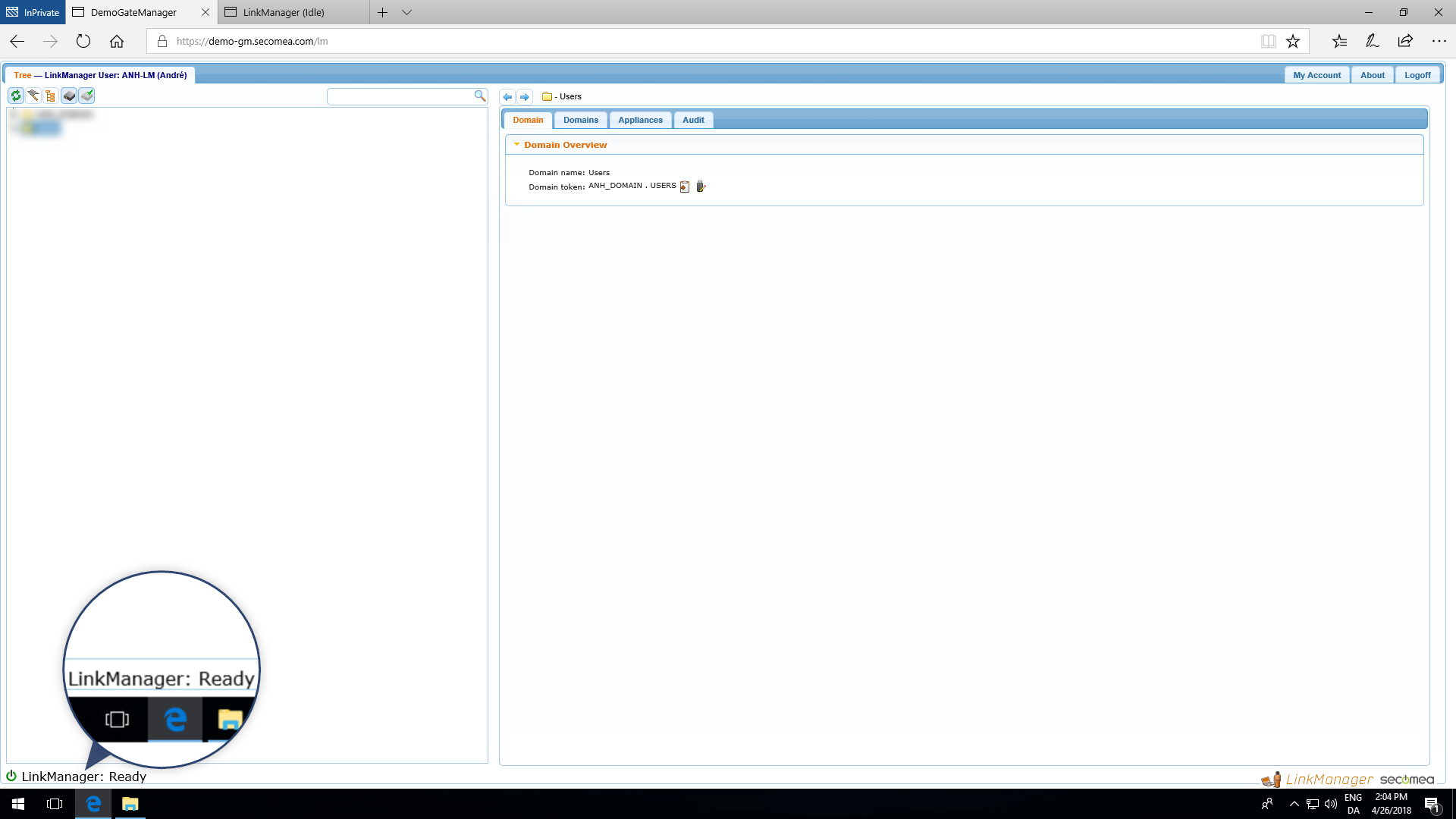
- You can click the following link to learn how to use LinkManager.
Note: You can now use Linkmanager in any other browser on your computer, now that it has been installed-