This article provides information on how to set up a SiteManager XX29, XX39 and XX49.
- A SiteManager unit.
- A Windows PC that can access the GateManager that is going to be used.
- A USB key to save the configuration file on.
Basic Questions
What is a SiteManager ?
SiteManager is the hardware (or software) that you place in your remote location where you want to gain access to a device. Its easy to set up, easy to use, and easy to configure both remotely and locally.
What are the power requirements of SiteManager?
SiteManager must be fed 12 - 24V DC. Power should be applied to the GND and +terminals, only because it is also recommended to connect the earth ground in order to reduce interference of noise.
The official power voltage tolerance for SiteManager is 5% tolerance (25.2V).
Basic setup and usage
Initial setup guide
- Log in to GateManager and press the domain you wish SiteManager to be part of.
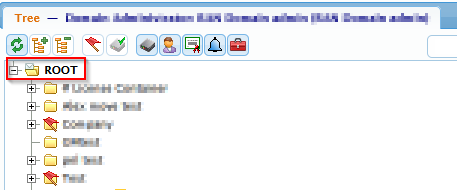
- On the right-hand side click the USB icon next to the "Create USB Configuration:" field.
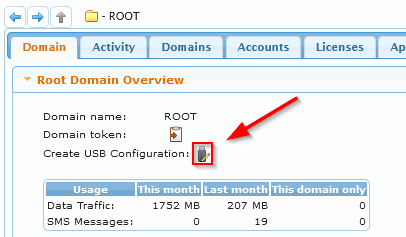
- GateManager will open the window seen below - fill out the "Appliance Name:" - you can also fill out the other fields if you already know what they are going to be.
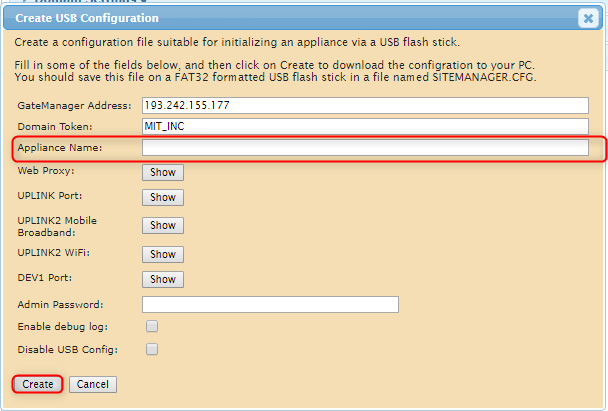
- Click the "Create" button - and save the file - after that copy it to the root of your USB stick. USB should be a FAT32 format (larger USB might load slower)
- Power on SiteManager and wait for "POWER" to have a permanent green light and "STATUS" to have a permanent red light or flashes red twice.
- Insert the USB stick into one of the USB slots and wait for the "STATUS" LED to start flashing, remove the USB when the SiteManager showed in your GateManager.
For more info about LED status see this guide LED Status - When both the "POWER" and "STATUS" have a green light your SiteManager is ready to be used.
- It will show up in GateManager with the Appliance Name you gave it and have a green checkmark.
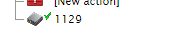
- SiteManager is now ready to be used.