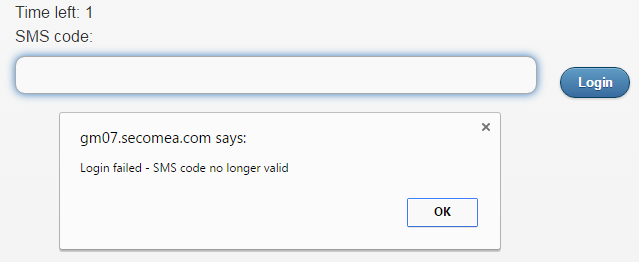SMS Authentication will provide more security for logging on to the LinkManager and LinkManager Mobile accounts.
The new SMS authentication is available for Administrator, LinkManager, and LinkManager Mobile accounts.
- The GateManager must have the SMS service enabled. (All Secomea Hosted GateManagers have SMS service enabled.)
- The account using SMS authentication must have a mobile phone number registered under “Mobile:.”
- The Domain where the accounts are placed must have SMS service enabled. (Contact your point of purchase to order the SMS Service.)
To use SMS Authentication, create an account with the following parameters:
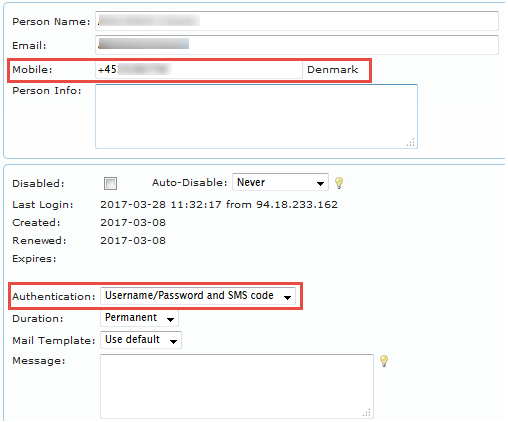
Then, log in to the GateManager through the normal LinkManager/LinkManager Mobile username/password page. If login is successful, an SMS text will be sent to your mobile: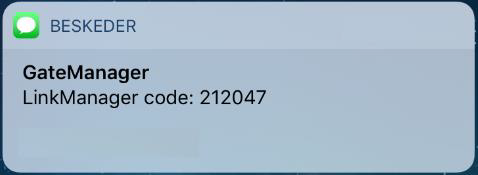
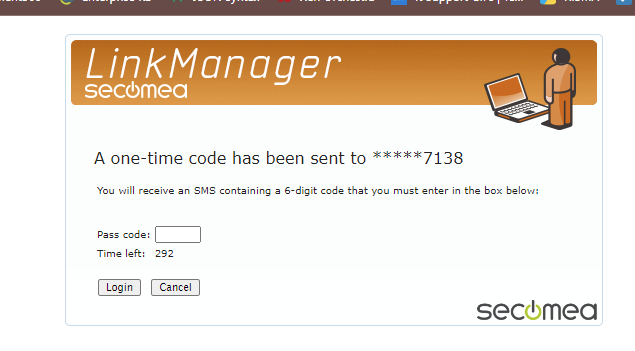
.png)
Enter the code and click “Login”.
If the code is not entered within 300 seconds, the page will time out: