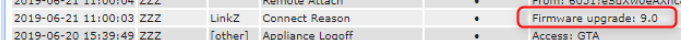This article provides information about the "Connect Reason” feature. Administrators can activate it on the domain and sub-domain level. This will force the LinkManager user to give a reason for connecting.
It is possible to force users to provide a reason when making a connection. This applies to when using a GTA connection, like LinkManager or SiteManager GUI, and GTA buttons like VNC/RDP.
To set this up you need to be an admin.
How to set it up
In “Domain Settings” you need to tick off the “Override” box of “Log Connect Reason” and then tick off “Enabled”.
Now the Log Connect Reason has been applied:
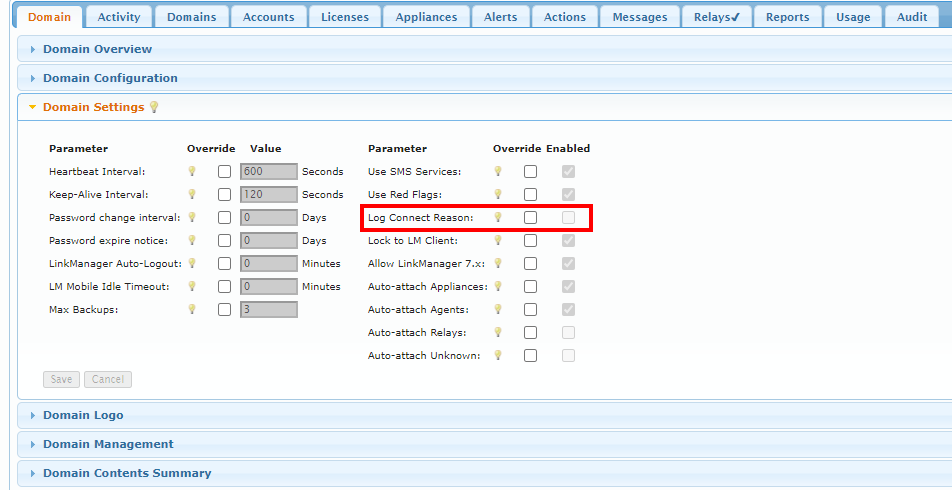
Now all buttons on the devices will be greyed out until a Connect Reason has been selected:
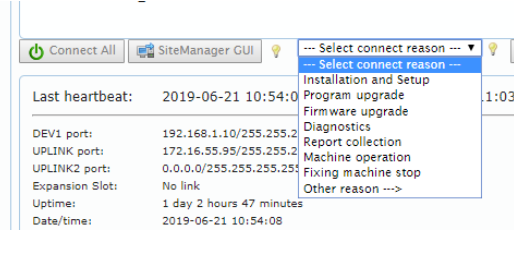
It is also possible to write a comment:
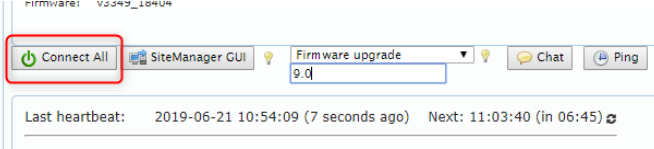
Reason and comment are stored in the audit log entry for the connect event: