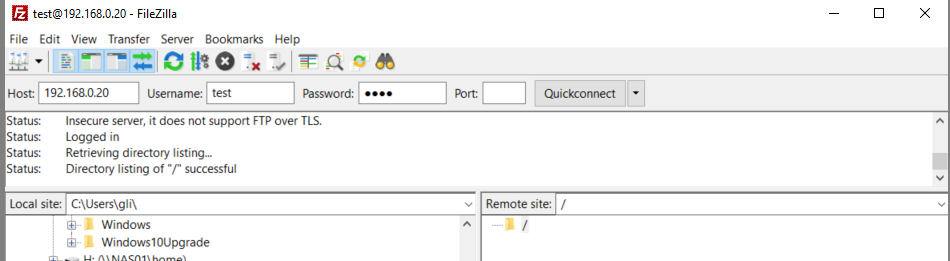This guide describes how to set up and connect to an FTP agent.
Create a Generic - FTP agent with the IP address of the device. Standard port 21 is included in the agent:
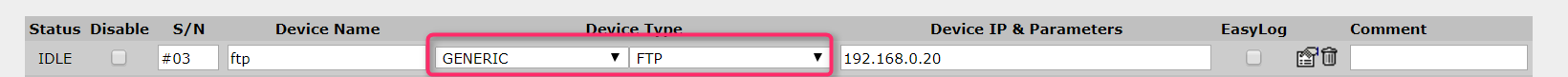
LinkManager - Connect to FTP service.
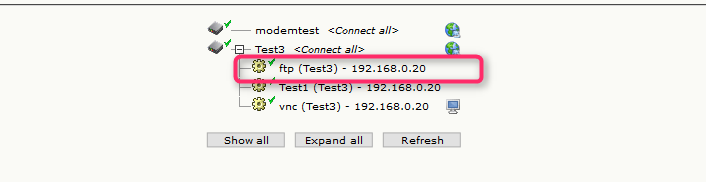
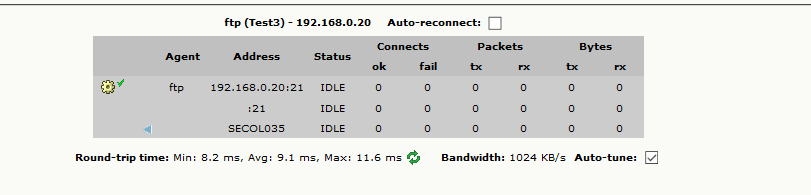
Now you have access to your FTP site and can log in. Some examples of how are shown below:
Windows Explorer - ftp://192.168.0.20
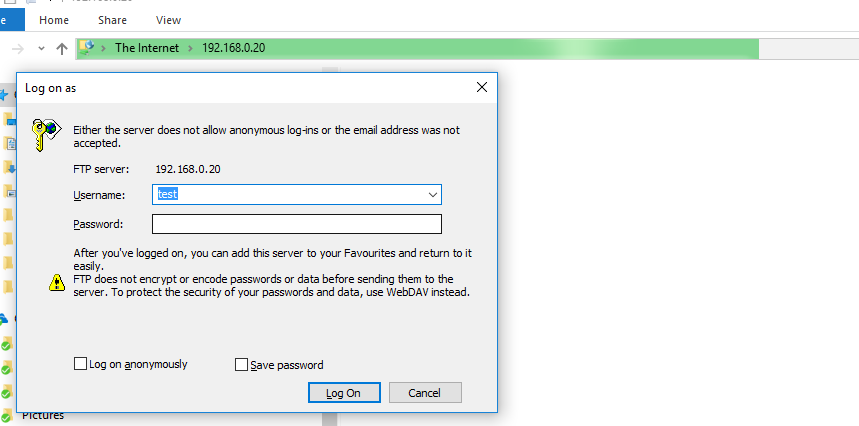
Command line (windows) - ftp 192.168.0.20
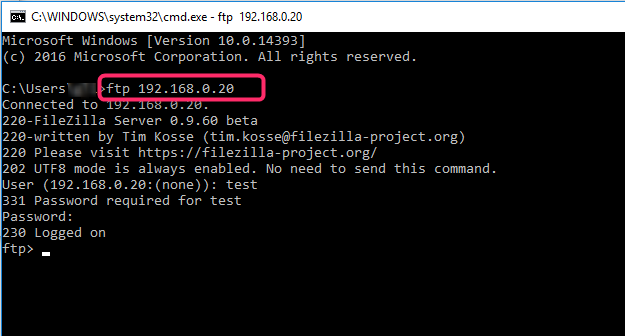
With FileZilla