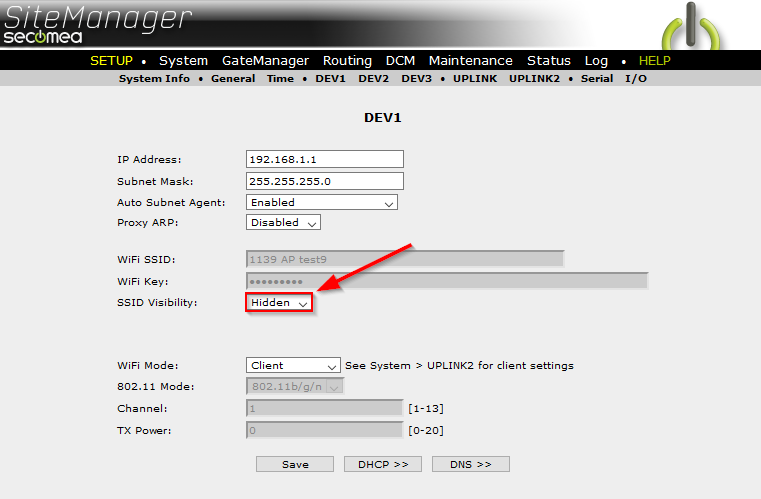Overview
As of 9.4, you can set SSID visibility to "Hidden" in the SiteManager GUI under System -> DEV1.
Guide
- Open the SiteManager GUI:
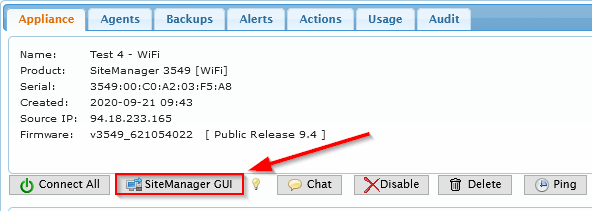
- In the SiteManager GUI, click "System":
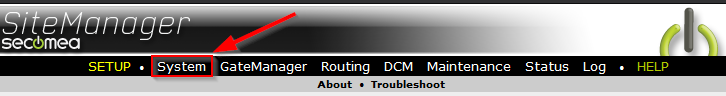
- Click DEV1:
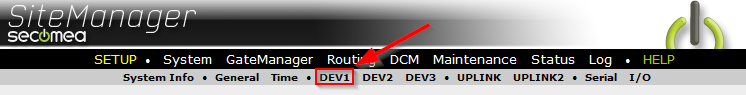
- Select "Hidden from the dropdown menu marked "SSID Visibility”: