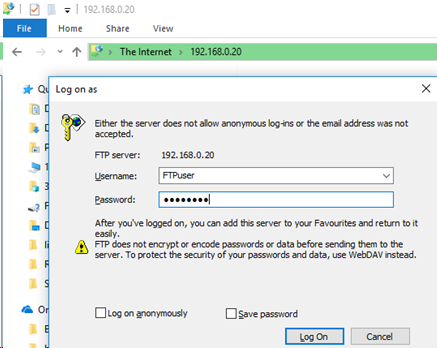Here we will show how to connect to an FTP server on the DEV port of a SiteManager
Scenario: User need access to FTP server behind a SiteManager
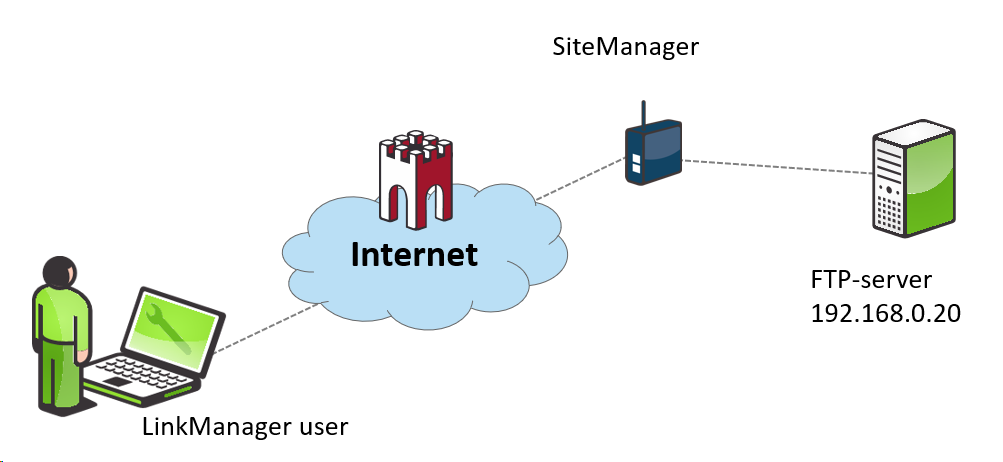
SiteManager configuration
Under GateManager – Agents, Choose Generic – FTP, Add the IP address of the FTP device
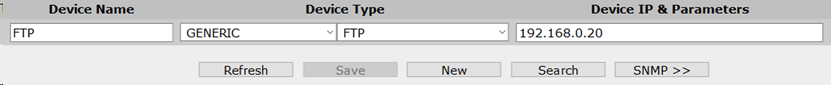
Connection
- First Connect to the FTP agent via LinkManager.
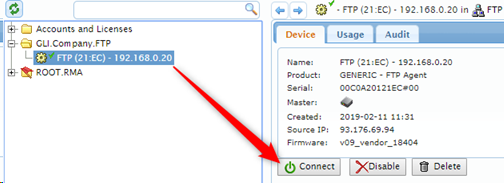
- Then use any connection method of your choice like FileZilla, Windows Explorer, or the Command prompt.FileZilla - add IP, username, and password.
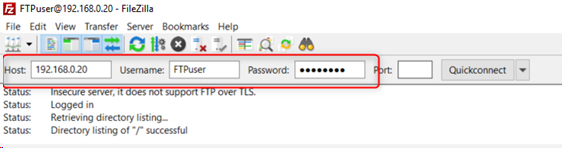
Command line (windows) -example ftp 192.168.0.20
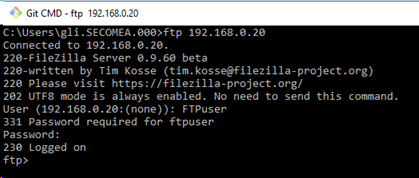
Any browser by typing for example "ftp://192.168.0.20"

Windows Explorer; "ftp://192.168.0.20"