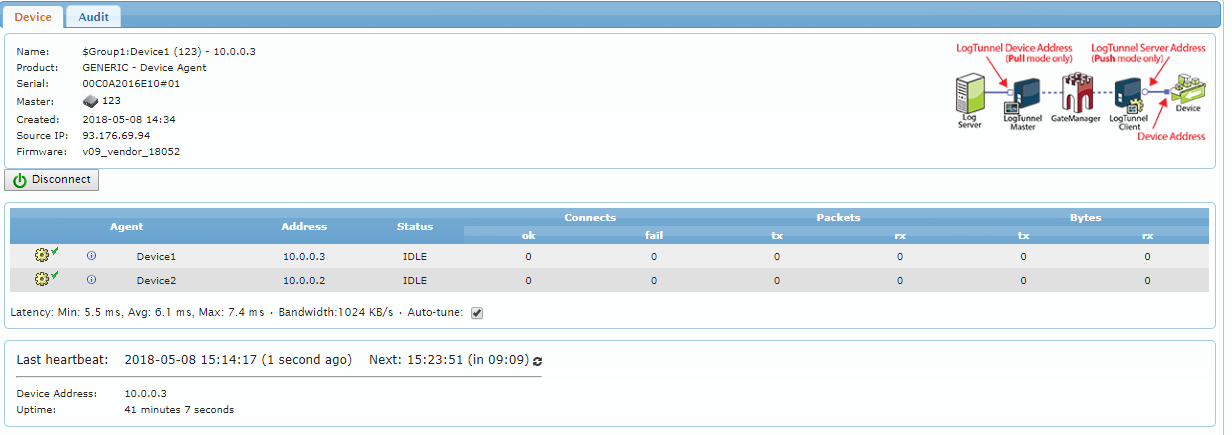This article provides information about how to use an agent group with LinkManager on the GateManager Web portal.
Please follow the guide, which at the end will explain how to log in with a LinkManager Account.
To create an agent group follow this "agent groups" guide.
When an agent group has been created you will see "Connect Group" when you click an agent that is a part of a group.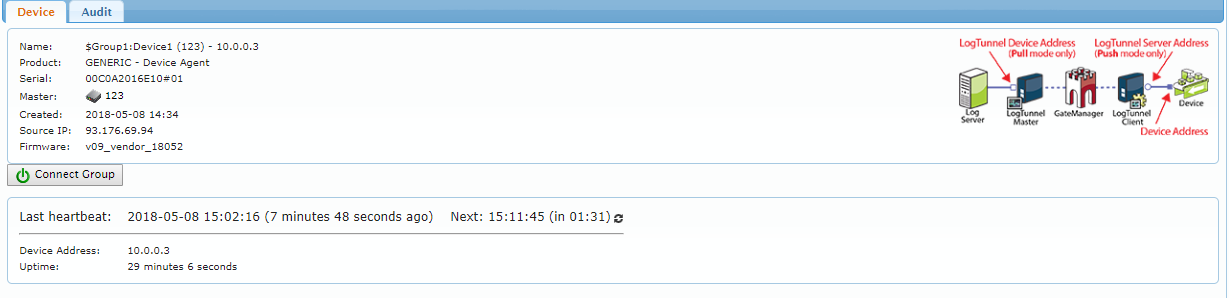
When you click the "Connect Group" button you will automatically connect to all agents in the group.