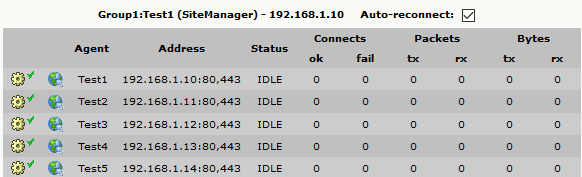This guide provides information on how to connect to multiple agents at the same time without using the “Connect All” function. You may at some point have users or customers that only need to be able to connect to a group of agents at the same time without being able to change settings on SiteManager.
Device Group
You can group agents together by naming them the following way:
$Group Name: Agent Name
- $Group Name = The name of the Group of agents that are going to be activated when you connect to an agent
- Agent Name = The name of the agent, e.g. "PLC1".
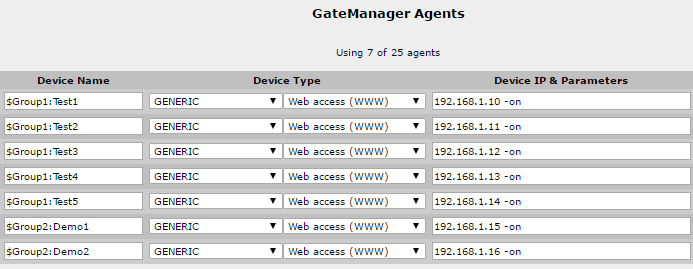
Group names can be freely chosen as long as the total length of the Device Name field does not exceed 47 characters. For example: '$group1: device1', '$group1: device2', '$group2: device1', and '$group2: device2'.
Connection From LinkManager
When you need to connect to a group all you would need to do is to connect to one of the agents in the group and you will automatically connect to all agents in that group:
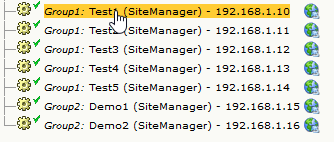
That means that when you connect to $Group1:Test1 in the image above you will connect to all agents in $Group1, as you can see below: