It is possible to access the SiteManager GUI through the DEV1 port, using the default IP address (10.0.0.1).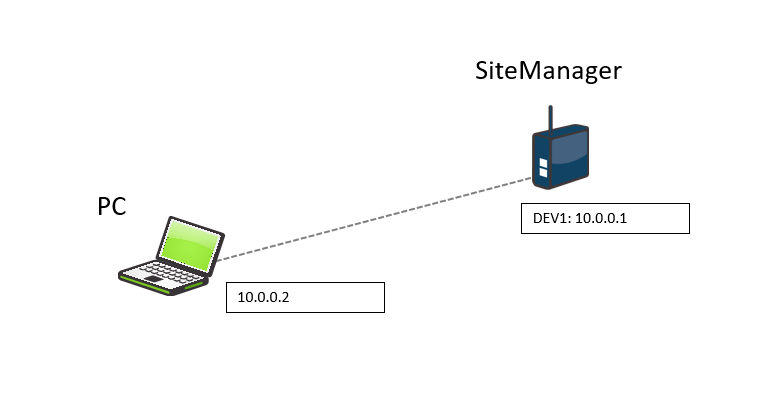
- Connect the DEV1 port of the SiteManager to the Ethernet port of your PC using a standard Ethernet cable.
- Configure your PC’s Ethernet adapter to 10.0.0.2 subnet mask 255.255.255.0.
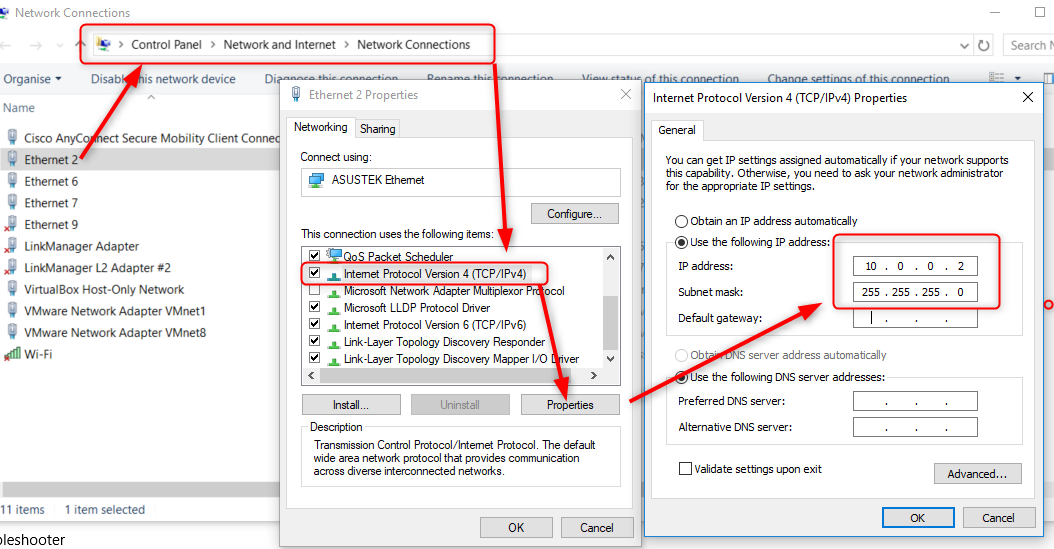
- Power on the SiteManager and wait approx. 1 minute for it to become ready.
- Type the following in your web browser: 10.0.0.1 - (note the s in https://)
Sometimes it will give you warnings, press advanced then Proceed.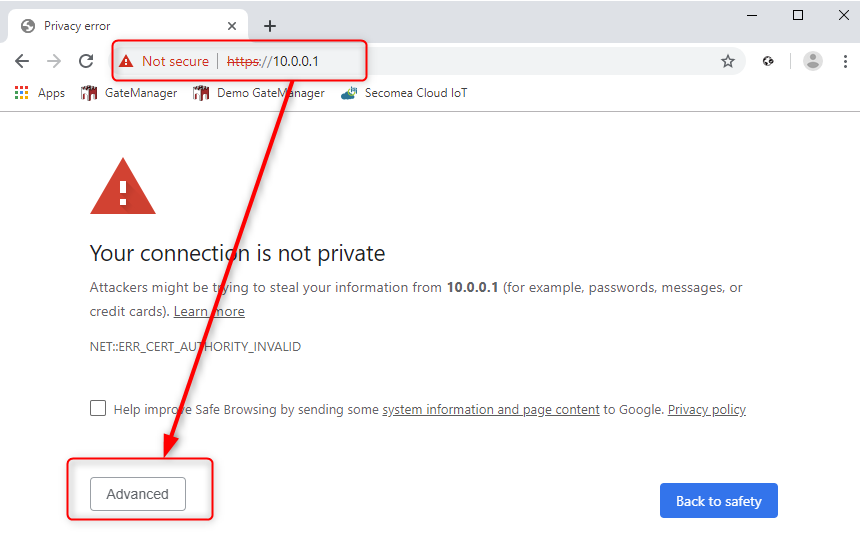
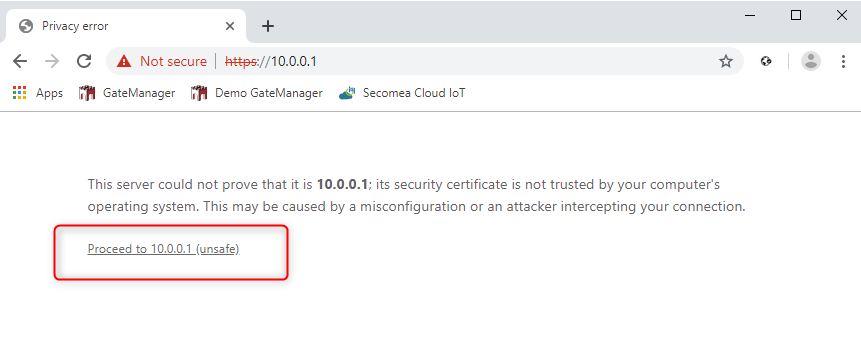
- Login with user admin and the SiteManagers’ MAC address as password (printed on the
product label).
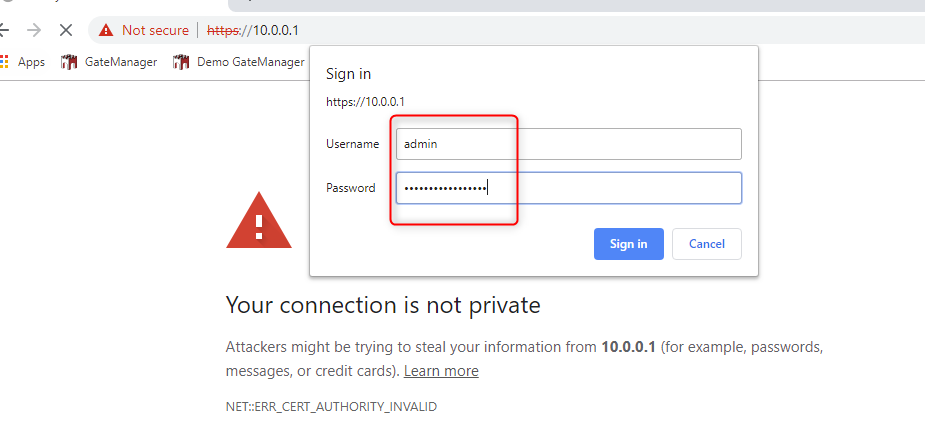
Enter menu System --> UPLINK1 to set the UPLINK1 address if you want to use a fixed IP address, or enter menu UPLINK2 to set the SSID/WiFi Key for an integrated or optional USB WiFi module, or PIN Code for an integrated or optional broadband modem.
- Get the settings fromeither from the mail or in the GateManager and type in the following under GateManager-General.
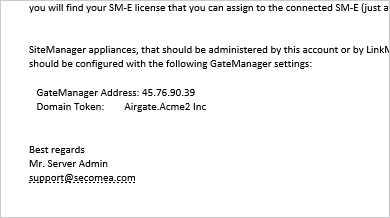
GateManager Address (Server address) either an IP or
Domain Token (folder name)
Appliance Name (name of the SiteManager)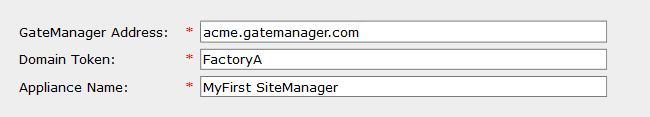
- Press Save