This article provides information on how to find your Domain Token.
In GateManager GUI, the Domain Token can be seen in the right pane.
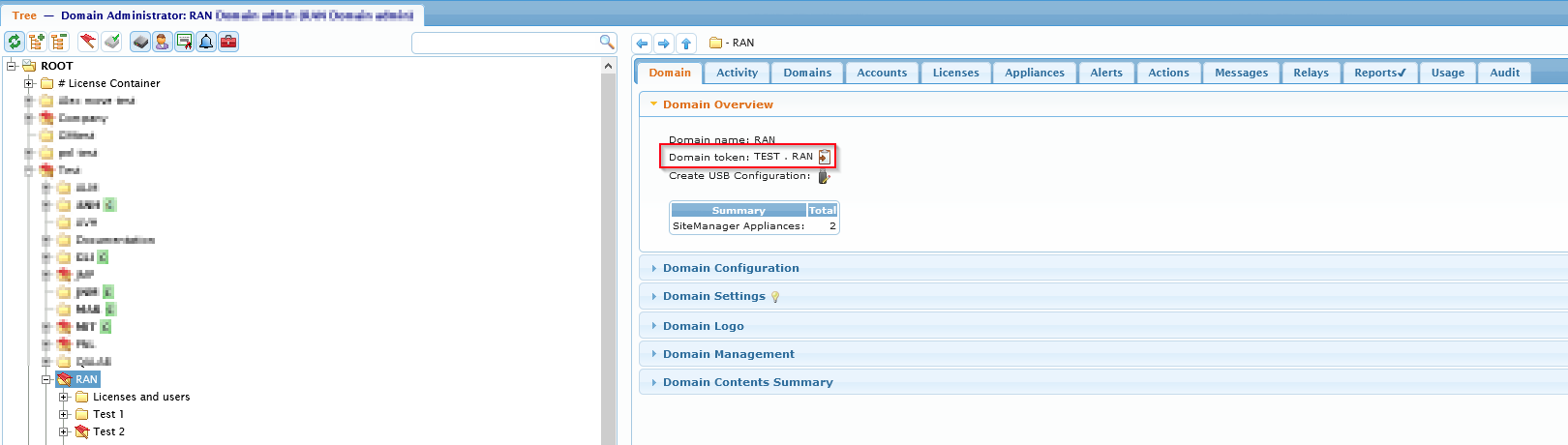
The Domain Token is used when you install new SiteManagers. By setting the Domain Token, SiteManagers will automatically appear in the corresponding domain on tDomain Token, SiteManagers.