This article will provide information on how to use the SiteManager as a Web Proxy
and/or Mail Relay Server
This guide will explain how to configure a SiteManager so that devices on the Device side of it can use it as a Web Proxy to access the Internet, and/or use it as a Mail Relay server for sending e-mails.
By default, a SiteManager is set up for Web Proxy via Secomea’s hosted GateManager servers.
To verify the Web proxy settings, go to the menu GateManager -> Web Proxy
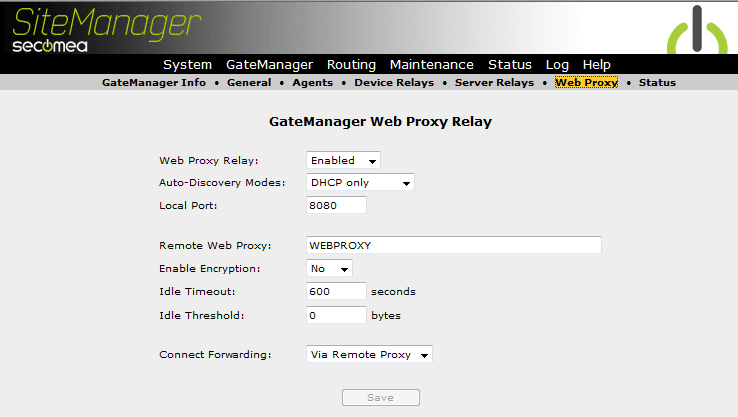
For users on a Secomea hosted server:
In order to use the SiteManager as a Mail Relay server in conjunction with Secomea’s hosted GateManager servers, go to the SiteManager menu, and go to GateManager -> Server Relay, and create the following Server Relay:
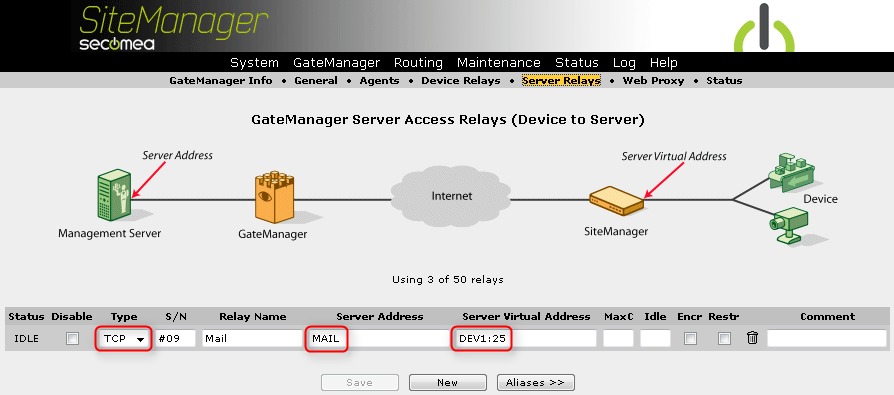
The server address (MAIL) corresponds to a symbolic name on the GateManager server that directs the e-mails to an SMTP server.
The Server Virtual address should only specify the SMTP port DEV1:25 (assuming that DEV1 on the SiteManager is used). No port other than 25 can be specified.
Setup the e-mail client on your device or PC
The device or PC that is meant to send e-mails via the SiteManager must be located on the DEV side of the SiteManager.
Just specify the SiteManager’s DEV1 IP address as an SMTP server in your e-mail client.
NOTE: the e-mail relay feature does not support encryption or connection to SMTP servers that require login credentials.