This Article will provide information on SiteManager automatic backup feature.
Intended audience is Domain Administrators.
With GateManager, you do not need to setup backup configuration.
When a change is made to the SiteManager configuration, the GateManager server will automatically make a new backup of the configuration.
You can view the configuration by placing the cursor on a SiteManager and select the Backup tab:
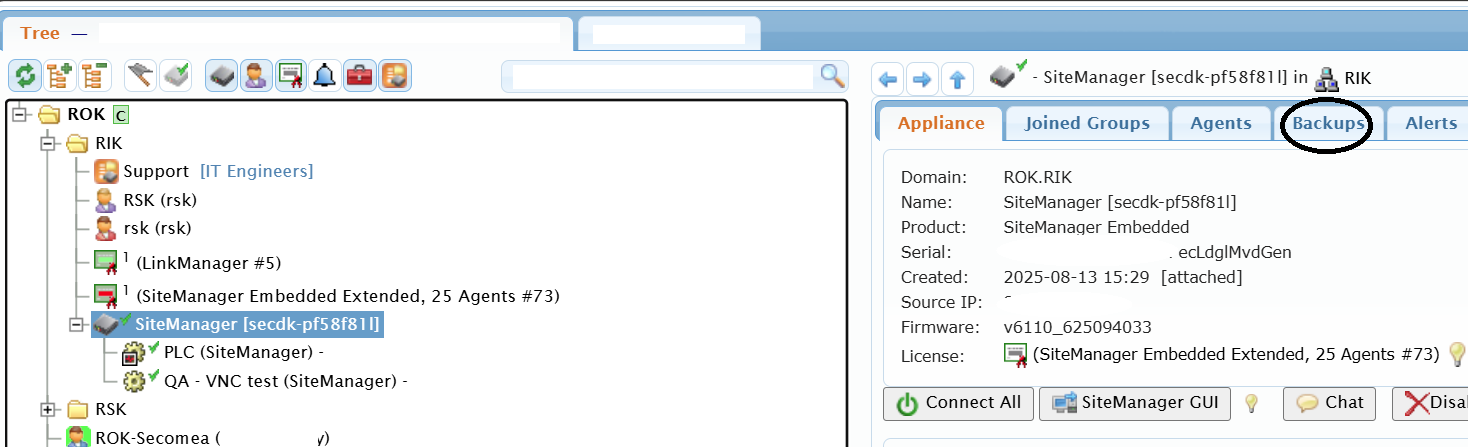
Under Backups, you can view the back ups of your SiteManager
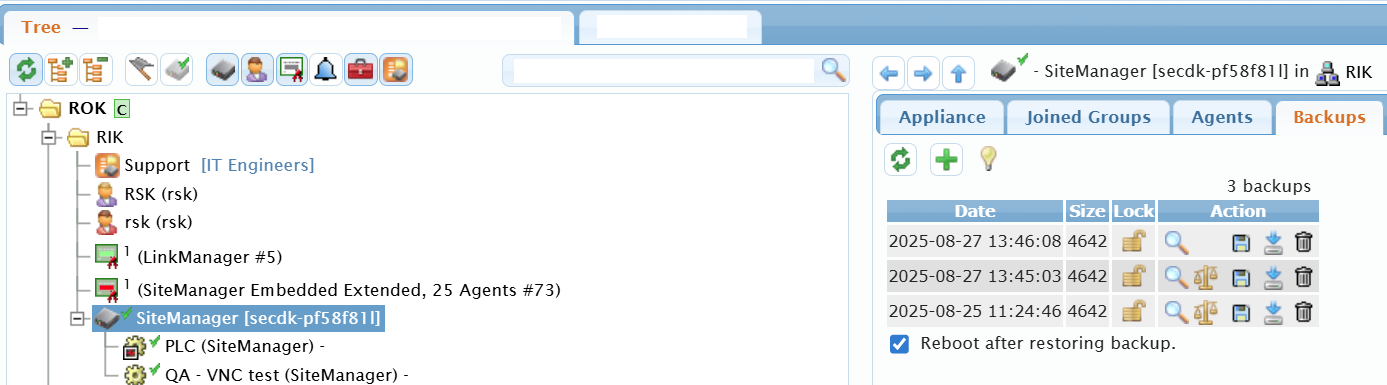
The GateManager will always store the 3 most recent configurations and overwrite the oldest. If you wish to maintain a particular configuration, you can select the Lock function, which will prevent the configuration from being overwritten.
A useful feature is that you can use the scale symbol to compare differences between two configuration backups.