LogTunnel is a feature available if you have a Professional or Premium Package.
This guide is only for using the Linux machine as both Logtunnel Server and SM-E
LogServer and Logtunnel-Master are the same device in this scenario
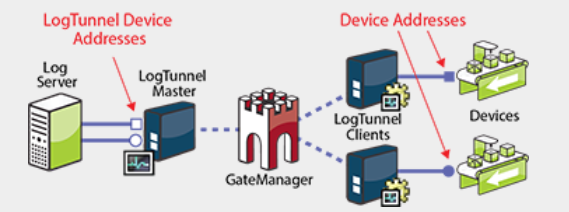
-
Setting up an agent to access with logtunnel(On SM "Logtunnel Clients"): (Important: Check the "Tunnel" box)
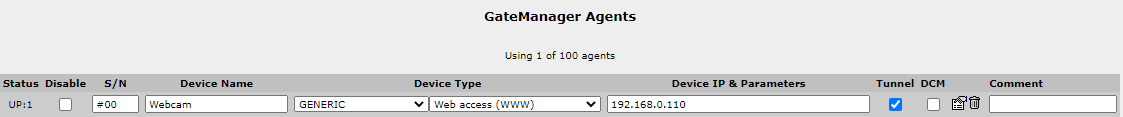
-
Setting up the LogTunnel PULL Master Agent (On SM-E "LogTunnel Master"):
Create a new agent and define the "Device Name" and "Device Type" as shown below.
Now press the "Edit Parameters" button.
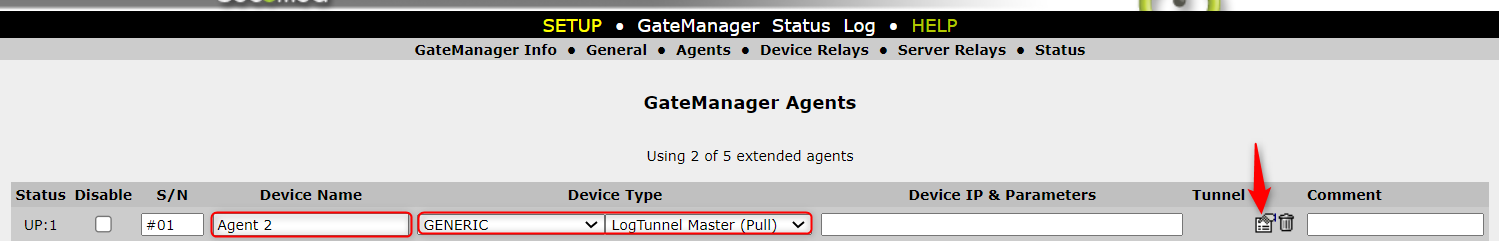
-
Define Everything as shown below: (Ports used by your agent may be different, open the ports used by your agent)
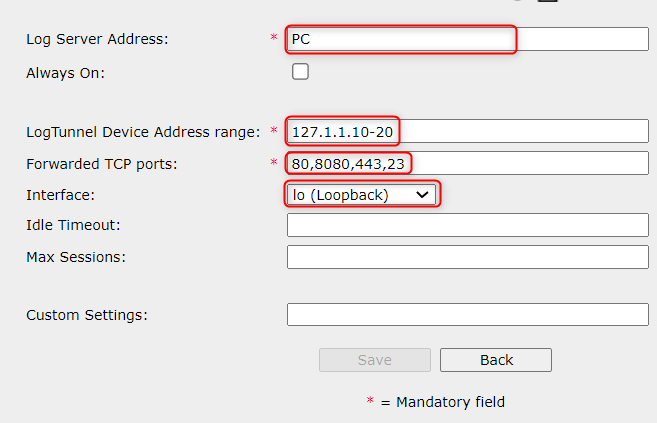
-
Inside the GateManager drag and drop the agent (an IP camera in my case) to the LogTunnel configuration:
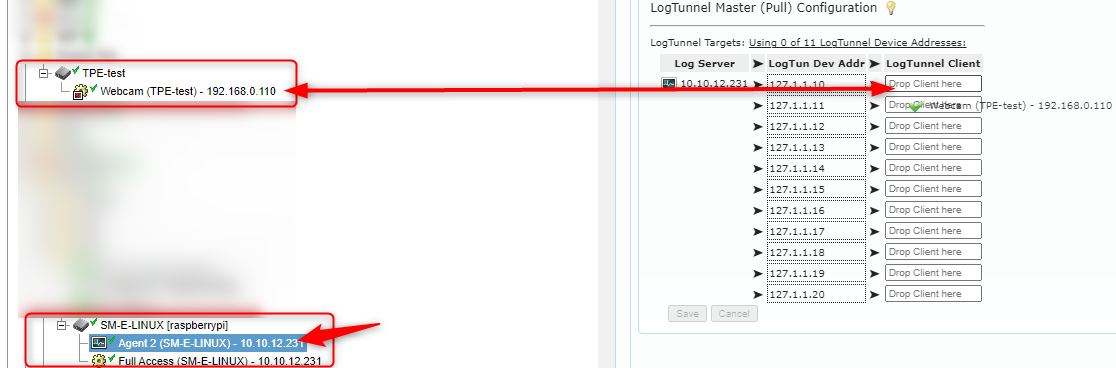
-
The device is now reachable with the given LogTunnel Device Address of 127.1.1.10, which will forward you to the LogTunnel Client (Webcam: 192.168.0.110)