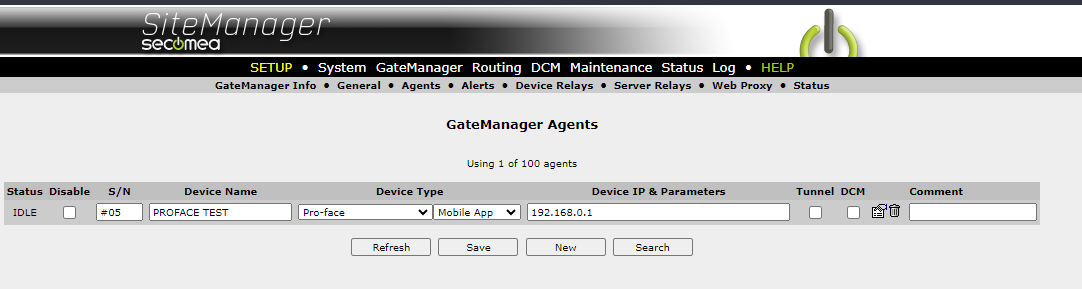- Print
- DarkLight
- PDF
How to set up Proface Remote HMI
Article summary
Did you find this summary helpful?
Thank you for your feedback
Prerequisite
A LinkManager Mobile license is needed to connect to the agent.
This guide will show you how to use the ProFace Remote HMI app with a LinkManager Mobile account.
Add the "Pro-face Mobile App" agent and define the HMI IP in the SiteManager GUI
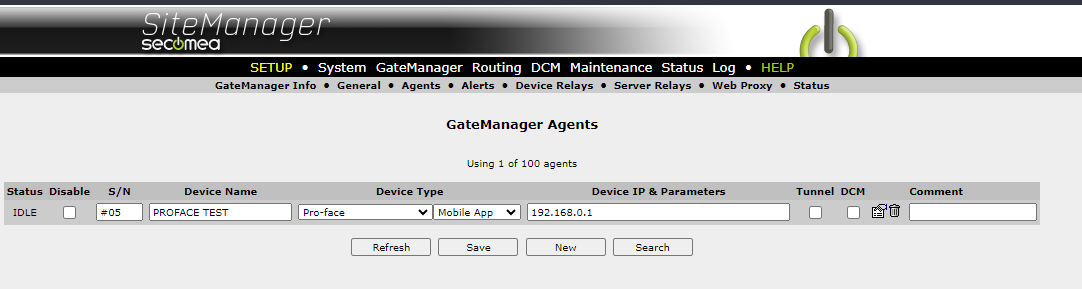
Add a new HMI to you Pro-Face app
Server Name: "Define a name here"
IP:"GateManager IP"
Port: 5900Log in with you LinkManager-Mobile account on your phone and navigate to the agent.
A new button should now appear called "HMI"
You should now be able to connect to the HMI with the Pro-Face App
Was this article helpful?