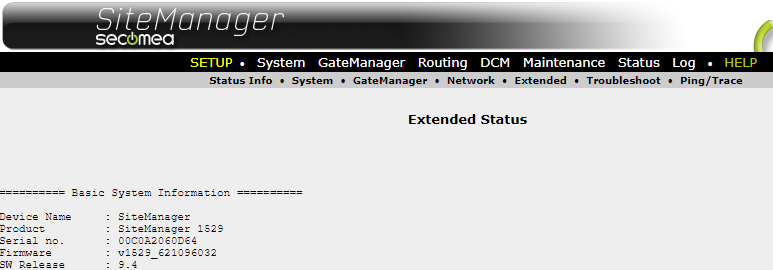This article provides a guide on how to collect Status Extended from the SiteManager
1. Navigate to the SiteManager GUI and click the "Status" tab in the navigation bar
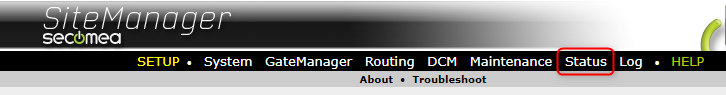
2. Click the "Extended" tab in the sub-navigation bar
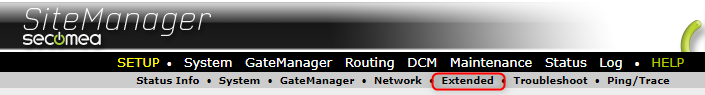
3. You can now see and Copy&Paste the Extended Status to e.g. Notepad