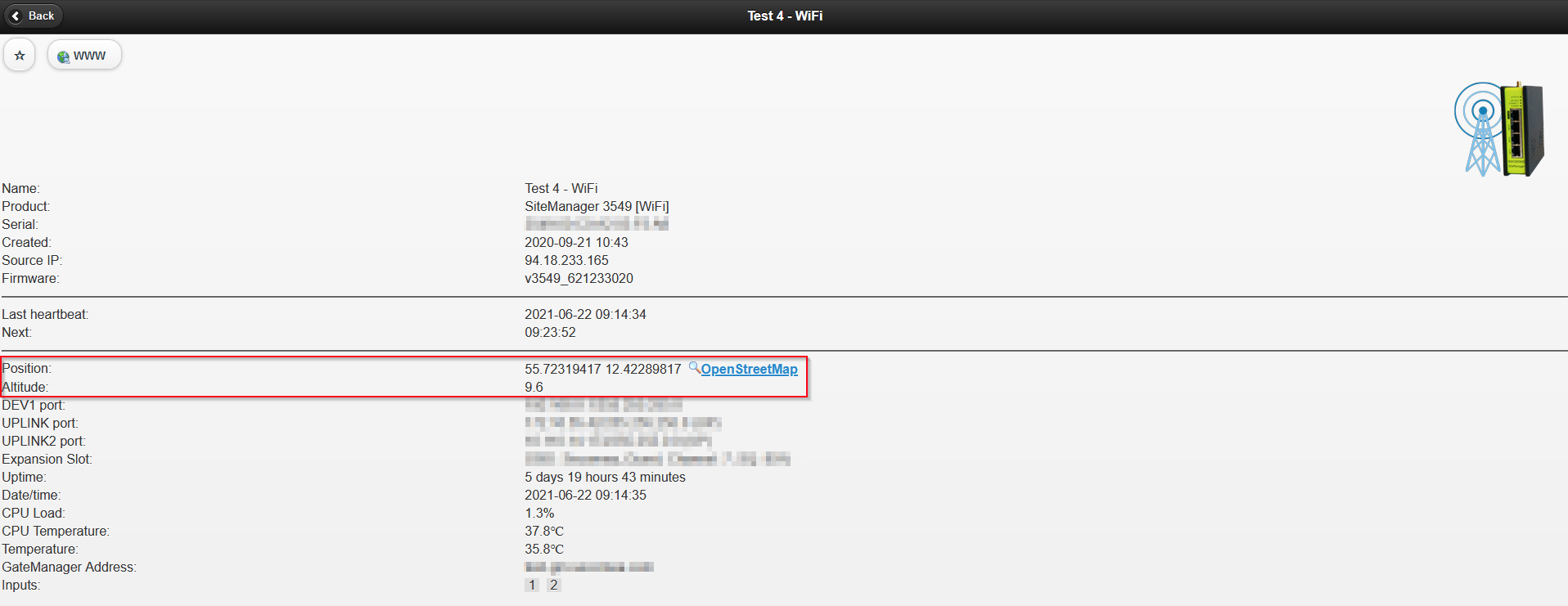Summary:
From version 9.5, it is now possible to use a USB GPS module with the SiteManager. We specifically support u-blox version 7 or 8.
When a compatible device is inserted, the location data can be found in Status -> System or in the Heartbeat visible in the GateManager.
The position is displayed in latitude, longitude and altitude, as well as being easily accessible via an OpenStreetMap link.
The positioning data is also accessible through the DCM.
Guide:
- In order to access location data, first plug a compatible USB GPS
- Enter the SiteManager GUI
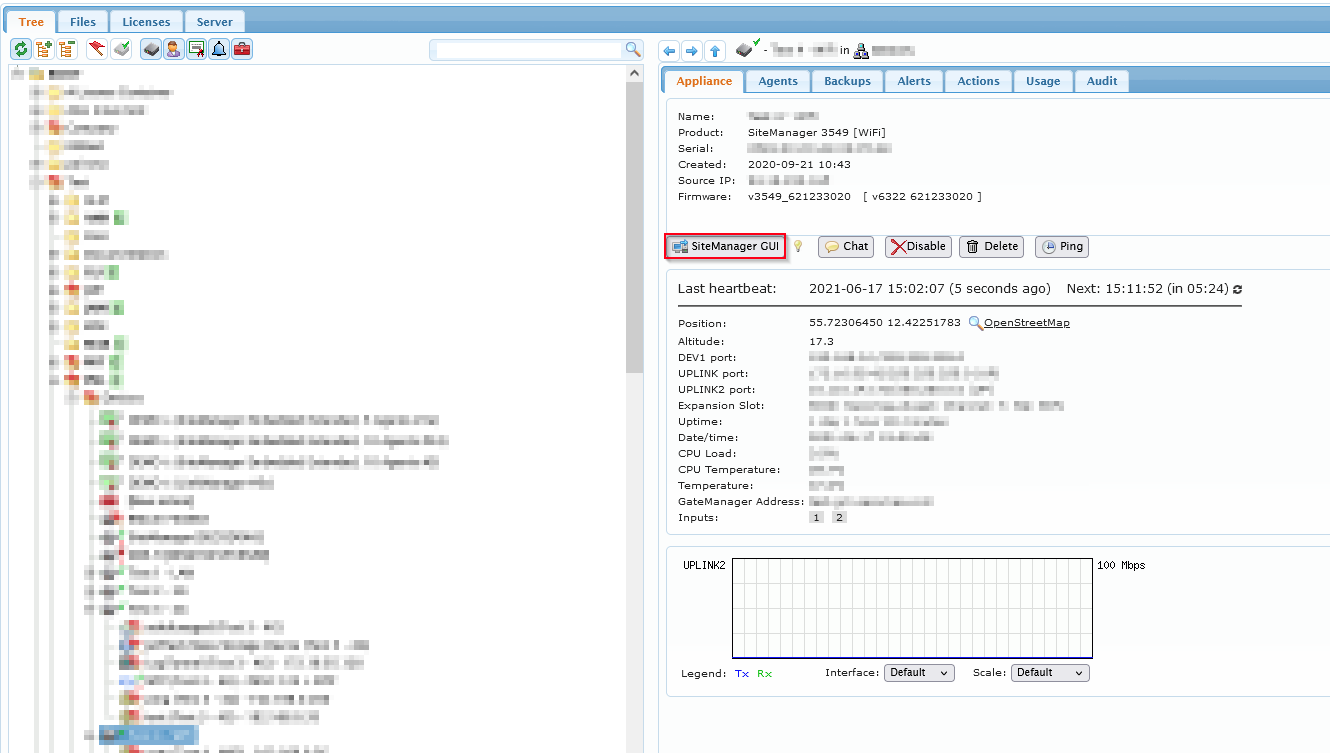
- Navigate to Status, then System, at which point you can see the latitude, longitude and altitude, as well as click the OpenStreetMap link to see the position on a map
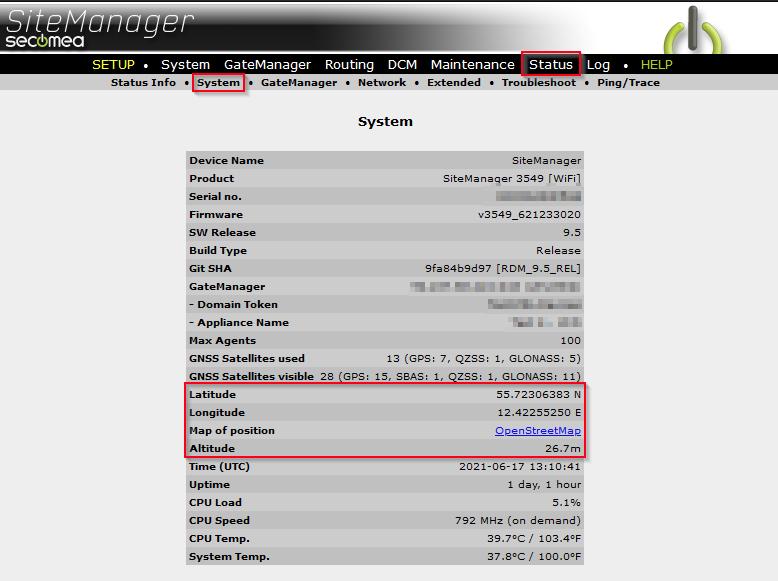
- The map will look like this

- The information can also be accessed from the GateManager interface here
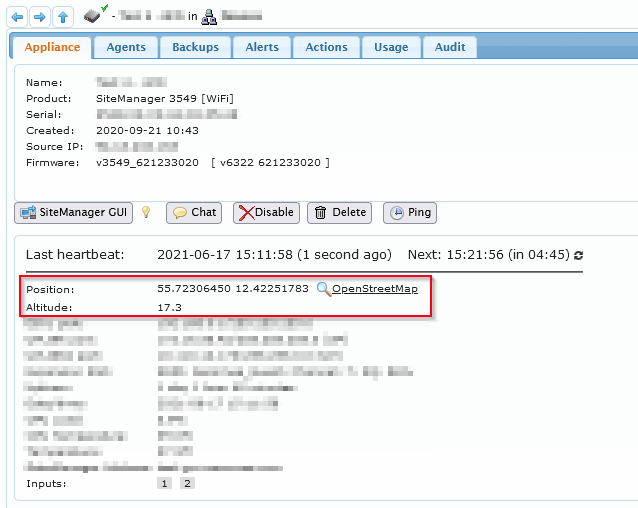
- In LinkManager Mobile it is very much the same procedure, and the data is found in the SiteManager overview like so: