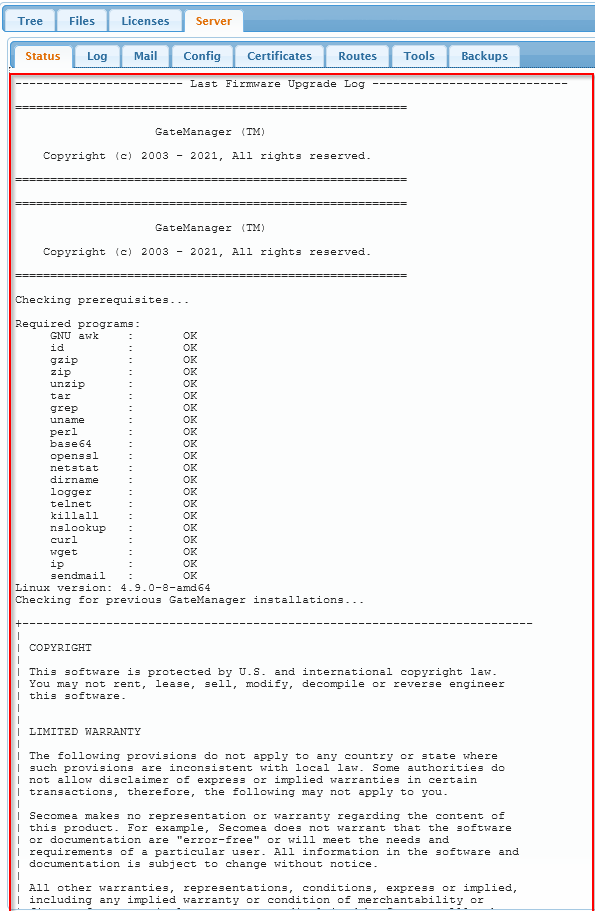Overview
As of 9.4, you can find a log of the latest firmware update on the GateManager.
Server tab -> Status tab -> "More >>" button -> Bottom entry.
Where to find it
Change to the "Server" tab in the top left of the interface:
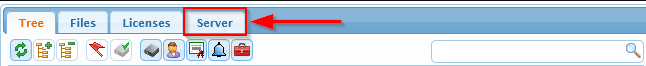
Click the "More >>" button at the bottom:
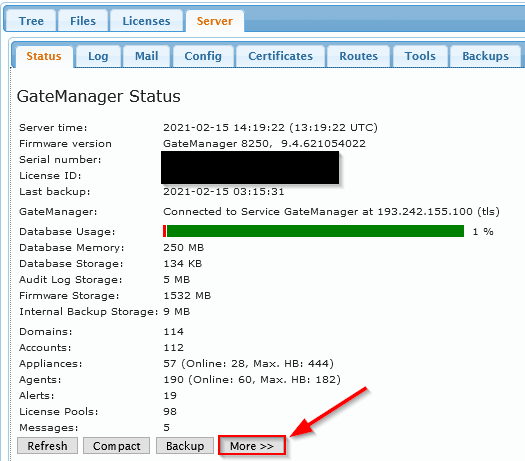
Scroll to the bottom of the resulting text to see the Last Firmware Upgrade Log.