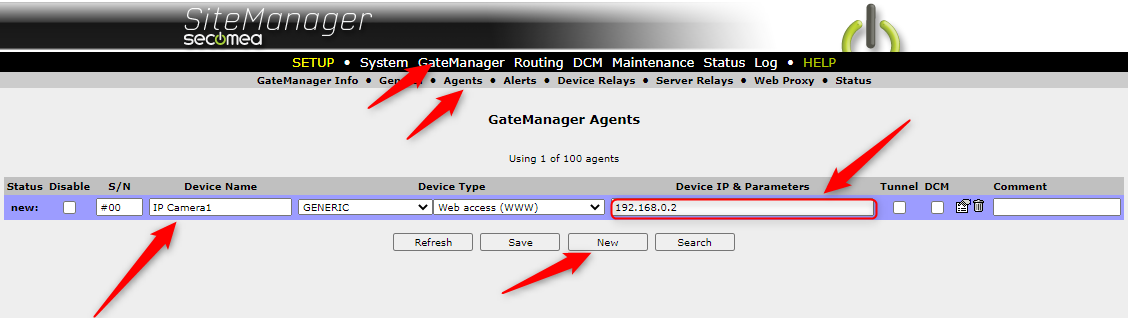This guide will show you how to setup a WWW agent in the SiteManager.
What is an WWW agent?
A WWW agent is an agent that dives direct access to a website eg: An ip camera.
How to set up an WWW agent:
- Inside your SiteManager, go to GateManager-> Agents
- Press "New"
- Select the device type "GENERIC" on the left, and then "Web access" on the right.
- Now insert a name of your choice under "Device Name".
- Insert the IP address of the Device in "Device IP & Parameters". In this case, we choose the camera IP.
(Remember to have the ip address of the DEV interface in the same network range as the device) - Then click "Save"
- Wait for "Status" to say "IDLE"