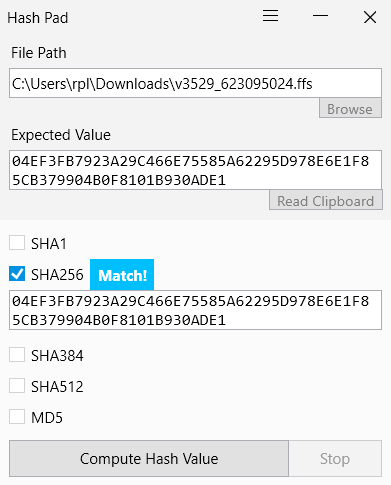This article contains a stept by step guide on how to verify our firmware hash values
Download Firmware and Hash-Pad
- Download the needed firmware from our Firmware download page
- Downlad and Install Hash-Pad from Micosoft-Store
Verify Hash
- Click on the "Hash" link of the firmware you donwloaded.

- You need to copy the Hash value
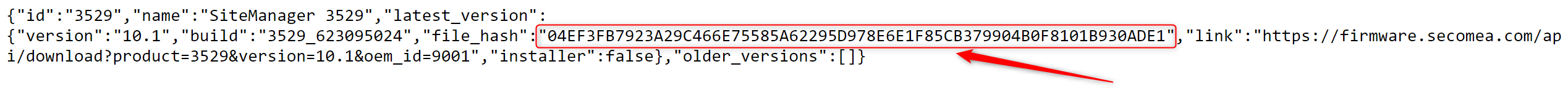
- Open the Hash-Pad application.
- File Path - Select the firmware you downloaded.
- Expected Value - Past the hash value from earlier.
- Click "Compute Hash Value" and if the value is correct and matches, then it will give a "Match!"