This article guides you through the configuration of a SiteManager with a SIM card, specifically in regards to the SMS-Wakeup feature.
It is possible to wake up the 3G/4G interface on the SiteManager by sending an SMS to the mobile number. If one uses this feature the 3G/4G interface on the SiteManager will automatically disconnect after a set time to reduce idle data traffic.
Setup in the SiteManager
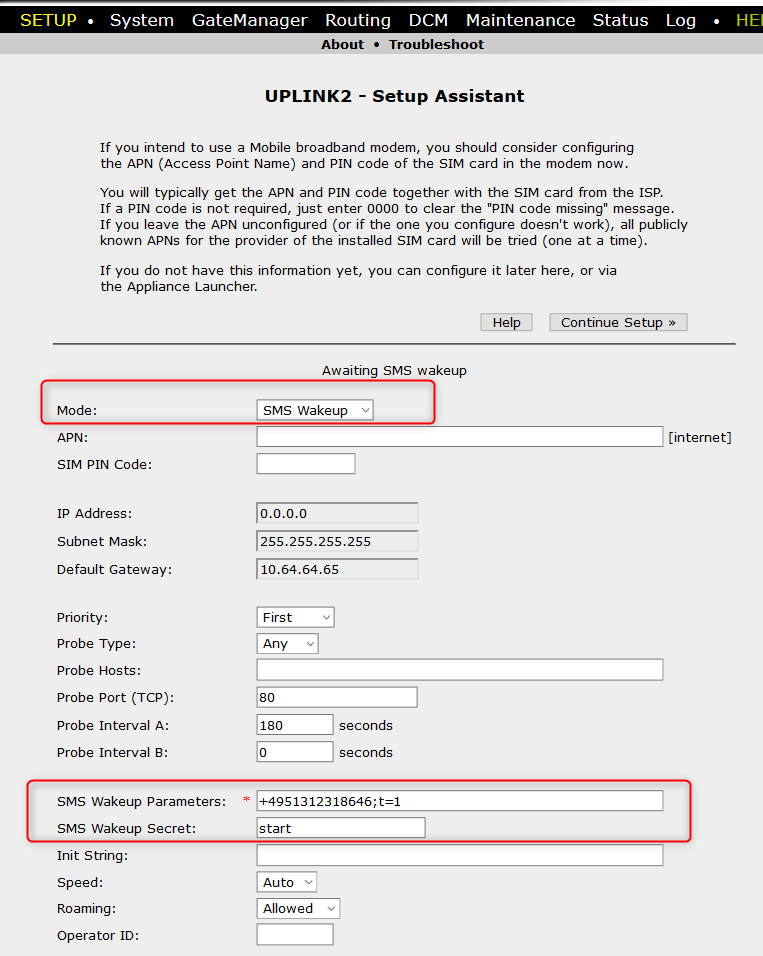
How it looks in the GateManager
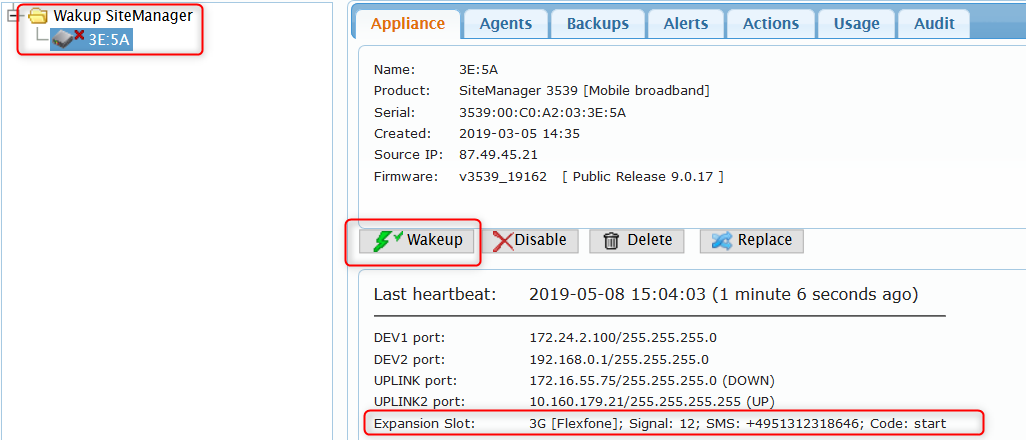
Pressing the Wakeup button will give you information on what to do.
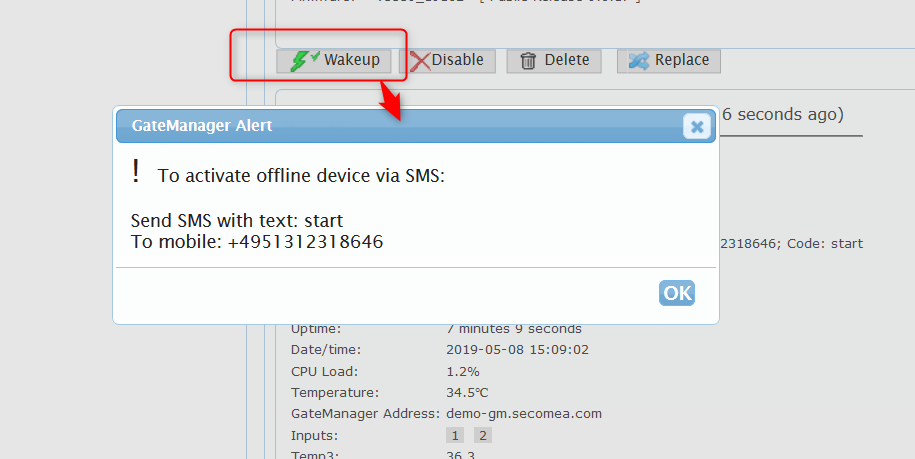
More detailed information from our Help section.
- SMS Wakeup Parameters (mobile broadband interface only): You must enter at least the mobile number of the inserted SIM card here when SMS-Wakeup mode is enabled. In this mode, the Mobile broadband interface will normally be offline, but it will go online and connect to the GateManager when it receives an SMS starting with the makeup secret (see below). The SiteManager stays online as long as there is any activity from a GateManager or LinkManager and then goes offline until the next SMS wakeup is received.
When the interface is offline it will have a 0.0.0.0 IP address and the UPLINK2 LED will show a "blink twice and pause" pattern.
Note: After a reboot, the SiteManager must get an operational GateManager connection (via an interface) before it will enter the SMS-Wakeup mode. The mobile number must start with a "+" and the country prefix. It may be followed by optional parameters like this:
+number[/secret][;id=value]...
The following options parameters can be used:- t= timeout (default: 30 minutes)
The timeout specifies the max. time (in minutes) for the Mobile broadband interface to stay connected after any actual data traffic has been exchanged with a remote GateManager or LinkManager. - c= number (default: empty)
The number specifies the Service Center Address (mobile number) for sending an SMS acknowledgment back to callers. This number is usually already stored in the SIM card by the provider, so there's normally no need to specify this. - a= ack (default: on-demand )
The ack specifies whether an acknowledgment SMS should be sent back to the sender of the wakeup SMS.
Possible values are: yes, to always send an acknowledgment SMS, no to sending an acknowledgment SMS, and on-demand, which will only send an acknowledgment SMS if the wakeup secret is immediately followed by a question mark (?) or the word ack (for example, "Wakeup?" or "Wakeup ack"). - / secret [backwards compatibility only]
If used, the secret is moved into (overwrites) the SMS Wakeup Secret field.Example: A value of "+4512345678;c=+4530405060;a=y;t=10" specifies that the SMS number to call is +4512345678 (country code +45 is Denmark), an acknowledgement SMS is always sent (via Service Center at +4530405060), and the idle timeout is set to 10 minutes.
- t= timeout (default: 30 minutes)
- SMS Wakeup Secret (default: "Wakeup"): An SMS message will only activate the Mobile broadband interface if the beginning of the SMS text matches the secret (case is ignored).
Note that received SMS messages that match the secret are automatically deleted; consequently, they are not readable by agents via the serial port or TCP requests. If an empty secret is used, any SMS will activate the Mobile broadband interface, and automatically delete it.