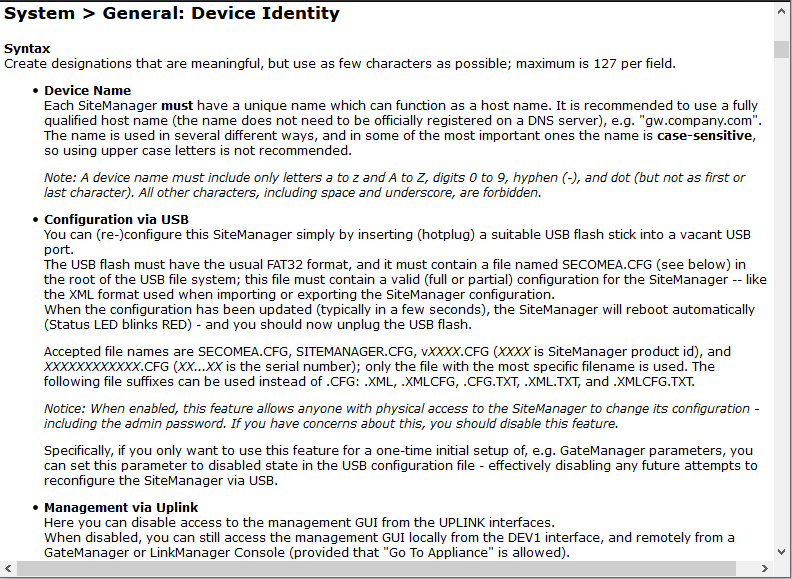Overview
In any kind of SiteManager you can find the help section in the GUI at top right, or by pressing F1 on your keyboard, which will automatically scroll to the appropriate section for the current part of the GUI. You can see any part of the help section in this window.
Where to find it
- Enter the SiteManager GUI:
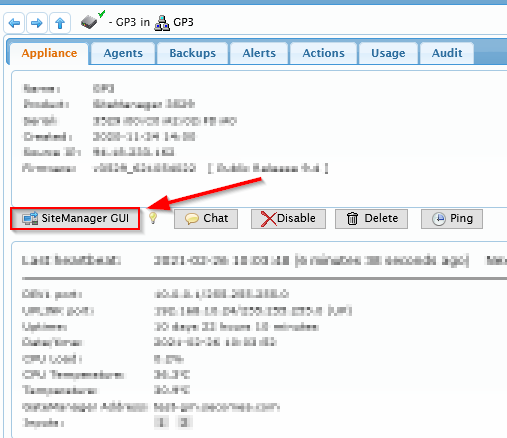
- In any part of the GUI click the "HELP" button at top right, or press the F1 key on your keyboard.
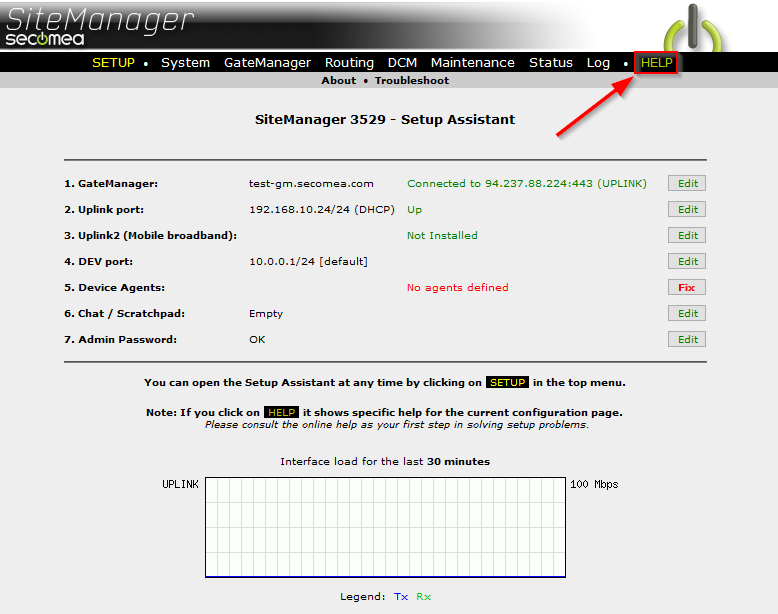
- This will open the help section on the part most appropriate to what you are looking at in the GUI. For instance, clicking it in the System -> General tab, will open this part: