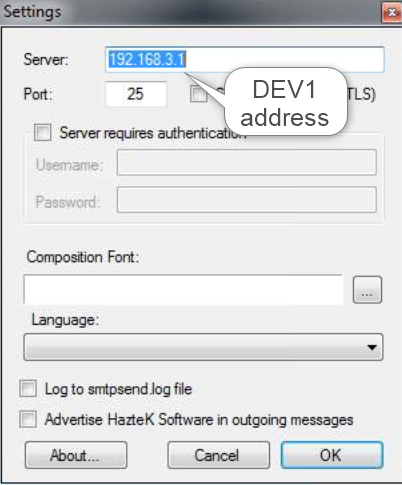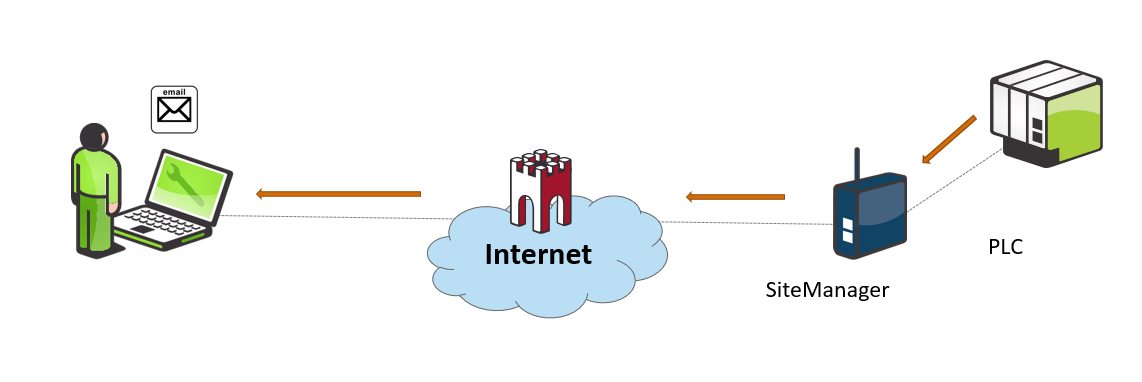
The server address (MAIL), corresponds to a symbolic name on the GateManager server that directs the mails to an SMTP server.
The Server Virtual address should just specify the SMTP port DEV1:25 (assuming DEV1 on the SiteManager is used). No other port than 25 can be specified
First, you need to set up the relay in the SiteManager under GateManager-Server Relays
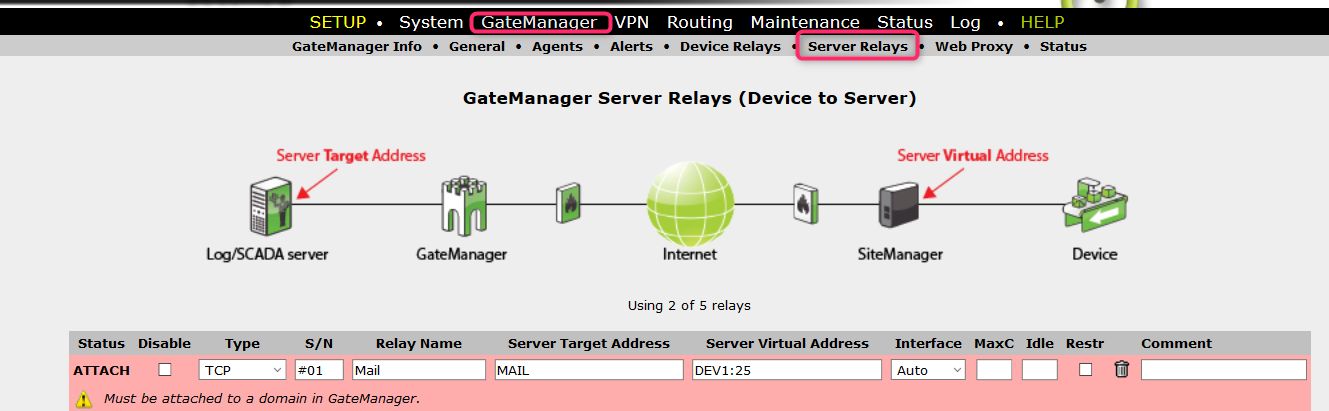
Then you must attach the relay in the GateManager.
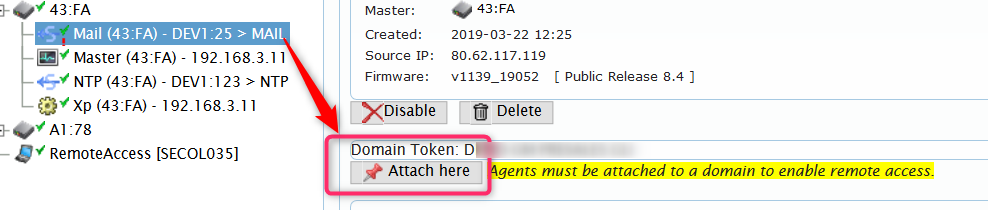
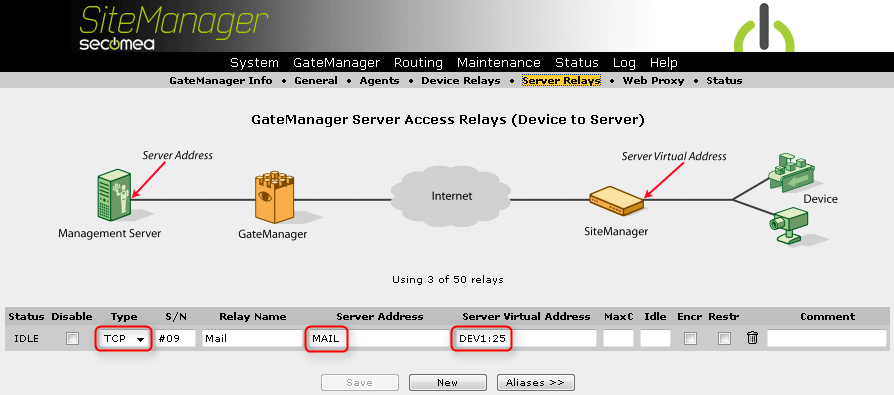
The device or PC that should send emails via the SiteManager must be located on the DEV side of the SiteManager.
Just specify the SiteManager’s DEV1 IP address as an SMTP server in your email client.
Example