This article is intended to introduce the administrator to the possibility to replace any appliance, without the need to configure the new appliance.
The intended audience is Domain Administrators. Part of GateManager Domain Administrator article.
- Old SiteManager/TrustGate which needs to be replaced connected to a GateManager.
- Replacement SiteManager/Trustgate connected to the same GateManager.
- GateManager running version 5 or newer
If you have a SiteManager or TrustGate appliance that needs to be replaced for any reason, you can use the Replace function in GateManager > v5.
The Replace function will restore the configuration from the old appliance to the new one.
All settings will be restored including VPN tunnels, Agent, passwords, and certificates. The old and the new appliance do not have to be the same model. E.g. a TrustGate 260 can replace a TrustGate 60, and a SiteManager 3339 can replace a SiteManager 1139.
The Replace button will only show on failed units (marked with a red cross).
To use this function, connect the new SiteManager to the same domain as the old one, and name it something recognizable, like "Replacement" (This name will be changed to that of the old unit, so it is only temporary).
Then select the failed appliance in the Tree-view and press the Replace button. A Wizard will guide you through the replacement procedure.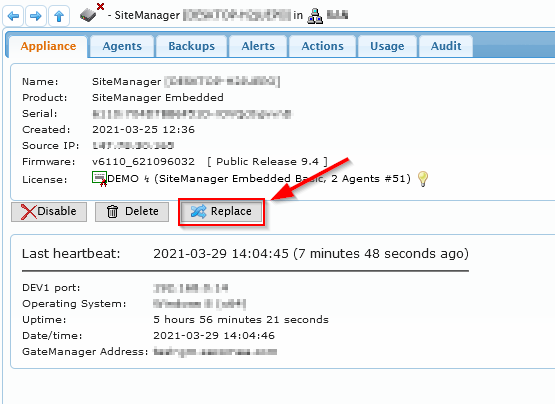
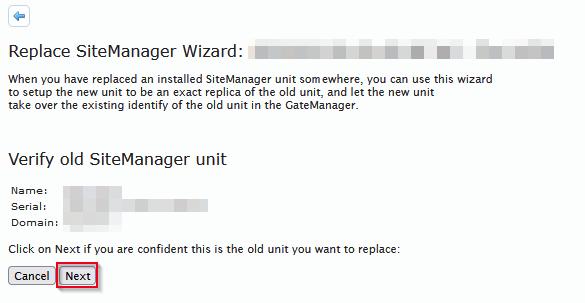
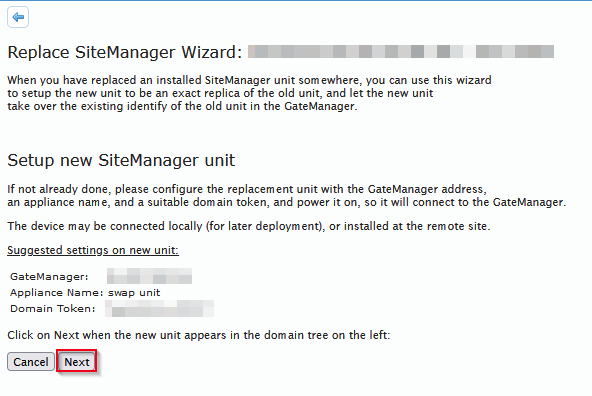
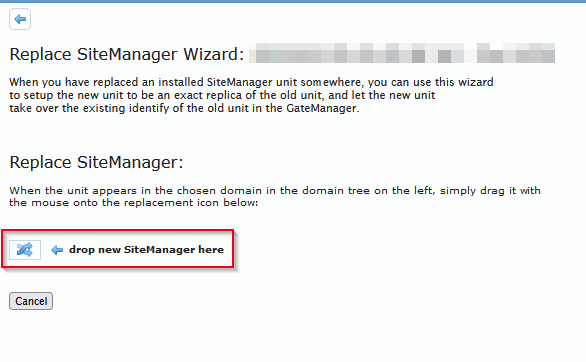
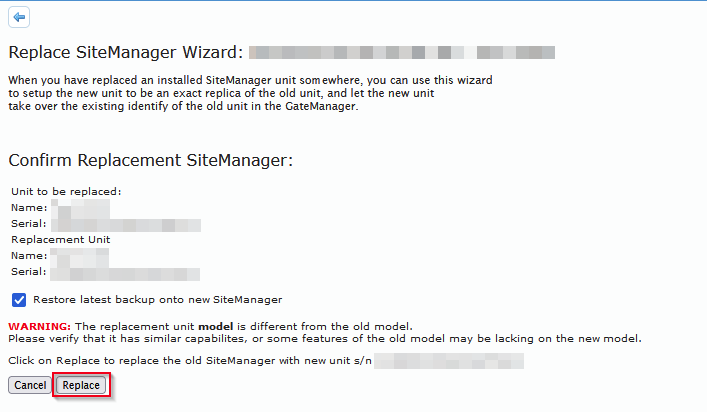
In the example above, I replace a SiteManager 1029 with a SiteManager 1139, hence the warning about different unit models.