This article will provide information on the new One-time Password that will be put in effect with GateManager Release 9.0
With the One-time Password, the following has changed in GateManager Release 9.0
- New users are REQUIRED to change their password on the first login for all the account types.
- It is no longer possible to manually set the password as GateManager Admin in the GateManager portal.
- For GateManager Own users, it is required that the GateManager be able to send emails.
- By default, the One-time Password lasts 48 hours.
- To Renew an account password, log in with a GateManager Account and choose the account that needs to have its password renewed.
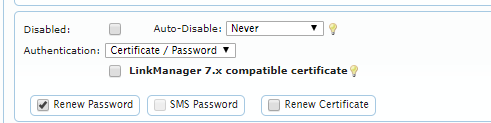
- An e-mail will be sent to the user, containing the One-time Password.
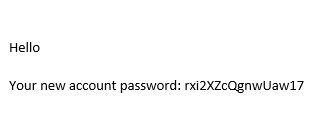
- Go to the GateManager Portal, and use the new password to log in.
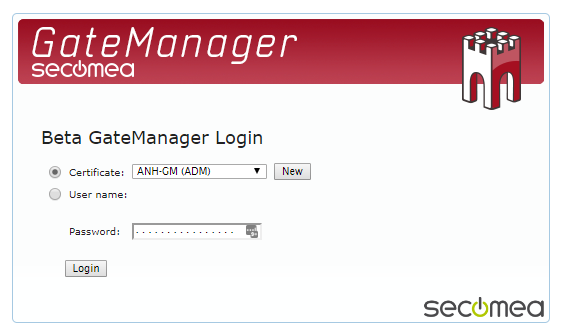
- A prompt to choose a new password will appear.
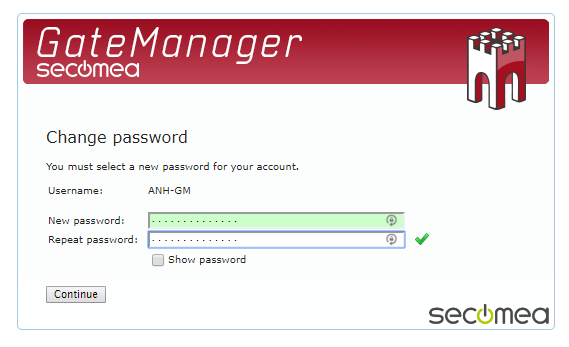
- If the new password is approved, you will be logged in.