This article provides a guideline on how to install the SiteManager Embedded on a Teltonika router
Download the SiteManager Embedded firmware for Teltonika
The firmware can be downloaded from Firmware Download or directly HERE
Once you have downloaded the .tgz file, you can move it and extract it to a folder.
We will use the .ipk file for the installation later on.
Installing the SiteManager Embedded on Teltonika router
Log into the Teltonika router and go to 'System -> Package Manager'
Default administrator login credentials are:
Username: admin
Password: admin01
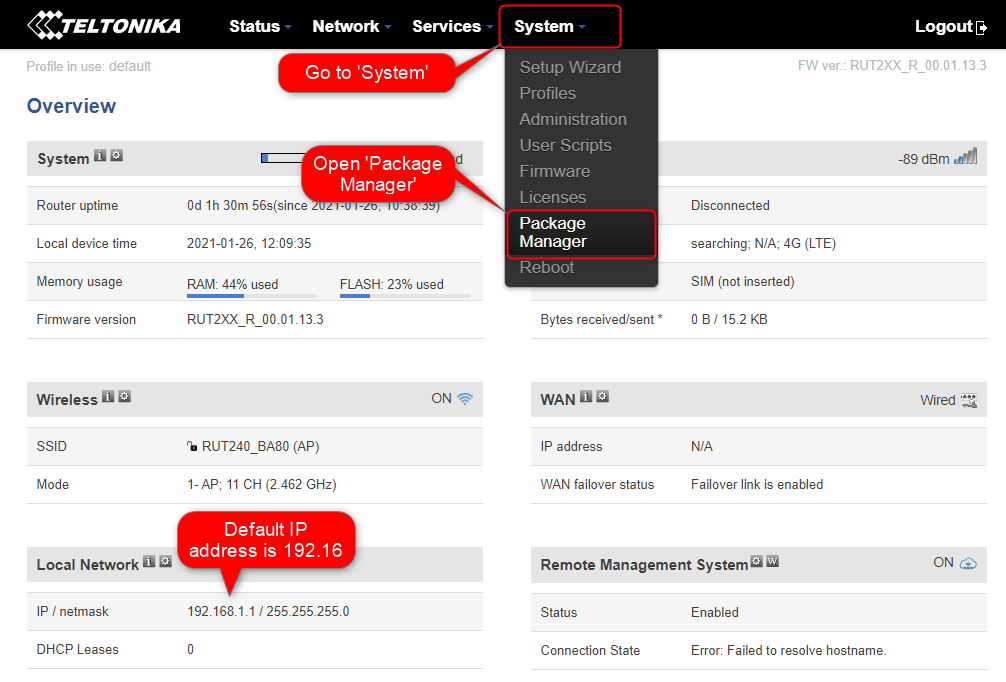
In 'Package Manager' go to 'Upload'
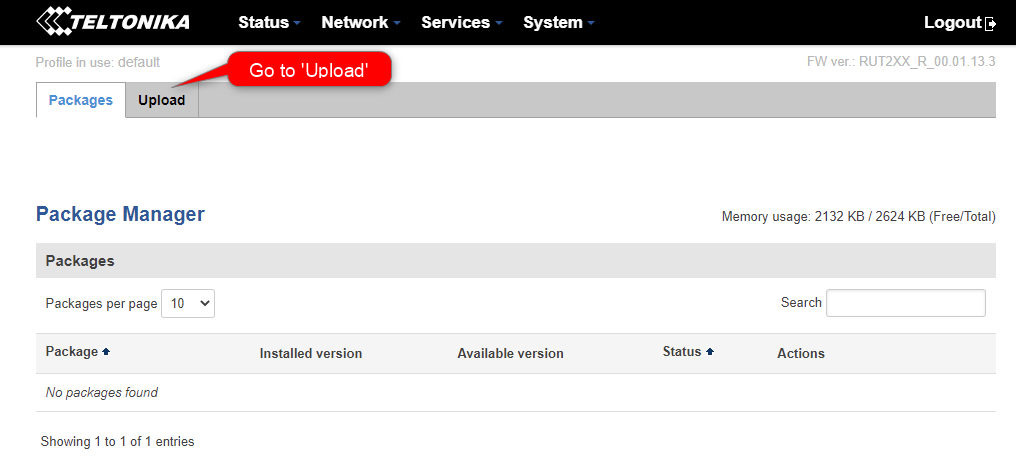
Upload the .ipk file from earlier
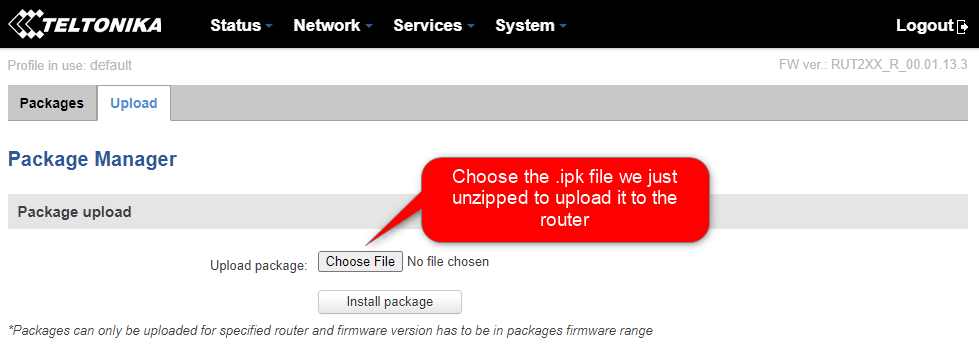
Click 'Install package' to install the package
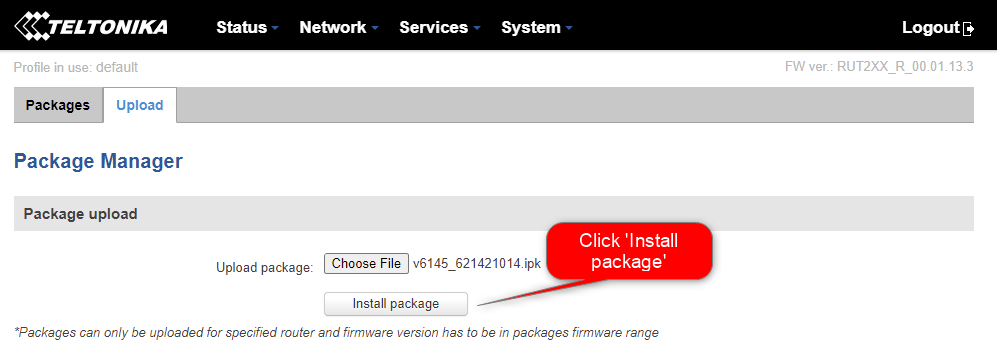
A warning might appear - click 'Proceed'.
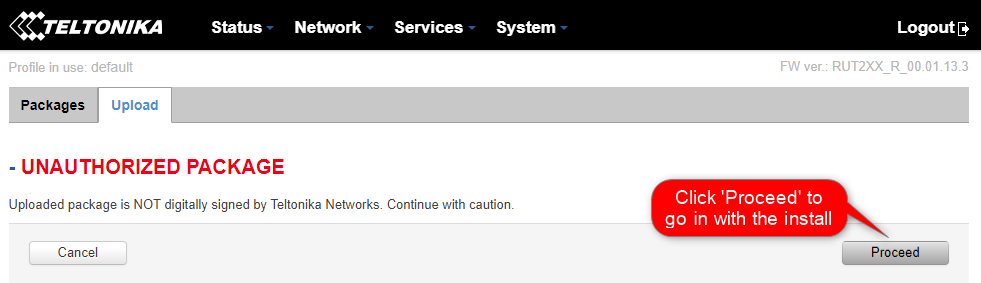
We have now installed the package.
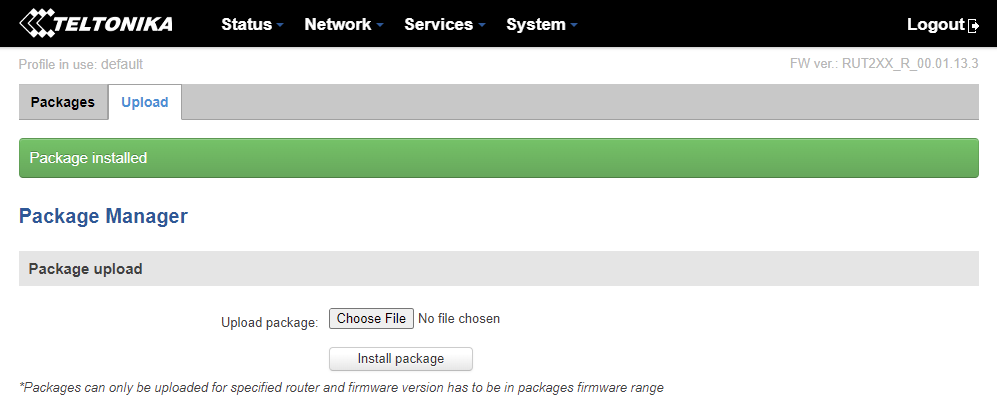
Click on 'Services' and open 'SiteManager'.
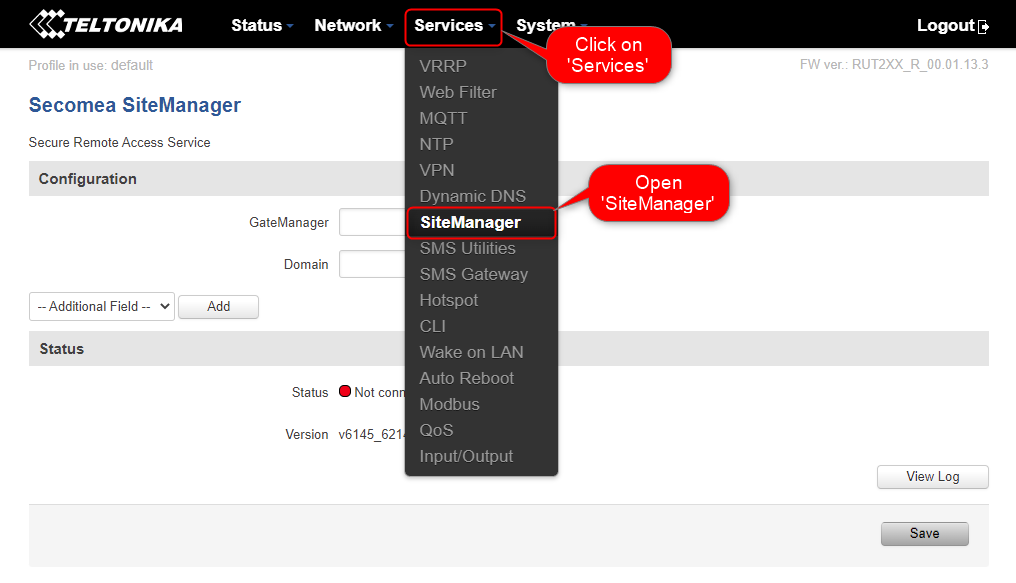
You can now configure the SiteManager Embedded with a GateManager address and Domain Token to connect it to the GateManager.
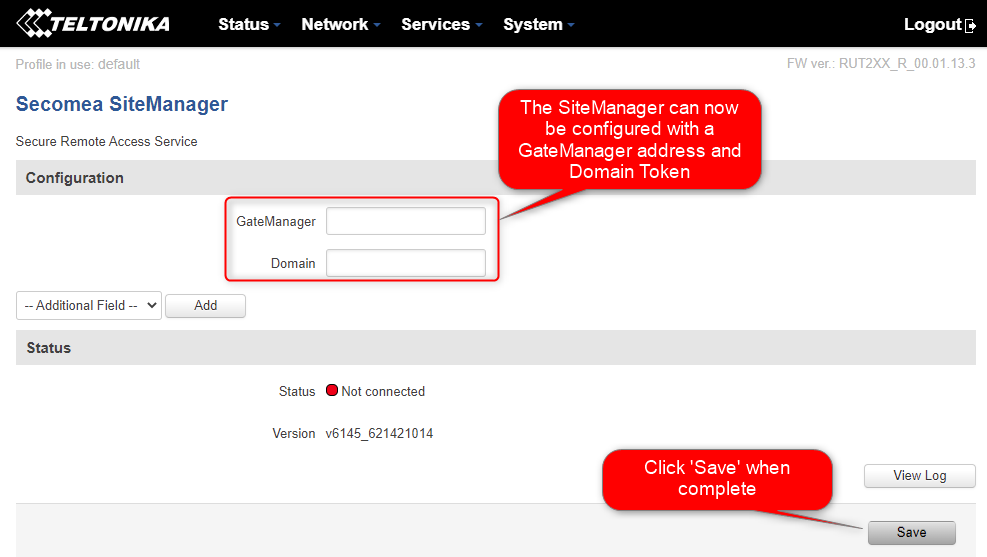
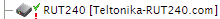
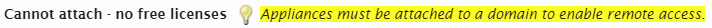
//Start container docker container start [ID]