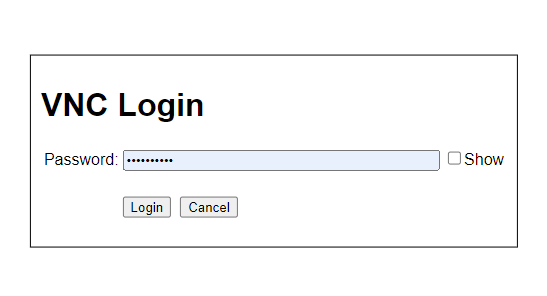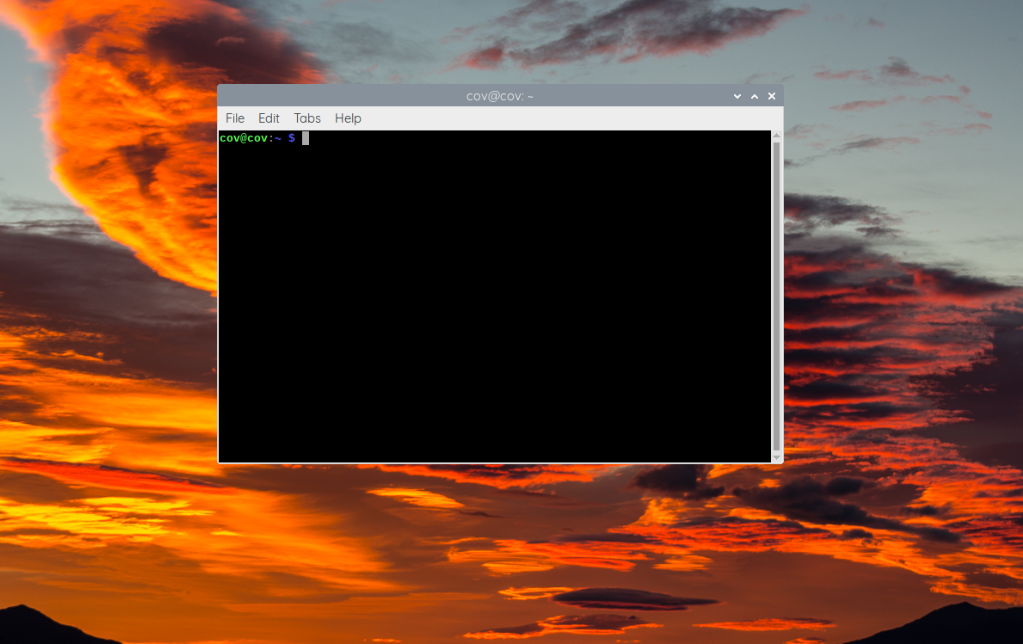This article will provide information on how to use our new clientless in-browser feature.
Our clientless in-browser feature enables suppliers or vendors to establish remote access to an engineering station (PC/IPC) in front of the machine directly from the browser.
A few hightlights of the feature:
• No need to install a plugin or a client application.
• We support the following protocols: RDP, VNC, SSH, Telnet
• It will be an alternative to connecting via external applications with for example VNC or SSH.
How to setup this feature:
-
Go to SiteManager GUI and configure the in-browser GTA Agent:
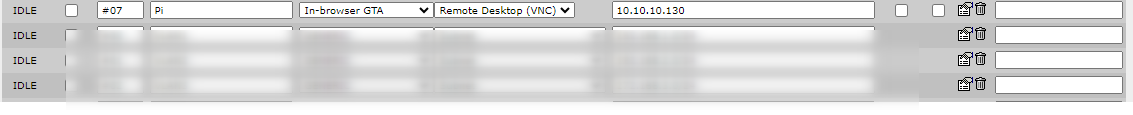
-
Go back to the GateManager view and click on the agent:
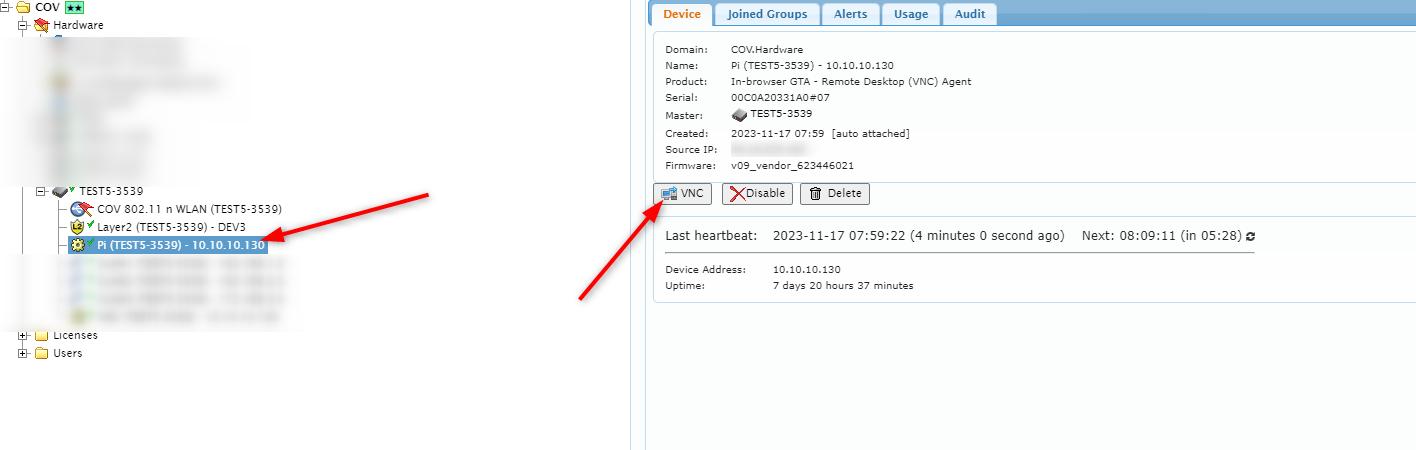
-
Enter password from the device you're connecting to (defined on the endpoint) and you're all set!