This article covers how to disable a SiteManager, so it doesn't send heartbeats to the GateManager.
1.Go your GateManagers treeview and locate the SiteManager you want to disable
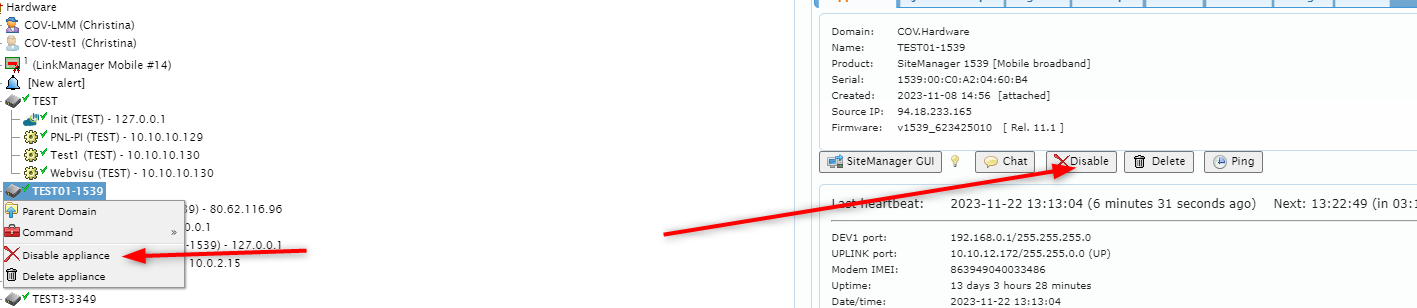
You can disable the SiteManager in two ways:
-
You can either rightclick on the SiteManager and choose "❌Disable Appliance"
-
Go to the center view of the GateManager and click on "❌Disable".
How to enable the disabled SiteManager

Locate the SiteManager in the treeview and click "✔ Enable"
OBS!
When enabling the SiteManager again, it can take up to 12 hours until GateManager registers that the SiteManager is available again.