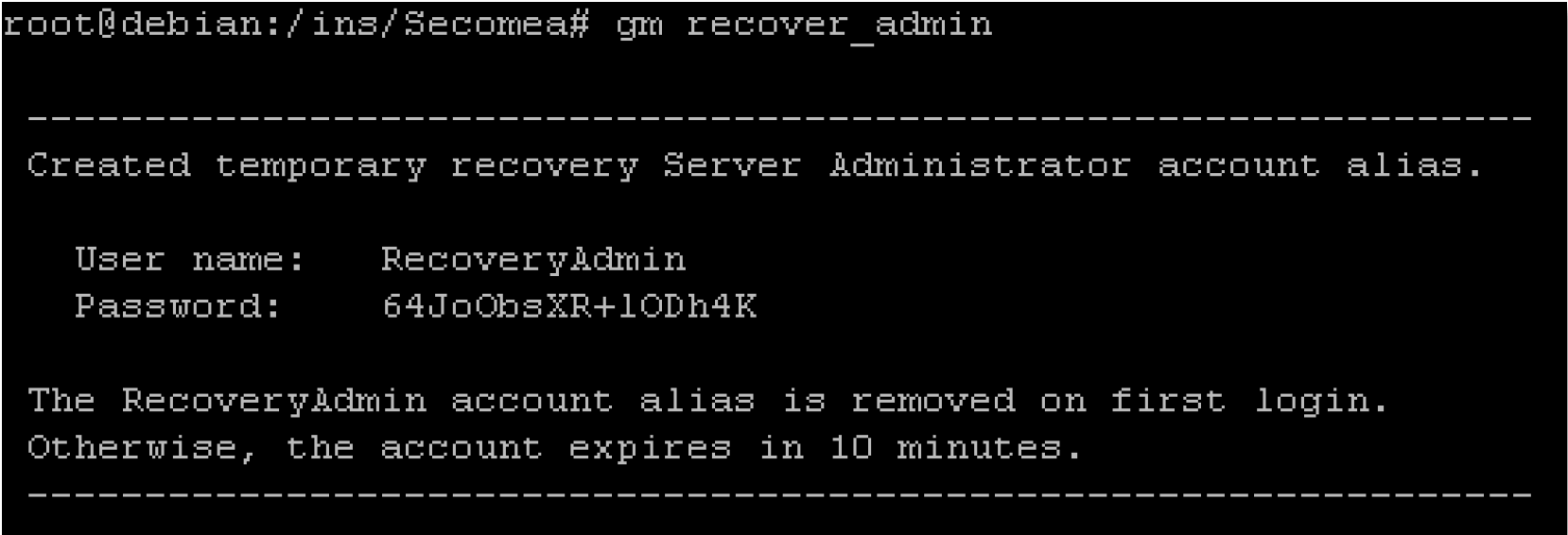GateManager Commands
- 26 May 2021
- 1 Minute to read
- Contributors

- Print
- DarkLight
- PDF
GateManager Commands
- Updated on 26 May 2021
- 1 Minute to read
- Contributors

- Print
- DarkLight
- PDF
Article summary
Did you find this summary helpful?
Thank you for your feedback
Introduction
The following describes commands provided by the GateManager server in the Linux shell.
Commands
You can use the following commands to control GateManager via the CLI (Command-line interface) i.e., “gm” The example below will show you the current status of your GateManager:
gm status
- start
- Starts the GateManager
- stop
- Stops the GateManager
- restart
- Restarts the GateManager
- rekey
- Not in use
- status
- Shows the current status of the GateManager
- list
- Lists connected devices
- backup
- Initiates a backup
- routes
- Lists current static routes
- recover_admin
- Creates a recovery admin account (Username: RecoveryAdmin - Password: gatemanager)*
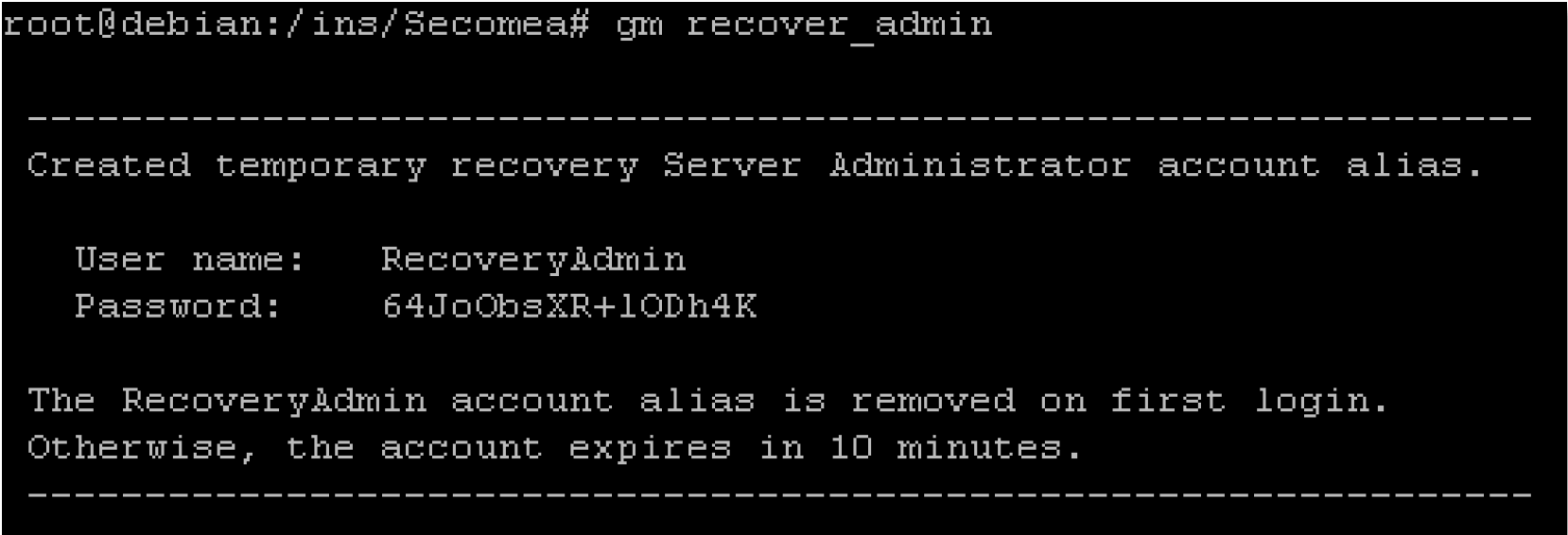
- Creates a recovery admin account (Username: RecoveryAdmin - Password: gatemanager)*
- hostname
- Shows Current Hostname
- help
- Shows the "Help" menu
* Note: The RecoveryAdmin account alias is removed on first login. One-time password introduced with GateManager v9.3
Was this article helpful?