This article provides information on how you can route traffic from the DEV side of a SiteManager to the Uplink side of the SiteManager. This can be useful if your device needs internet access or access to devices on the Uplink Side.

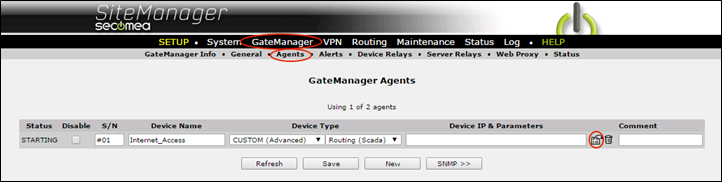
If you need to enable internet access on a device behind the SiteManager, create a Custom -> Routing (Scada) agent and select "Uplink Source Translation".
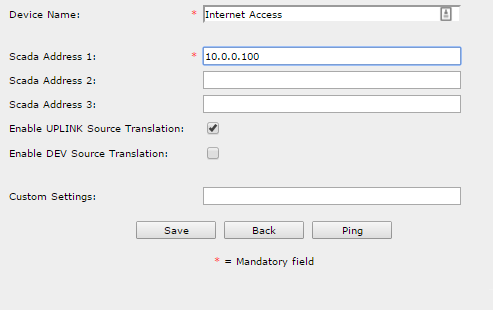
It is also possible to add a whole network by adding a "/". For example, 10.0.0.0/24 will give all addresses starting with 10.0.0. internet access.
The SCADA address is the IP of the device you need to have internet access on.
After adding the agent, set the default gateway on the device to the IP address of the DEV port of the SiteManager - also, remember to add DNS servers (in this example, we use the google DNS system).