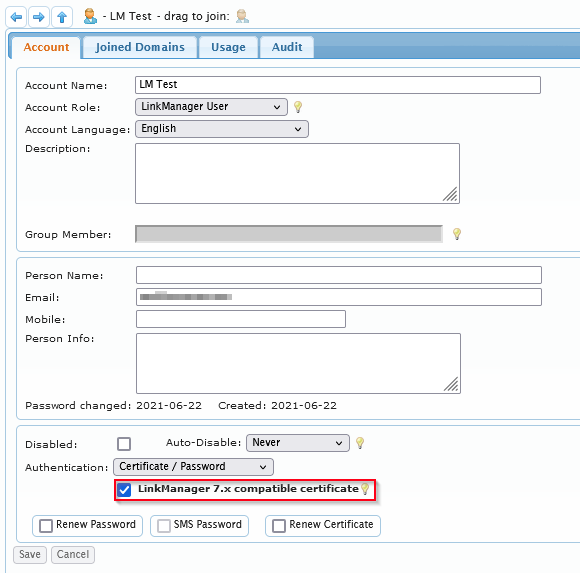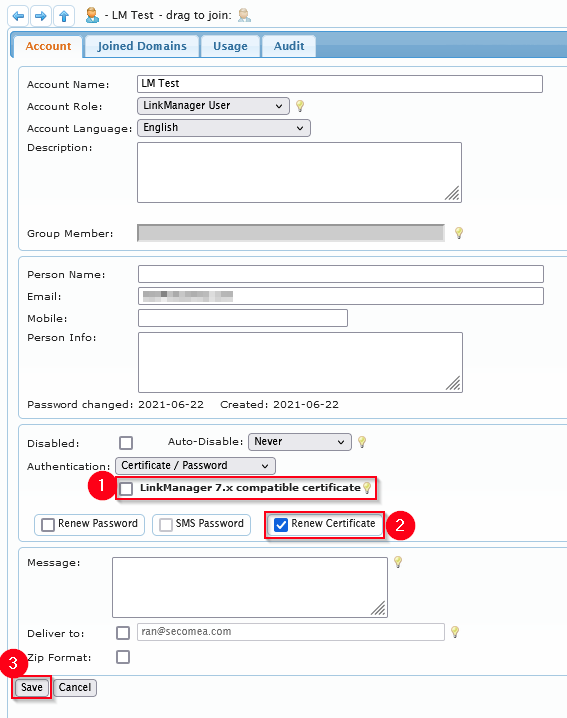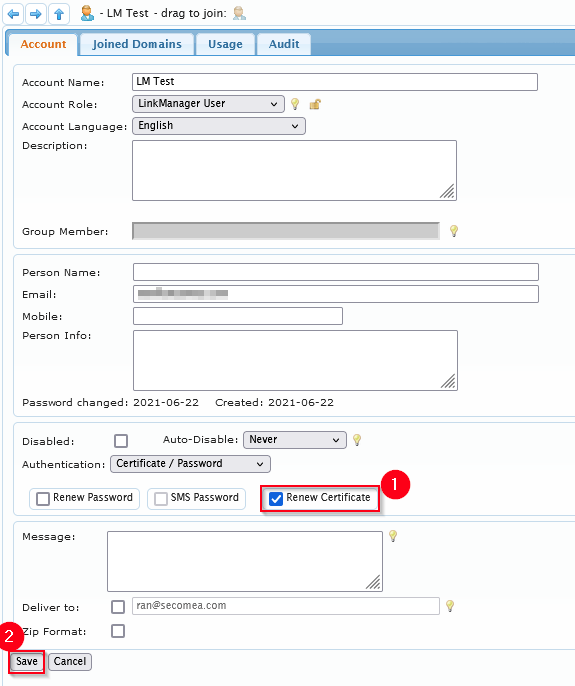Upgrading a LinkManager 7 certificate to LinkManager 8
- 22 Jun 2021
- 1 Minute to read
- Contributors

- Print
- DarkLight
- PDF
Upgrading a LinkManager 7 certificate to LinkManager 8
- Updated on 22 Jun 2021
- 1 Minute to read
- Contributors

- Print
- DarkLight
- PDF
Article Summary
Share feedback
Thanks for sharing your feedback!
Summary:
Upgrading from a LinkManager 7 certificate to a LinkManager 8 certificate quite simply entails unticking the "LinkManager 7.x compatible certificate" option on the account and renewing the certificate (on 9.4 and earlier) or simply sending a new certificate if the GateManager is running version 9.5.
Guides:
GateManager 9.4 or earlier
- Select the user with the outdated certificate. This is indicated by the tick in the "LinkManager 7.x compatible certificate" box (on GateManagers running 9.4 or earlier).
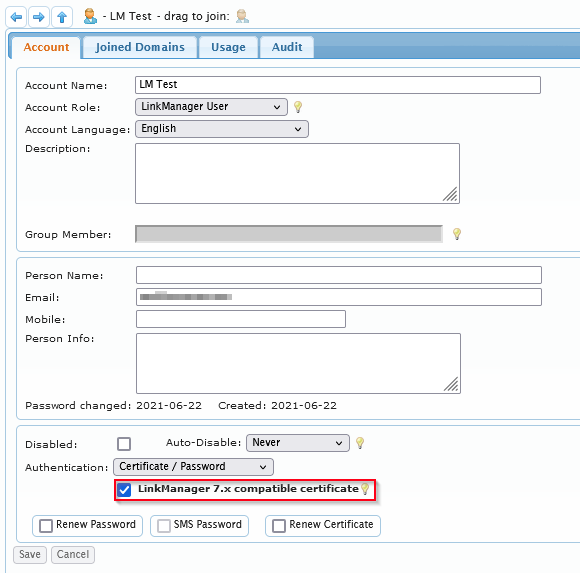
- Untick the box(9.4 or earlier), and instead tick the "Renew Certificate" box, and click "Save"
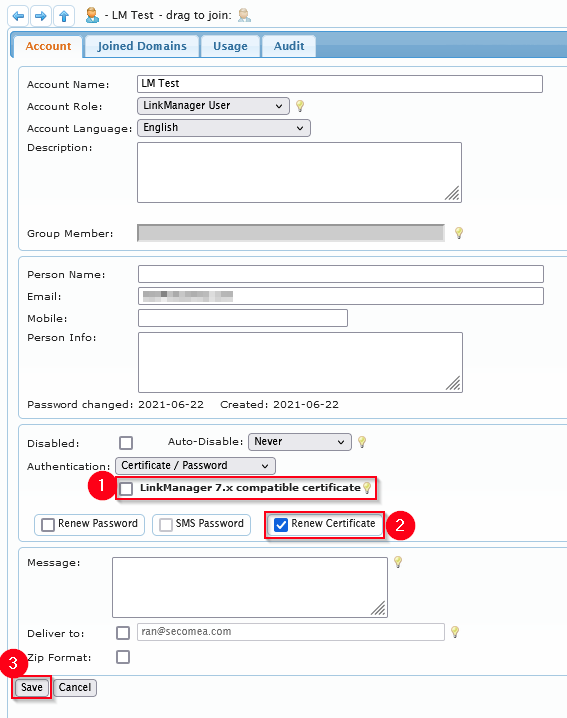
- The user should now receive an email with a new certificate.
GateManager 9.5 and later
- Select the user with the outdated certificate and tick "Renew Certificate", then click "Save"
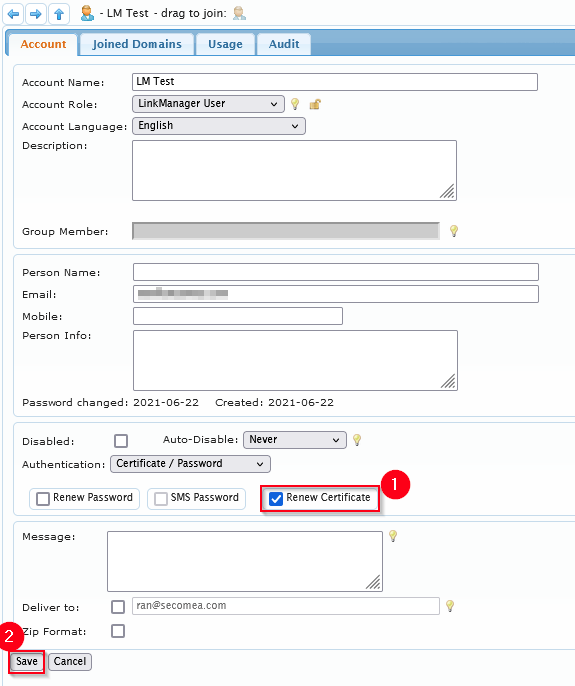
- The user should then receive an email with the new certificate.
Was this article helpful?