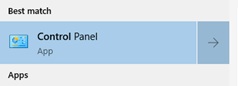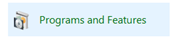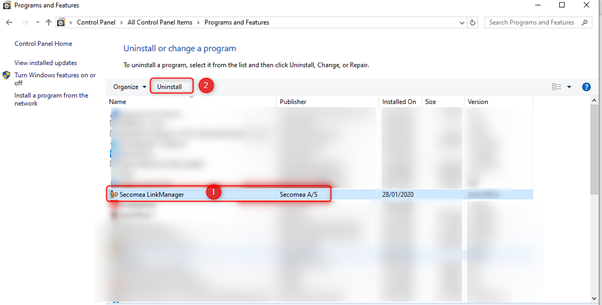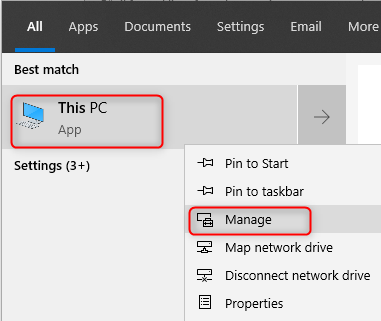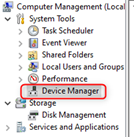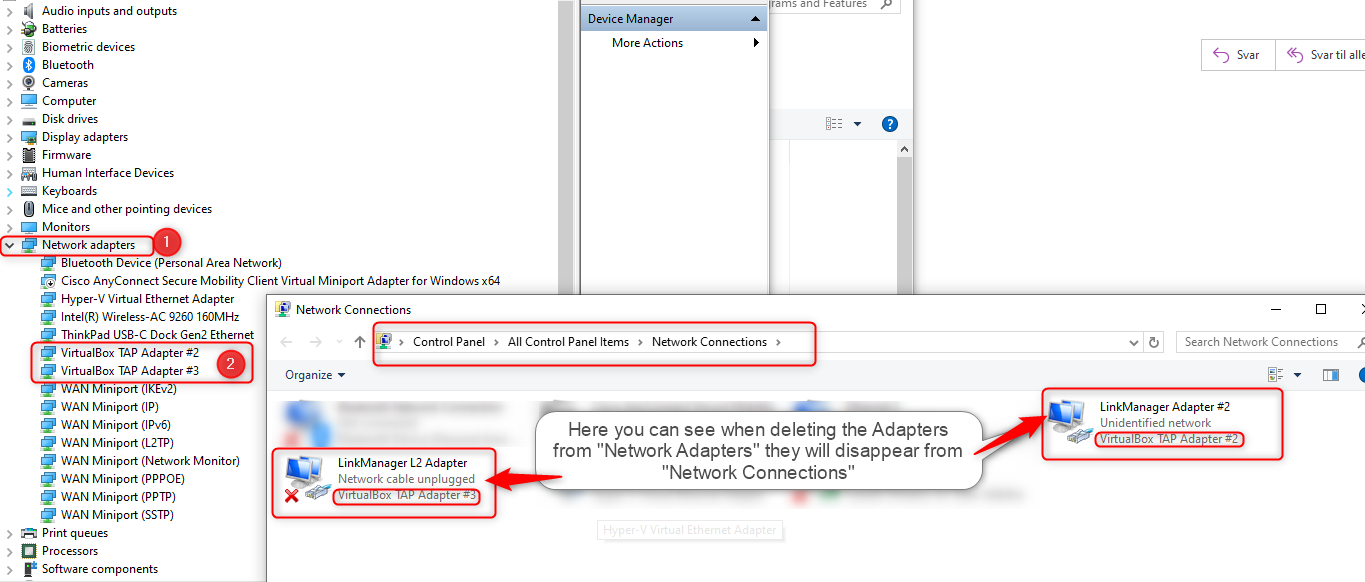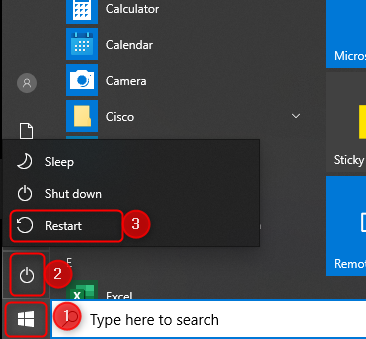How to Uninstall LinkManager software & Virtual TAP Adapters.
- 29 Apr 2021
- 1 Minute to read
- Contributors

- Print
- DarkLight
- PDF
How to Uninstall LinkManager software & Virtual TAP Adapters.
- Updated on 29 Apr 2021
- 1 Minute to read
- Contributors

- Print
- DarkLight
- PDF
Article Summary
Share feedback
Thanks for sharing your feedback!
This article will provide information about how LinkManager users can uninstall LinkManager software easily from the computer.
There are three steps in this guide please follow them in correct order to accomplish this procedure with success.
Step 1:
Uninstall LinkManager from the local computer.
- Open "Control Panel*
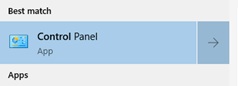
- Open "Program and Features"
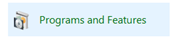
- Find "Secomea LinkManager" on the program list and click "Uninstall"
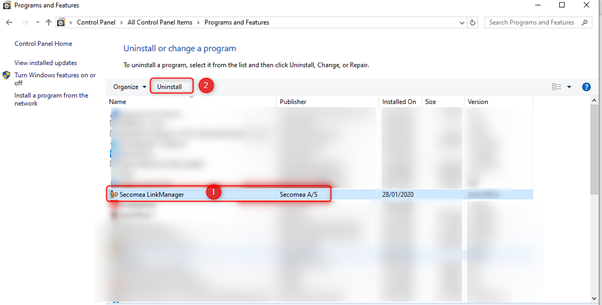
Step 2:
Delete LinkManager "Virtual TAP Adapters" from local PC.
- Right-click “This PC” from the Windows menu and choose "Manage"
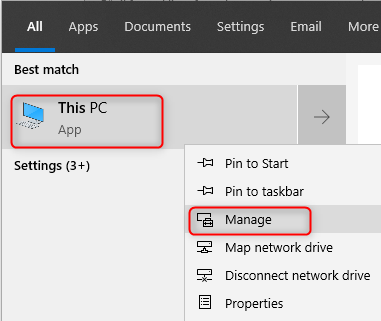
- Press on "Device Manager"
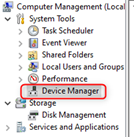
- Click on "Network adapters", then right-click on the "LinkManager Virtual TAP Adapter #" and choose "Uninstall device" (Do this step for all "Virtual TAP Adapters #"
Attention!: Check the number for LinkManager Virtual TAP Adapters, this can be done by opening "Control Panel\Network and Internet\Network Connections". Only LinkManager "Virtual TAP Adapters" should be uninstalled. 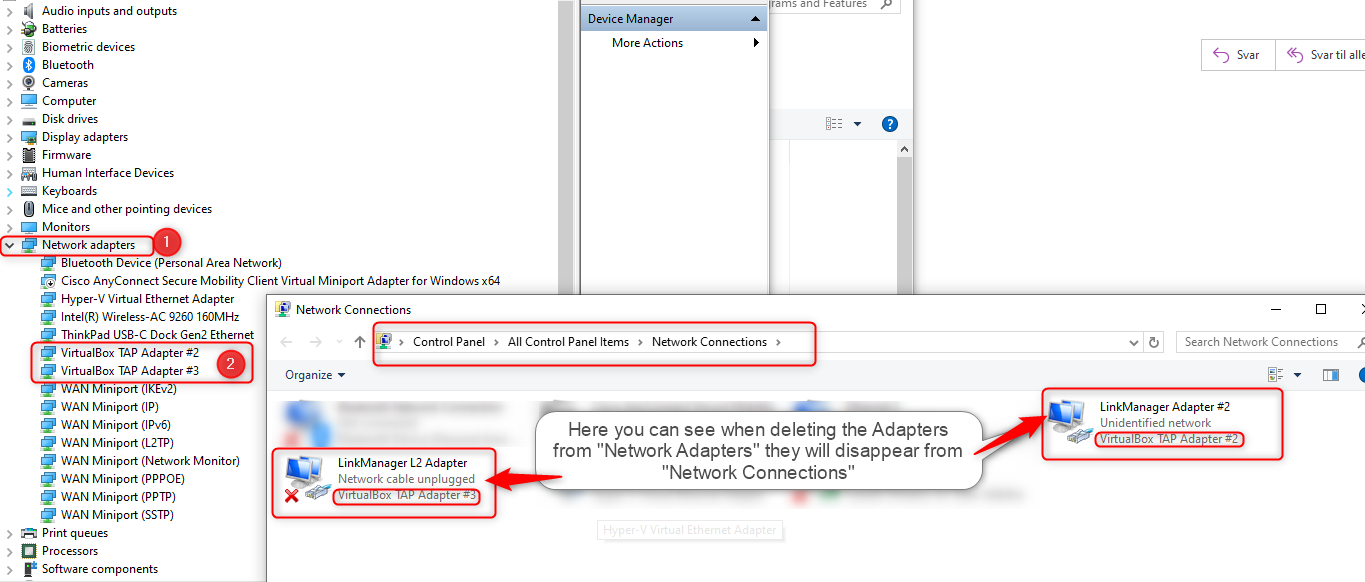
- Restart your PC - Click the "Windows" icon, then "Power" and "Restart".
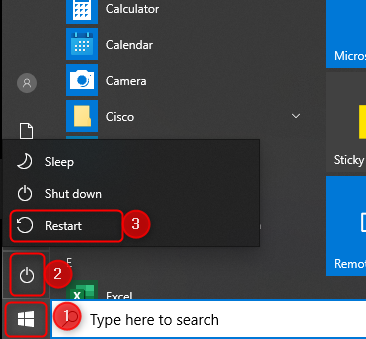
Step 3:
Please follow these guides to install LinkManager with the newest software release
Was this article helpful?