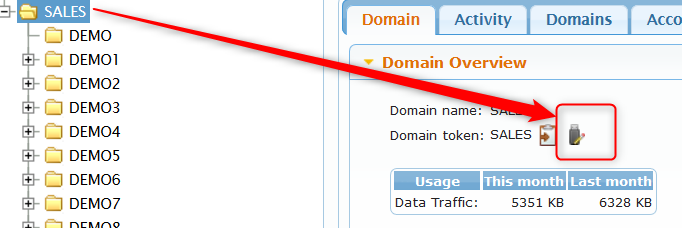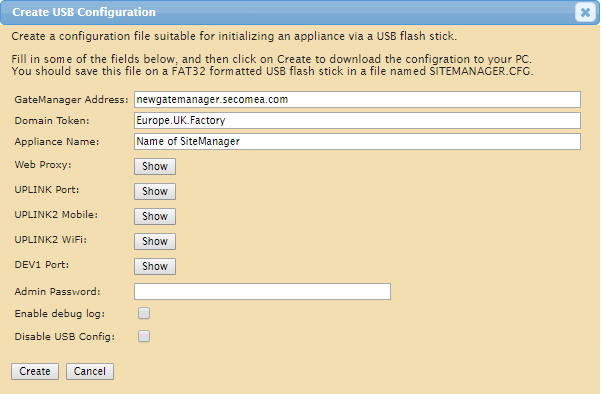- Print
- DarkLight
- PDF
How to create a USB configuration
Article Summary
Share feedback
Thanks for sharing your feedback!
This article provides information on how to create a USB configuration tool from GateManager. This can be useful for setting up SiteManager, configuring interfaces, or resetting the Admin password on SiteManager.
- Log in.
- Click on the Domain that you want your SiteManager to connect to. If no subdomains are available, choose the Root Domain.
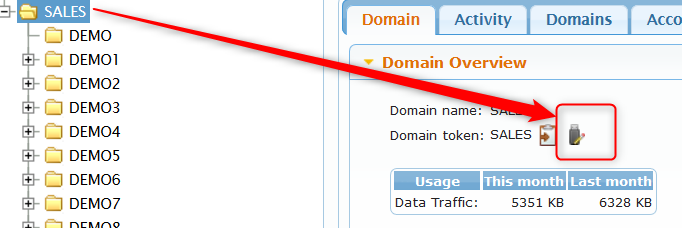
- Click the USB configuration tool.
- Configure accordingly to the configuration that you want and save it to your USB storage device. Keep the file name SITEMANAGER.CFG:
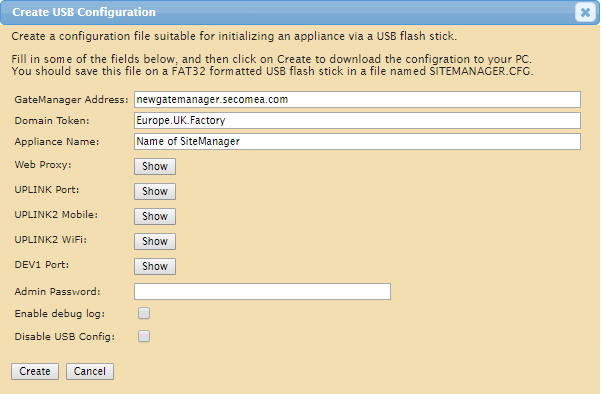
- Insert your USB storage device into your SiteManager and wait until all lights on it have flashed on. After this remove the USB device.
- Your SiteManager is now running with the configuration that you set up in the USB configuration tool.
It is possible to put several settings here like fixed UPLINK IP, WIFI id, etc.

Was this article helpful?