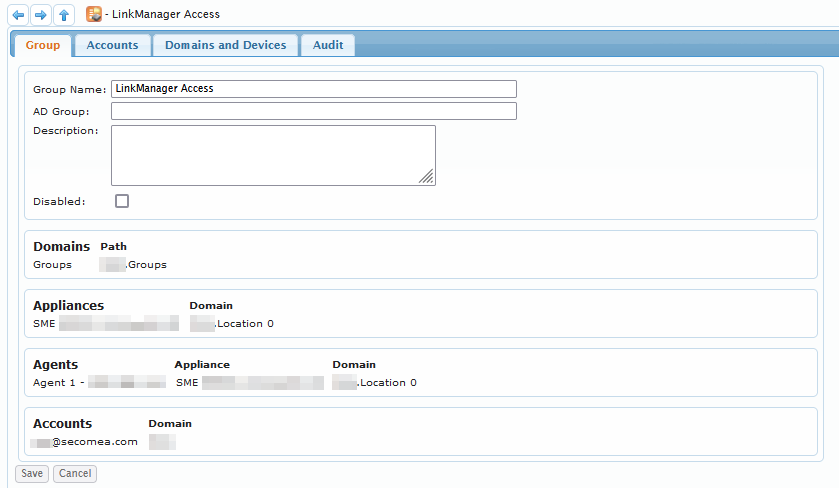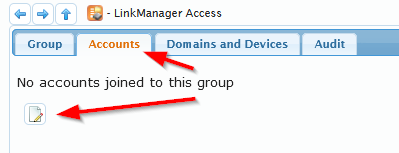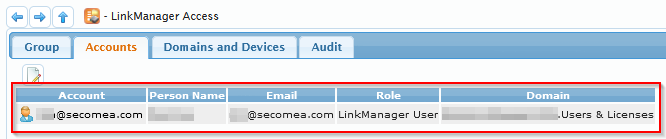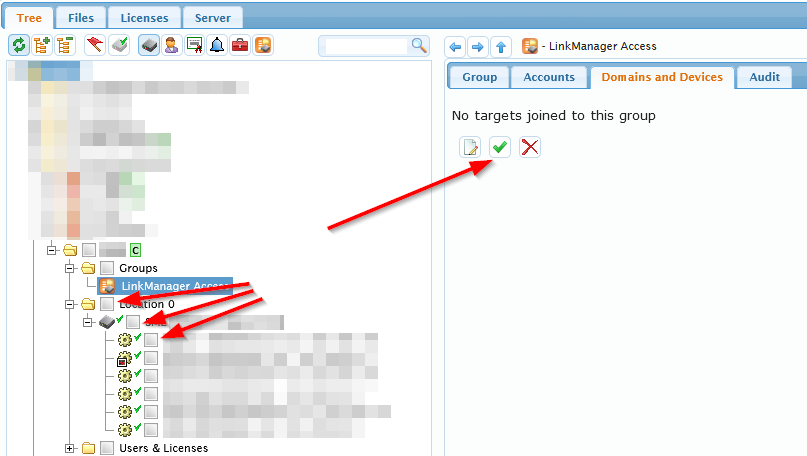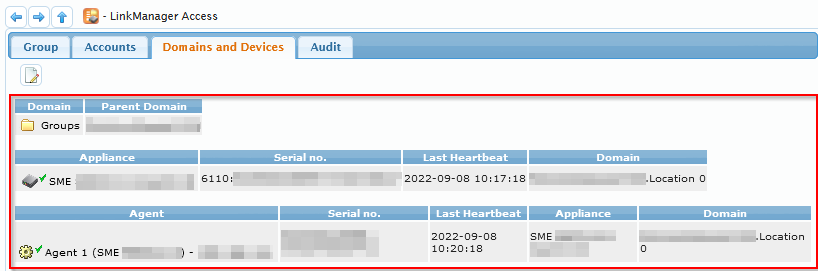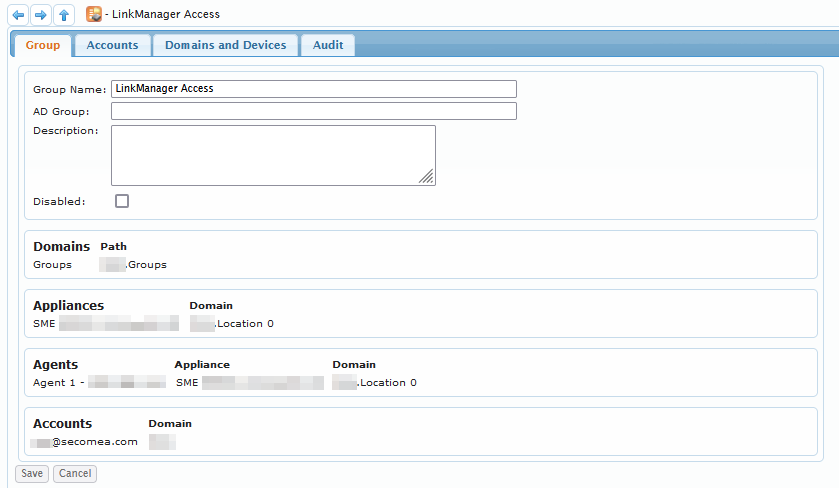- Print
- DarkLight
- PDF
GateManager Advanced Groups
Overview
The Advanced Groups feature allows easy, bulk management of user access rights, with optional Active Directory integration for seamless group assignment.
With Advanced Groups, you can de-clutter the GateManager interface by removing the need for joined domains. This means no more "ghost" users in the device domains.
Advanced Groups can also be seen as an improved version of the Group Account feature, with increased flexibility; since Advanced Groups are not mutually exclusive, a user can be a member of as many groups as necessary.
Usage
- To create a group, right-click on any domain and select "Create Group".

- Give the group a name, and optionally tie it to an Active Directory group (Generally we recommend keeping the Group Name and AD Group fields the same when using AD integration), then click "Save".

Go to the "Accounts" tab and click the "Edit Group" button.
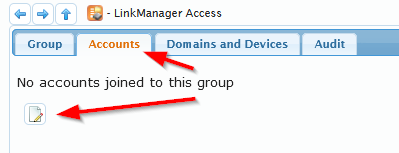
The view on the left will change to expose checkboxes on accounts in your domain structure. Select as many accounts as you would like to include in the group, and click the green checkmark on the right.

You will now be presented with an overview of the users you have selected.
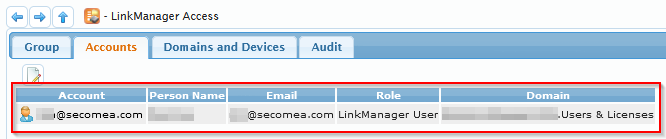
Go to the "Domains and Devices" tab and click "Edit Group".

The view left will change to expose checkboxes on domains and devices in your domain structure. Select as many targets as you would like to include in the group, and click the green checkmark on the right.
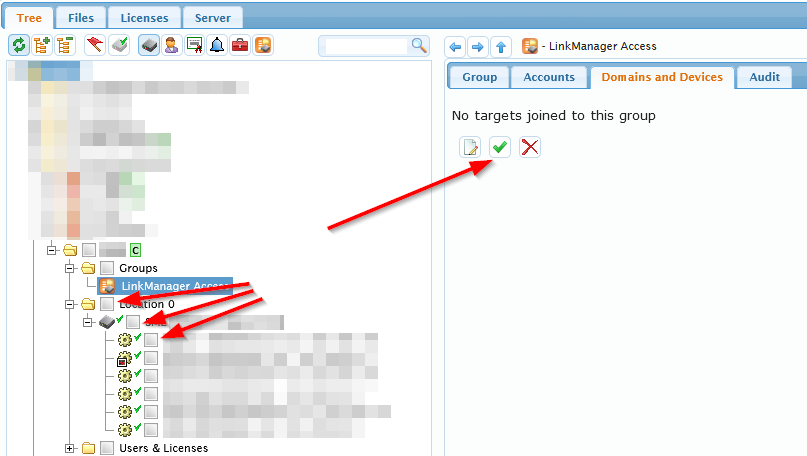
You will then be presented with an overview of your selections.
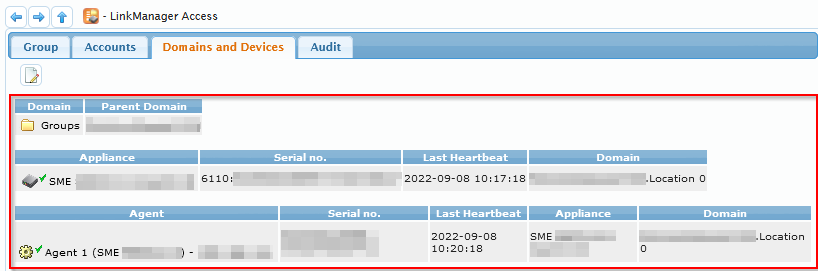
Whenever you select the group from now on, you will be presented with an overview like this.