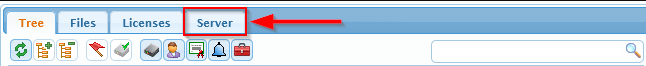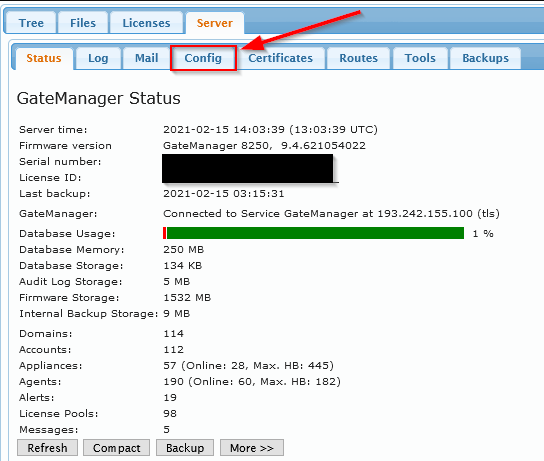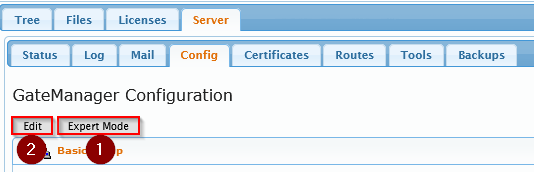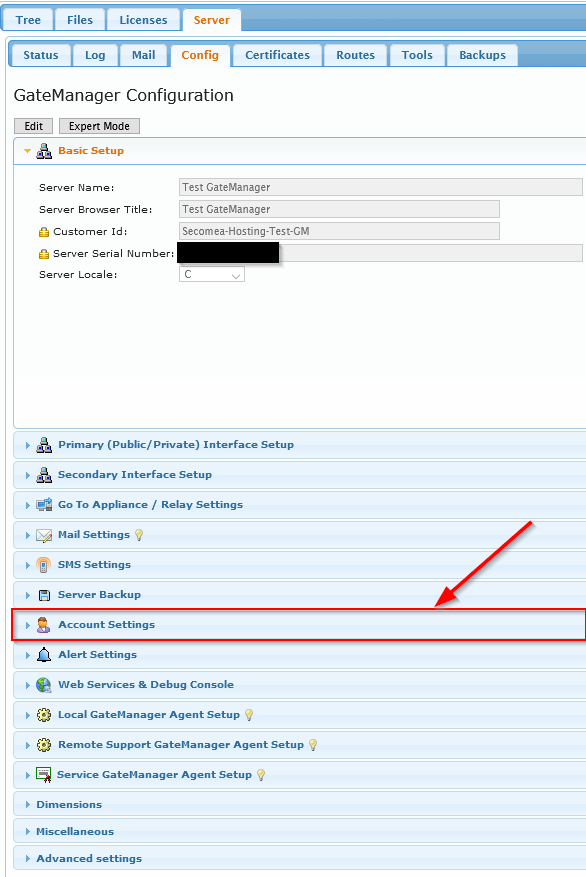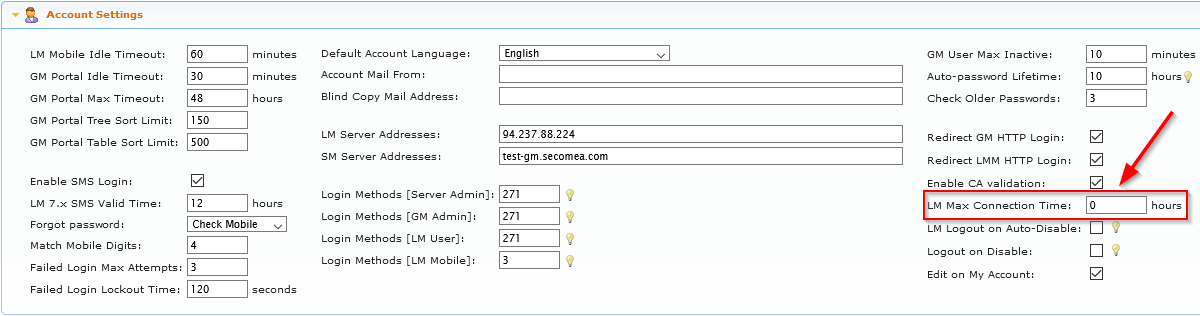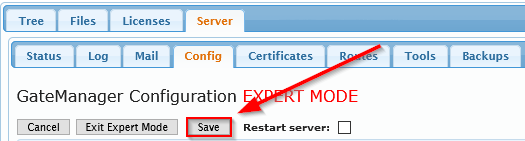Forced LinkManager disconnection
- 26 May 2021
- 1 Minute to read
- Contributors

- Print
- DarkLight
- PDF
Forced LinkManager disconnection
- Updated on 26 May 2021
- 1 Minute to read
- Contributors

- Print
- DarkLight
- PDF
Article summary
Did you find this summary helpful?
Thank you for your feedback
As of 9.4, you can force LinkManager to disconnect after x hours.
In the Server tab -> Config tab -> enable Expert Mode -> Edit -> Account Settings -> Change "LM Max Connection Time" to desired time in hours.
Setup
- Change to the "Server" tab at the top left of the interface:
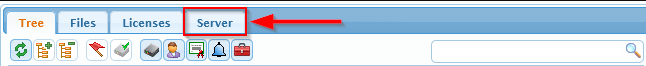
- Change to the "Config" tab underneath:
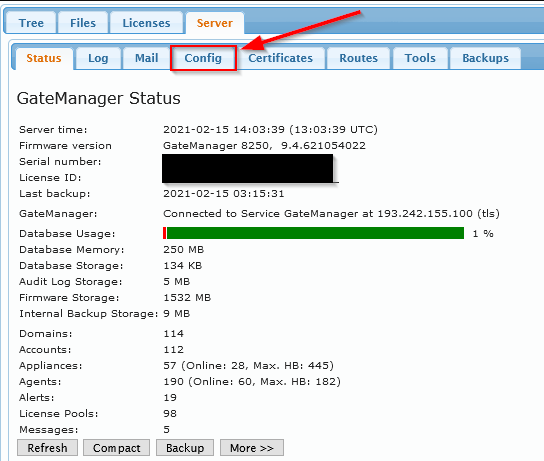
- Click the "Expert Mode" button, then the "Edit" button:
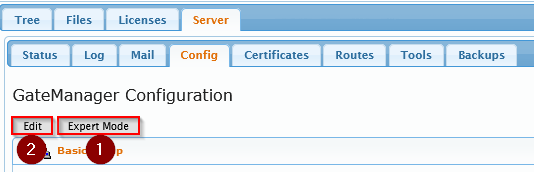
- Click the "Account Settings" tab below:
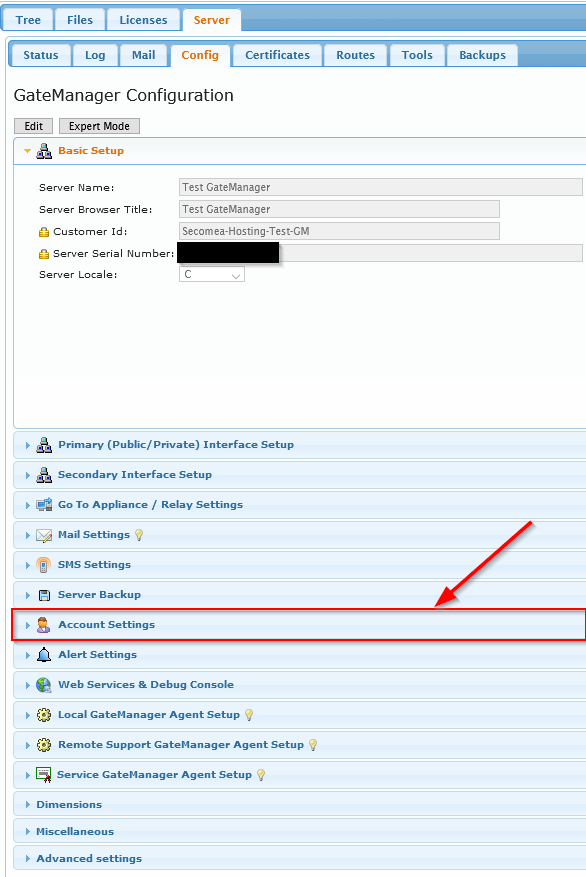
- Change the "LM Max Connection Time" to your desired time in hours:
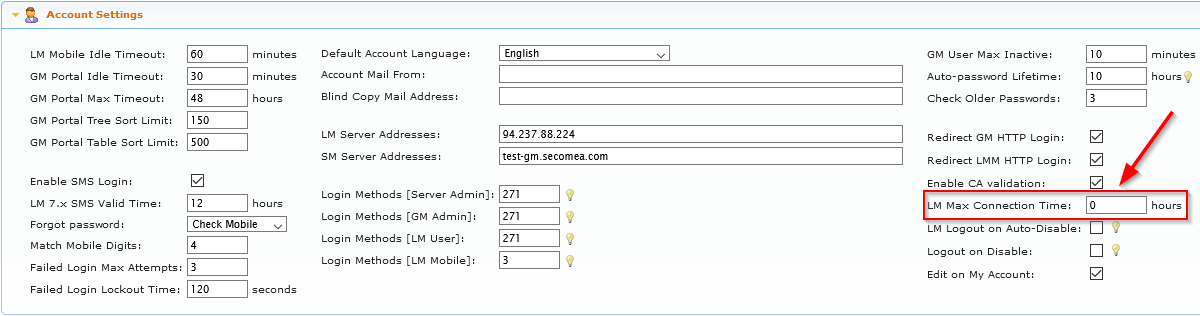
- Click the "Save" button up top:
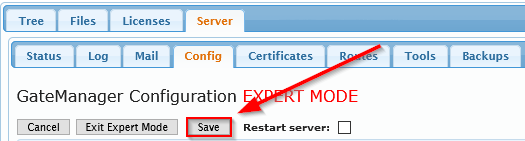
Was this article helpful?