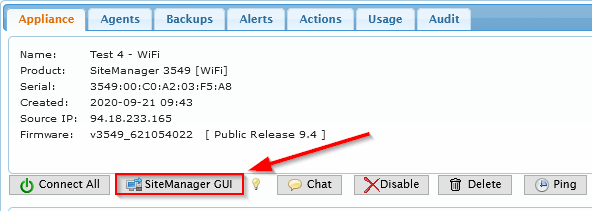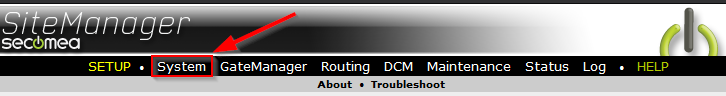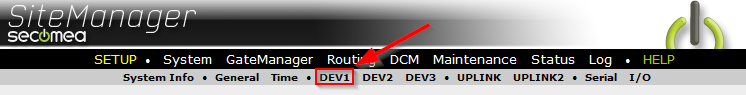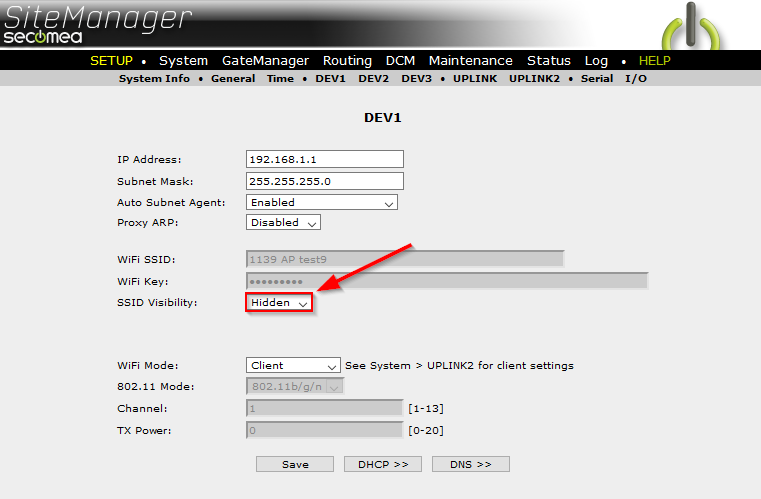Enabling hidden SSID
- 26 May 2021
- 1 Minute to read
- Contributors

- Print
- DarkLight
- PDF
Enabling hidden SSID
- Updated on 26 May 2021
- 1 Minute to read
- Contributors

- Print
- DarkLight
- PDF
Article summary
Did you find this summary helpful?
Thank you for your feedback
Overview
As of 9.4, you can set SSID visibility to "Hidden" in the SiteManager GUI under System -> DEV1.
Guide
- Open the SiteManager GUI:
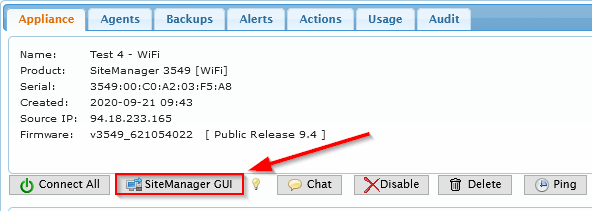
- In the SiteManager GUI, click "System":
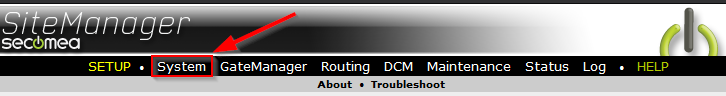
- Click DEV1:
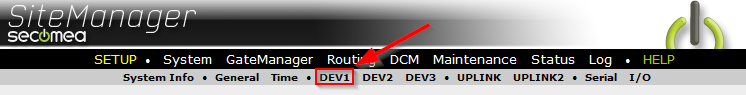
- Select "Hidden from the dropdown menu marked "SSID Visibility”:
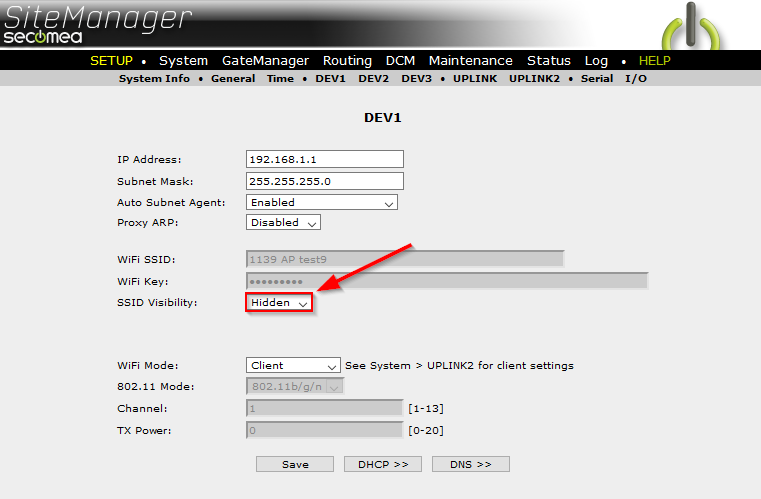
Was this article helpful?