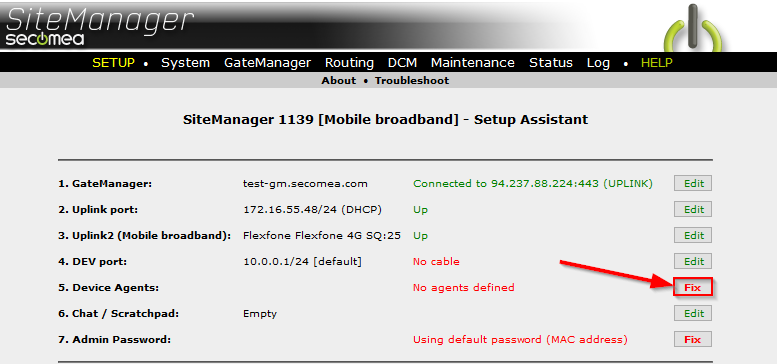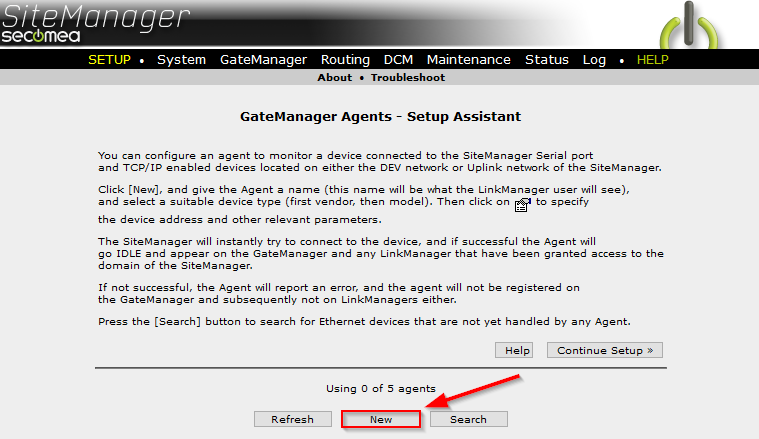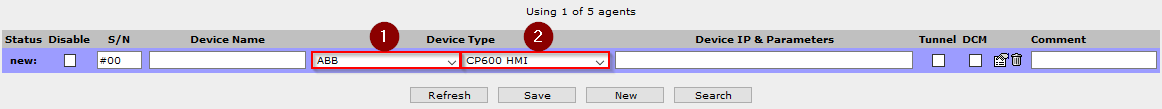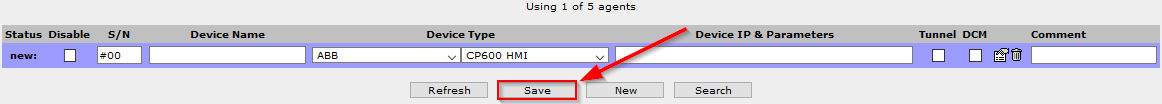ABB - CP600 HMI agent
- 29 Apr 2021
- 1 Minute to read
- Contributors

- Print
- DarkLight
- PDF
ABB - CP600 HMI agent
- Updated on 29 Apr 2021
- 1 Minute to read
- Contributors

- Print
- DarkLight
- PDF
Article summary
Did you find this summary helpful?
Thank you for your feedback
Details
Open TCP ports: 21, 80, 443, 5900, 990-999, 1200, 1217, 2100, 5100, 6918, 11740, 16384, 27127
Open UDP ports: 990-999, 1740-1743, 6918, 27127
GTA Services: http,80 vnc,5900
Open UDP ports: 990-999, 1740-1743, 6918, 27127
GTA Services: http,80 vnc,5900
Setup
To set up an ABB CP600 HMI agent in the SiteManager interface:
- In the SiteManager GUI, click the edit button next to the "Device Agents" entry.
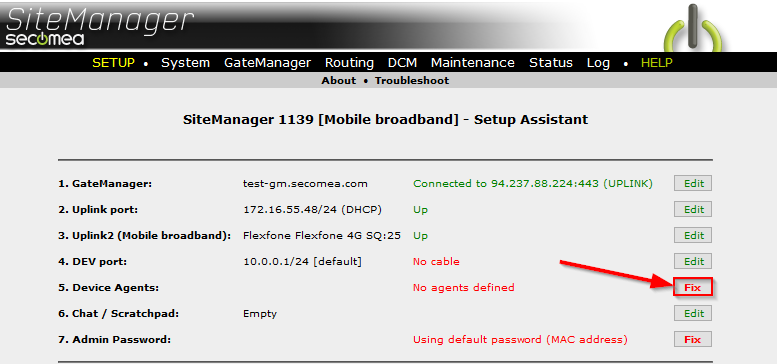
- Click the "New" button to create a new agent.
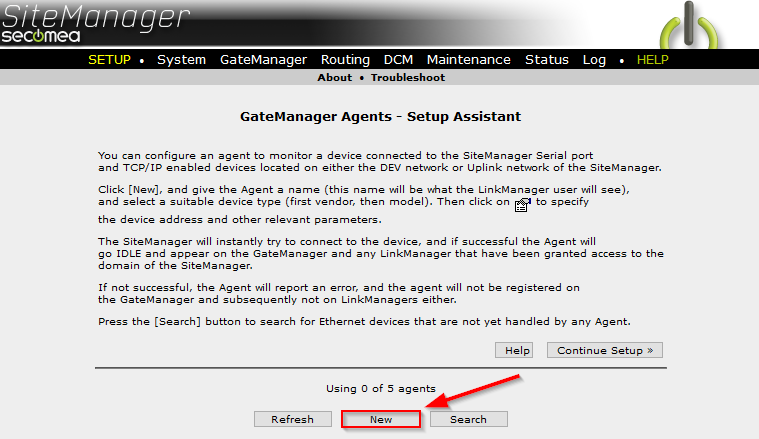
- Select ABB from the first dropdown, and CP600 HMI from the second.
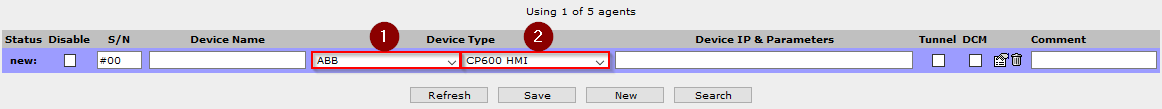
- Enter the device name and IP as appropriate for your setup.
- Click "Save"
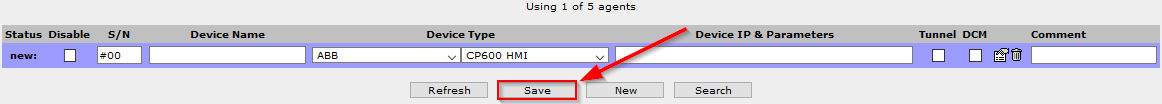
Was this article helpful?