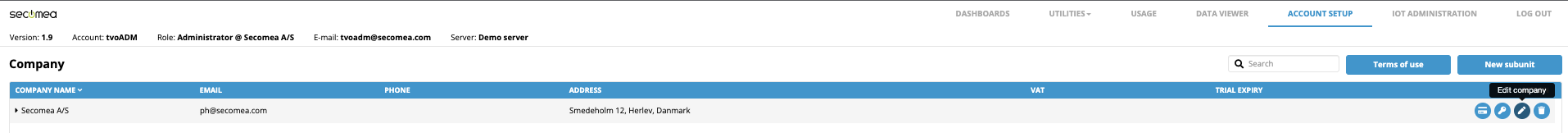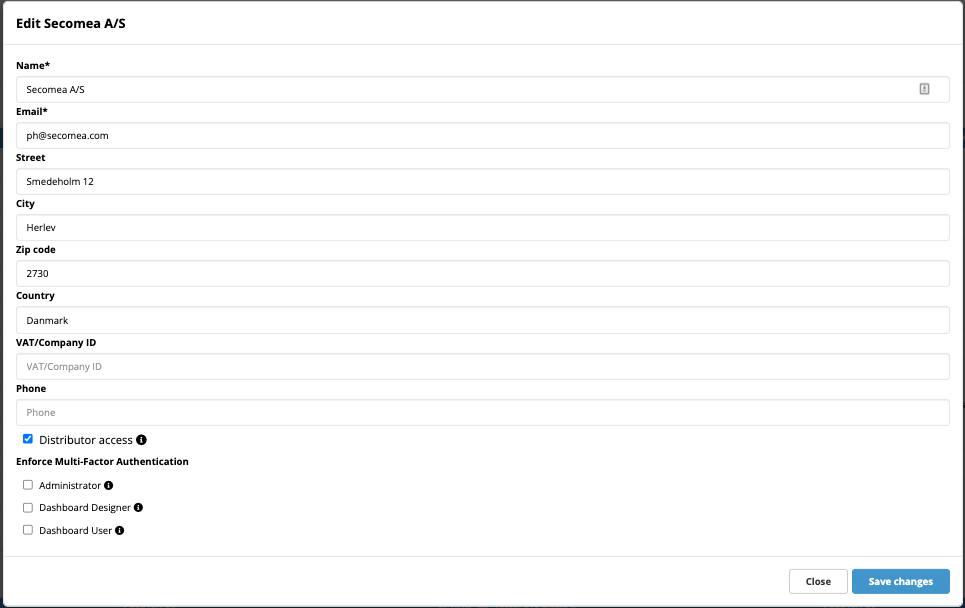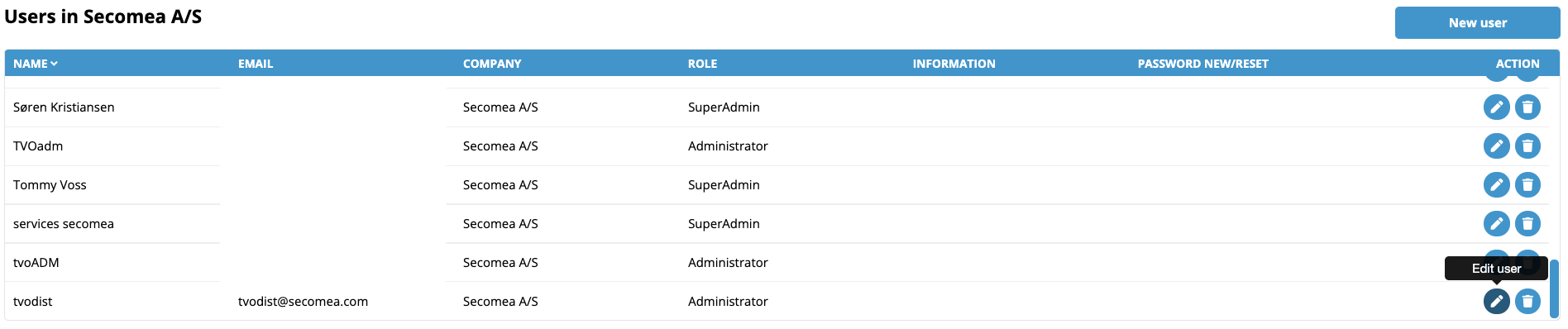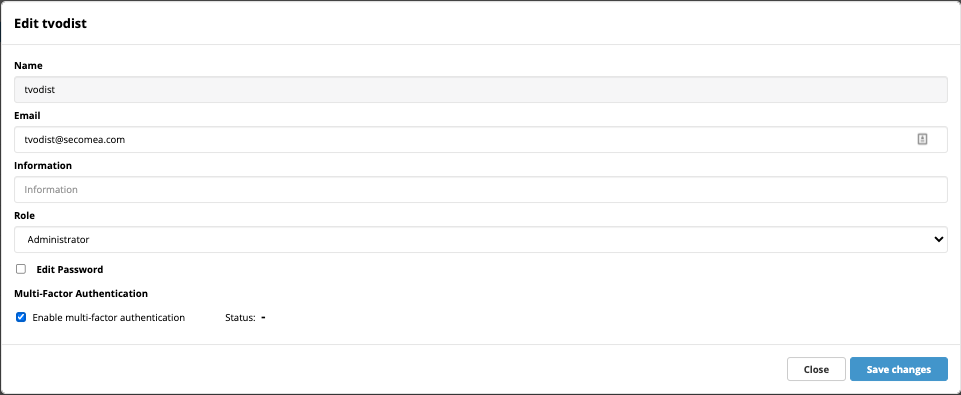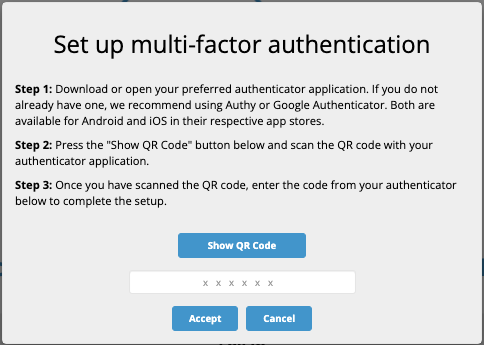Multi Factor Authentication for DCC
- 08 Nov 2021
- 1 Minute to read
- Contributors

- Print
- DarkLight
- PDF
Multi Factor Authentication for DCC
- Updated on 08 Nov 2021
- 1 Minute to read
- Contributors

- Print
- DarkLight
- PDF
Article summary
Did you find this summary helpful?
Thank you for your feedback
Summary:
To increase security, multifactor authentication has been implemented for the Data Collection Cloud (DCC).
Multifactor authentication can be used with the following apps:
- Google Authenticators
- Twilio Authy
MFA can be enabled on role-by-role basis across the entire company, or for specific users.
Prerequisites
Admin access to DCC
Multi Factor Authentication (MFA) :
When MFA is enabled, the user will upon next login be requested to register their authentication app via a QR code, and enter an app-enclosed code when the app is registered.
Future logins will require a dynamic code provided by the authentication app.
How to Enable Multi Factor Authentication:
First, login to the DCC as an administrator.
- Go to the Account setup tab
- Choose to enable MFA on company wide role or individual user level
Edit Company forenabling at company wide role level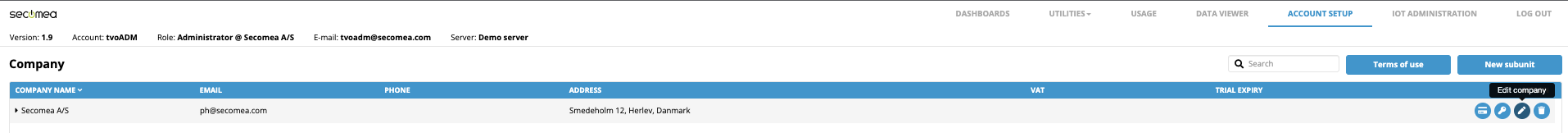
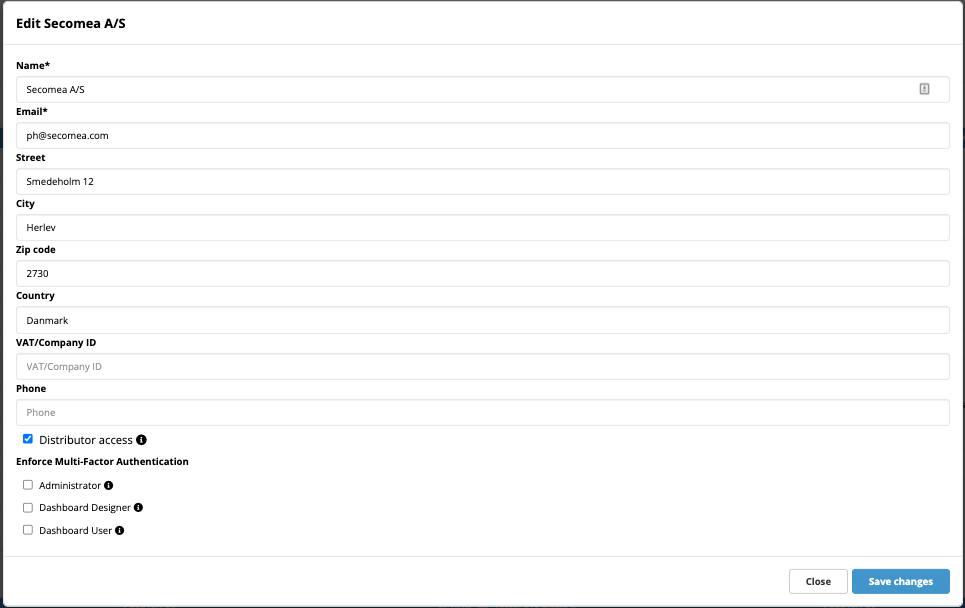
Edit user for enabling at individual user level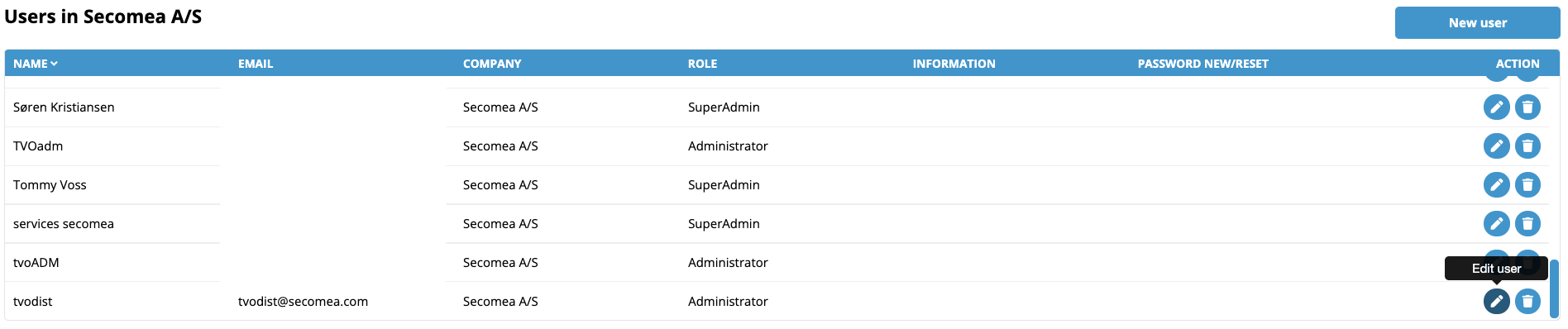
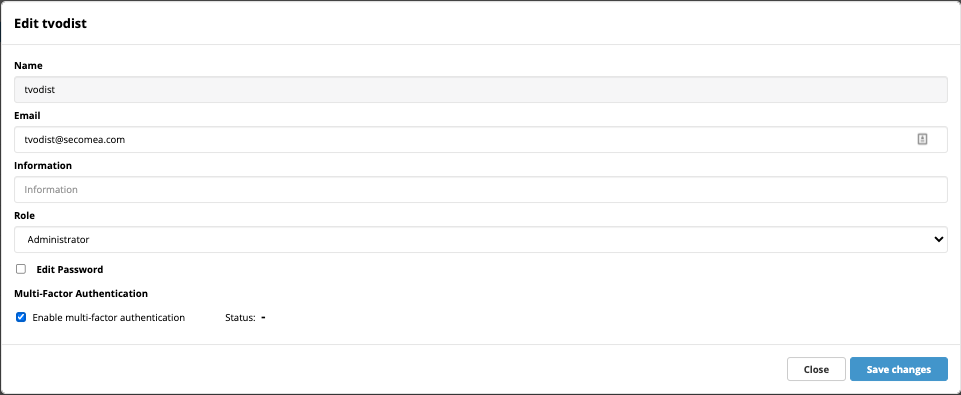
- Enable multi-factor authentication then click save changes.
At next login the users will be asked to register an authenticator app with a QR code.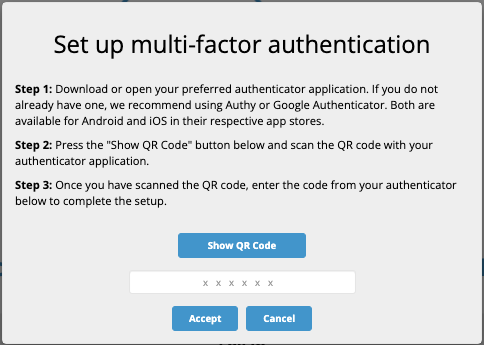
MFA
By enabling the security option Multi Factor Authentication you add an extra level of validation to the login.
First time users log in they will be required to register an authentication app (Google Authenticator or Twilio Authy) and enter a code from the app.
At any consecutive login they will be required to enter a new code from the registred app.
First time users log in they will be required to register an authentication app (Google Authenticator or Twilio Authy) and enter a code from the app.
At any consecutive login they will be required to enter a new code from the registred app.
Was this article helpful?