This article is intended to introduce the administrator to combining alerts and actions to a powerful automation tool.
Intended audience is Domain Administrators.
It is possible to create an Alert that triggers an Action.
- Example: the next time a SiteManager or TrustGate Appliance connects to the GateManager it should get a new GateManager address, automatically reboot and subsequently connect to another GateManager. This is useful when migrating from one GateManager to another.
- Example: When a new SiteManager or TrustGate appliance appears in a domain it should be configured with a special configuration profile (e.g. a set of Forwarding Firewall rules on a TrustGate, or special Agent definitions on a SiteManager).
The following example will apply a new Forwarding Firewall table the next time a new TrustGate appliance appears in a specific domain.
- Create a connect alert in the domain OfficeC. Settings are:
Apply to: All, TrustGate, Any models
Trigger on: Appliances New.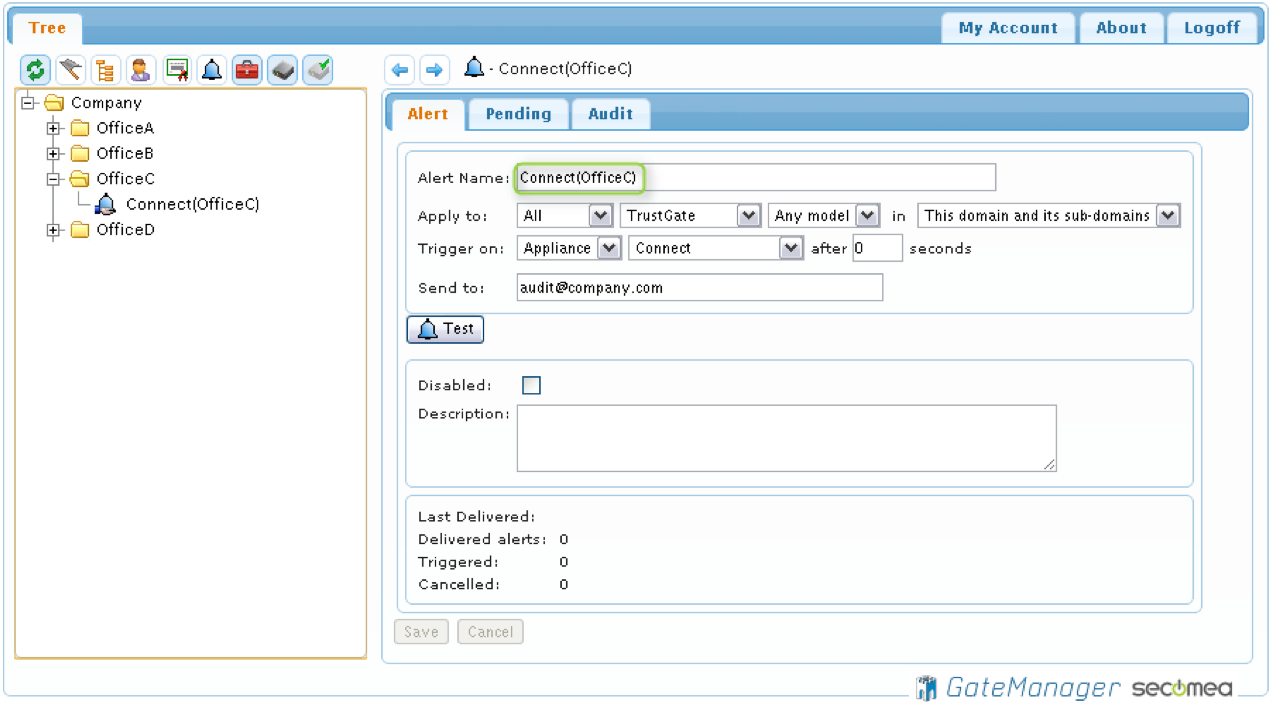
- Create an Action that contains the add-on configuration part. Settings are:
Apply to: TrustGate, All models
Command: Upload Configuration and Reboot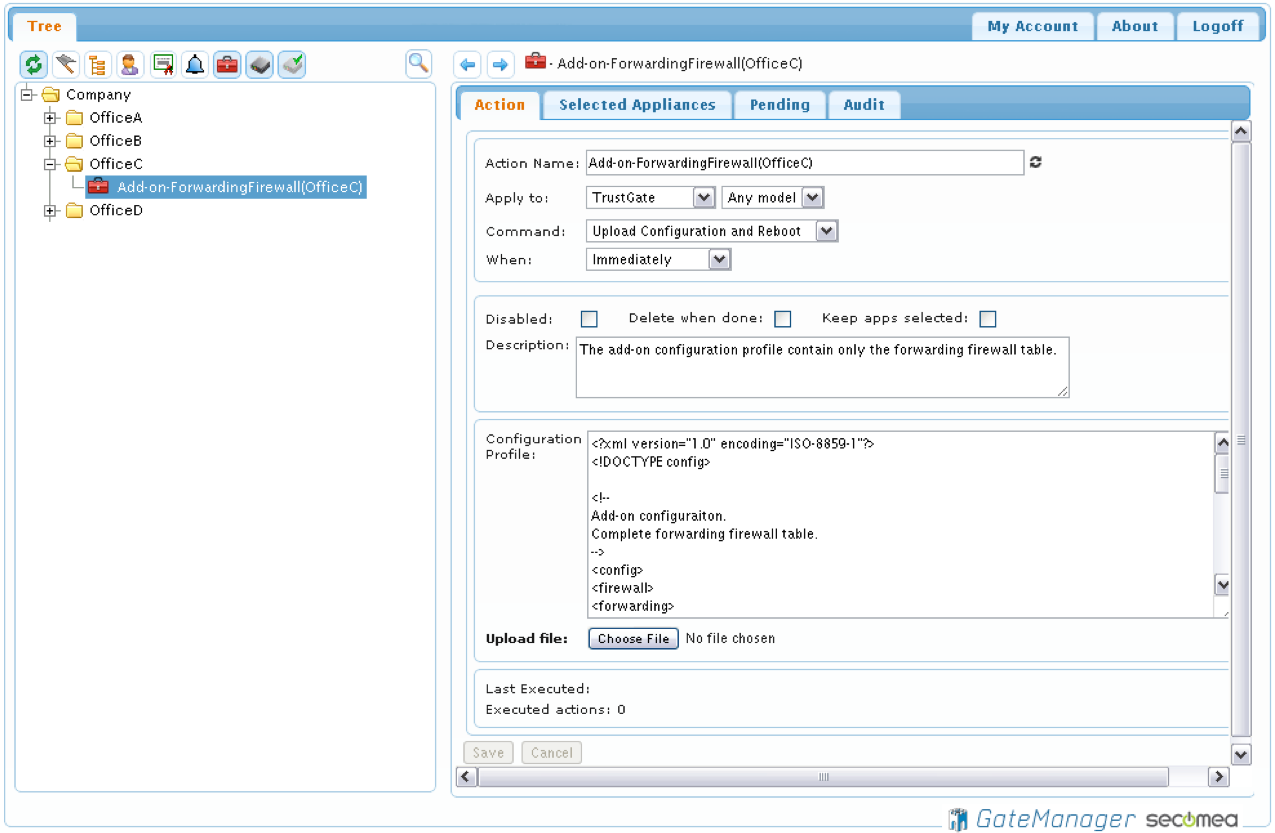
- Combine the Action to the Alert by dragging the Action from the Domain-Tree to the Send to: field of the Alert:
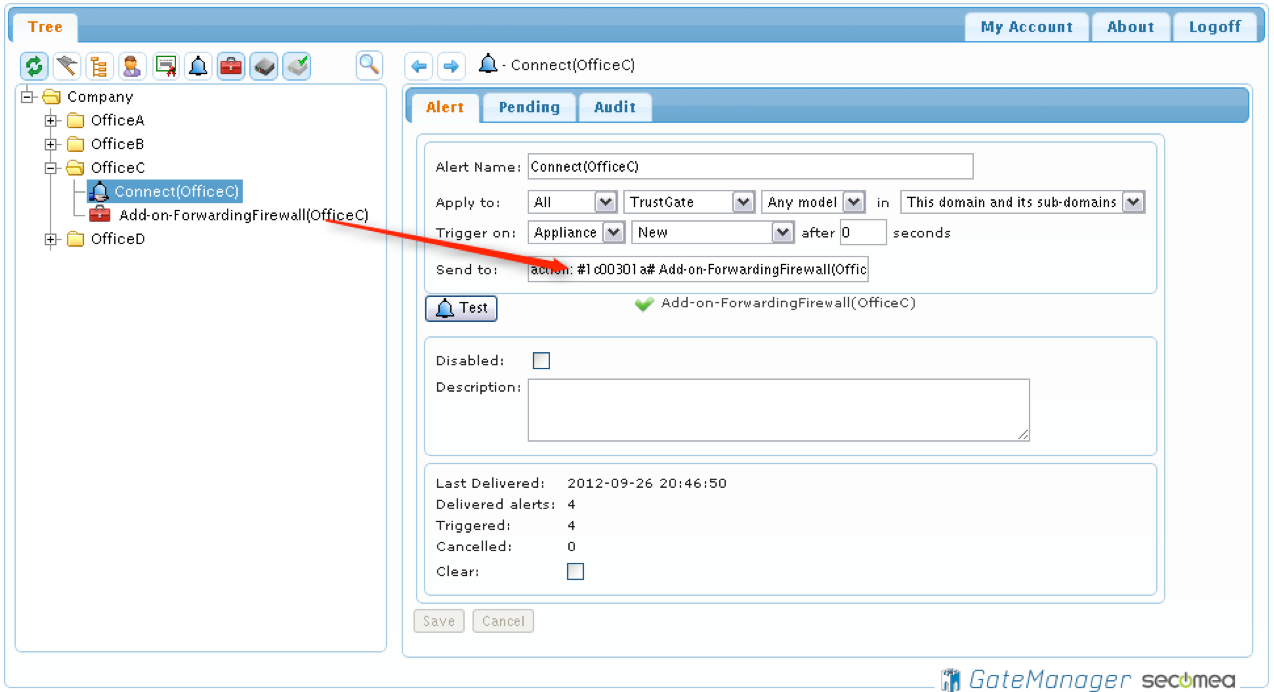
- Select the Connect(OfficeC) alert in the Domain-Tree. With the mouse drag the Add-on-ForwardingFirewall(OfficeC) action to the Send To: field in the Right side window.
Next time a TrustGate of any model show up in the OfficeC domain for the first time it will be applied the Configuration profile from the Add-on-ForwardingFirewall(OfficeC) action.
Requirements
GateManager configured and SiteManager configured and attached to GateManager.
And operational agents configured.