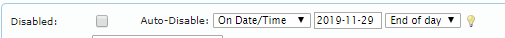This article provides information on the changes made to the Auto-Disable feature which took effect with GateManager Release 9.0
The Auto-Disable feature is designed for accounts that only need temporary or time-limited access.
This feature can be set for all account types.
When enabled on an account, or when creating a new account, the feature appears under the Account tab.
The Auto-Disable feature will automatically disable the account when the selected conditions are met.
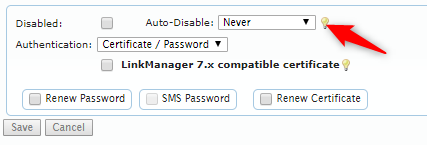
The conditions can be selected from the dropdown box.
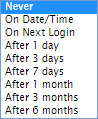
- Never
The Auto-Disable feature is turned off.
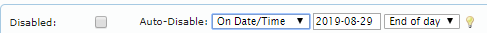
- On Date/Time
The account will be disabled at the specified date and time (your time).
The "End of day" option means the account is disabled at midnight at the end of the specified date (your time).
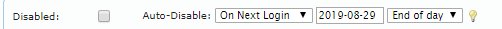
- On Next Login
The account will be disabled the next time the user logs in on LinkManager, LinkManager Mobile, or GateManager (depending on the type of account), or at the specified date and time if the user has not logged in before then.
Note that if the user is already logged in when you set the "Next Login" option, the user can log out and log in again before the account is disabled.
Date and time adjustments when "After X" is selected
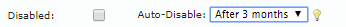
If the After 1 day through to After 6 months option are selected, After X will no longer be displayed and will instead change to the corresponding date and time.